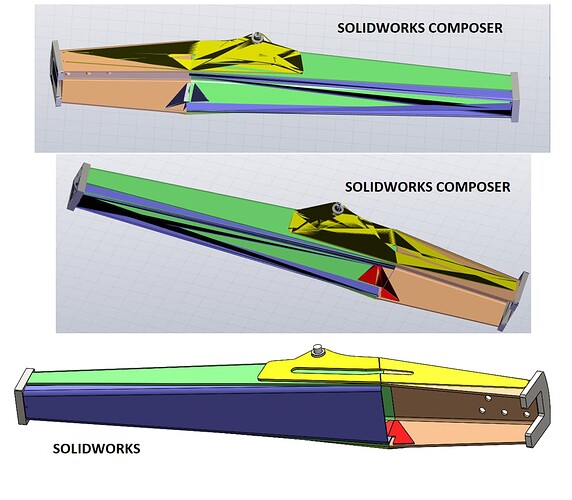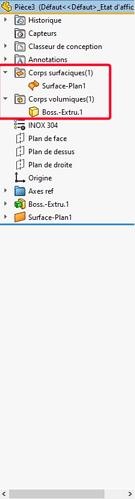Hi all
I post after a few hours of unsuccessful research a solution for my problem on solidworks composer.
I was working on a hitch boom and I had to modify my 3D model on solidworks. After re-recording it in .smg format, various pieces were in " wireframe " form.
And it's not on the whole assembly, only certain parts...
I tried:
- Change the rendering mode directly on composer
- Use Complex Assembly Mode
- Use large design management
- Automatically load lightweight parts
- Restarting the pc/software (it can still work haha)
If you have any ideas to solve my problem, thank you in advance!
(Attached is a screenshot with a solidworks/composer comparison to understand the problem)
Since solidworks, are all the parts volumetric or are some of them surface?
1 Like
All the parts are volumetric, but if I can check through a process, I don't know it. I had added a surface assembly but I deleted it afterwards, then re-registered, could this be the cause?
To look at it, you open the part(s) transformed into wired during the export.
At the top of the tree of each room, you see the number of surface or volume bodies
That's what it seemed to me, no surface body...
I managed to fix the problem by recreating my assembly from scratch. I think that the import of the assembly in surface is the cause of the problem (Even after deleting etc of the latter, the problem persisted).
I'll think about it the next time I want to work on composing haha.
Thank you for your time.
Kind regards.
1 Like