Hello everyone,
This is my first message on this forum, I don't know all the habits and customs yet but I will try to integrate as I should!
Here's my problem, I'm currently working on Simulia in mechanical analysis. So I find myself meshing my different pieces in order to be able to simulate x or y situation. However, I have a problem, I can't display my mesh on my parts. Before the meshing my piece has a smooth appearance, without texture and after meshing I find geometric shapes on my piece, but without news of the mesh. I know that it does exist, I see it in my tree structure and I have done tests showing me that it has been associated with my part.
I screen my part after being meshed as well as when I am in the mesh options.
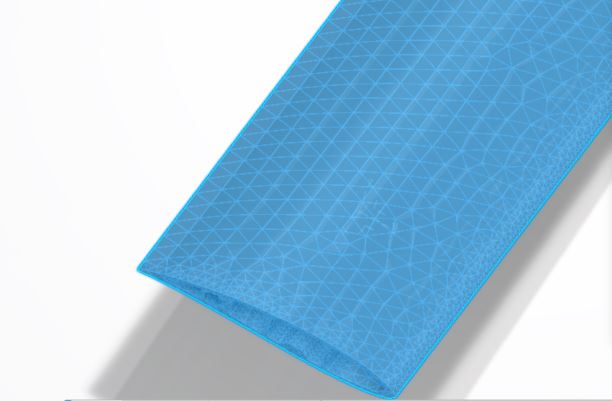
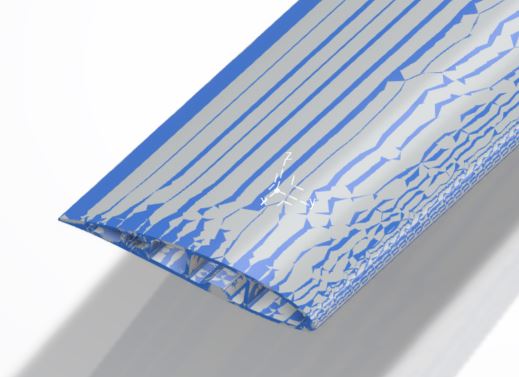
You will agree that this is quickly problematic to do a visual analysis of the mesh and that it is quickly difficult to refine the mesh correctly.
I have the impression that it's a very simple option to enable/disable but I can't find it.
If anyone ever has an idea, I'm all for it.
Have a nice day