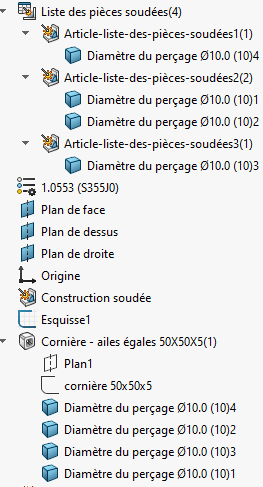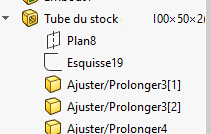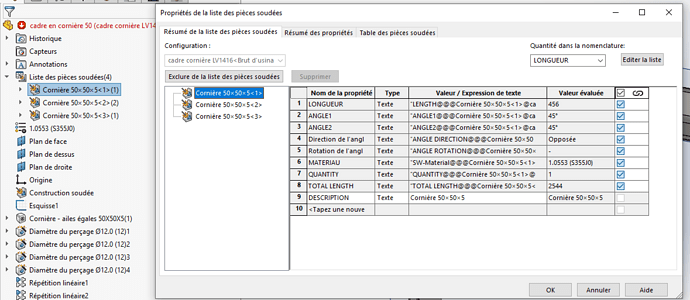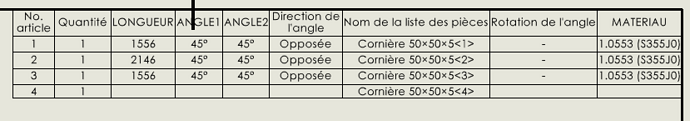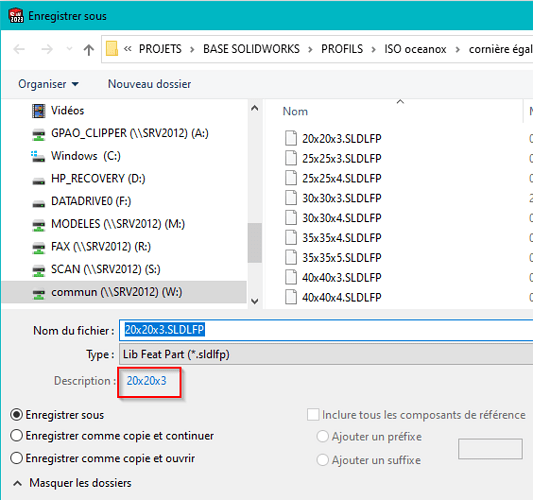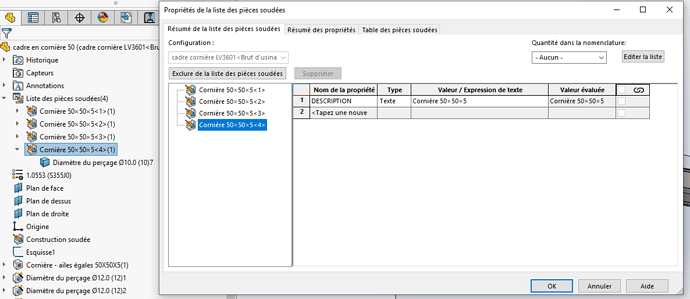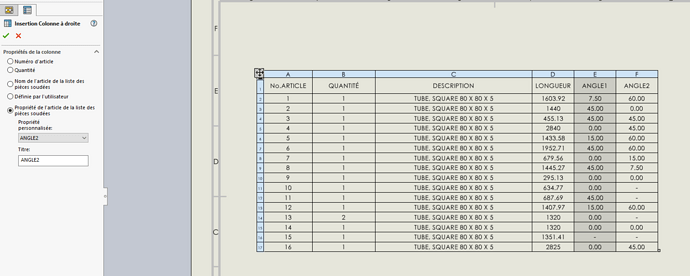Hello
You helped me a lot on the previous post, I'm going to call on you again.
I am on an angle frame made in welded construction, so far so good, I made holes in these angles and I now realize when I do my drawing that in the " list of welded parts" table I do not have the type of profile used (angle 50×50×5).
In the 3D model, here is what there is and in terms of the creation of my welded structure
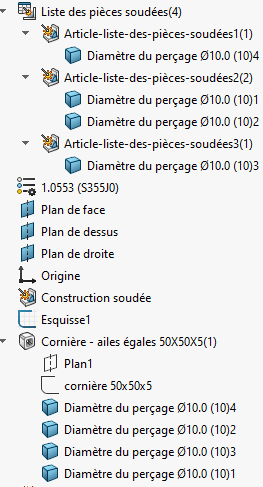
And then I did the piercings as usual, using the " piercing assistance" function
Have you ever seen that? Could you help me?
Thank you in advance.
This is the normal behavior, the name of the body takes the name of the last function performed on that field. Make an MEP and insert the list of welded parts and you'll see that in the description you'll have an angle of 50x50.
Here with adjust function:
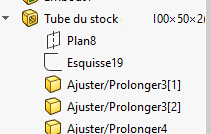
1 Like
Hello sbadenis, can you explain to me please?
What is an ME?
to read you.
I meant an MEP (Putting In Plan).
I just corrected the term in the previous post
That's precisely what I did and it doesn't correct the PB, instead of writing " angle 50×50×5 " it writes " list of welded parts".
I probably didn't do something " clean ". In the modeling I right-clicked on what is now called " 50×50×5<1> angle, added the description field in the box that opened and manually changed the value, which changed the name of the welded parts list.
Here is my nomenclature on the MEP:
Hello
To have instead of " Article-list-of-parts-souéesX " the name of the profile used, this name must be registered at the time of the creation of the said profile:
In the " Description " box of the " save as " window when saving the profile (*.sldlfp).
That's how it works with us...
This is the same term that you will find in your MEP if you insert a welded parts list table.
To be tested on your side because I am not at the origin of the document models used in our company...
1 Like
for this model (from the others)
I don't have any length or angle settings, I just manually added the description, but I can't do the rest...
Hello
You can use the BOM when drawing, click add a column and choose your property.
Kind regards.
Spectrum