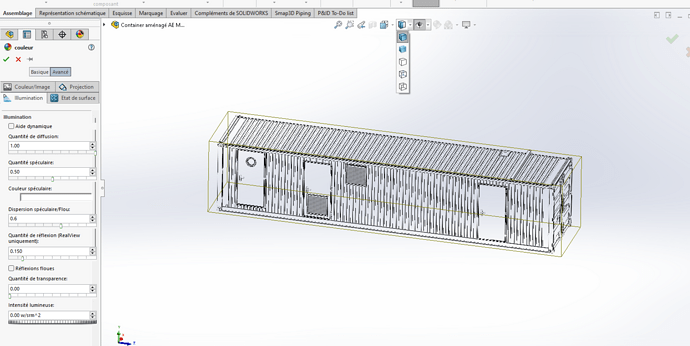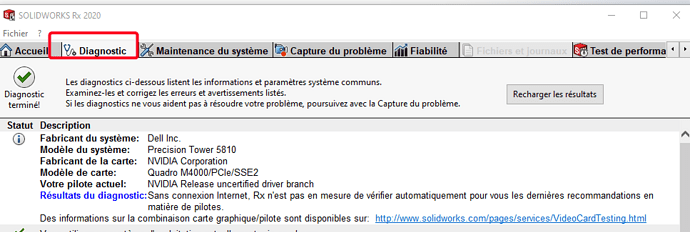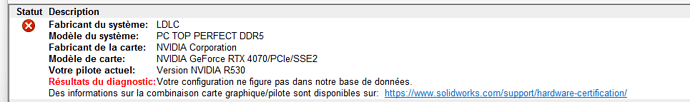Hello
When the default display style (edges in shaded image mode) is activated, the faces of my parts become transparent despite an adapted display setting (transparency = 0...).
Do you have an idea to solve this problem?
However, the visualization in the "Shaded image" display style remains normal with normal face opacity.
Thank you in advance.
Kind regards.
Dorian
Hello and welcome.
An image of your display would not be refused.
What transparency parameter are you talking about?
Don't you have an assigned appearance such as "glass" or "acrylic", an appearance with transparency?
Otherwise, right-click on the volume (or the faces concerned) and "modify transparency".
Thank you for your answer,
I'm talking about the overall appearance of the component in the appearance properties.
If it doesn't come from a transparency related to the material or a state of appearance, it's a safe bet that your driver or graphics card is not compatible with SW.
Launch solidworks RX (in Start/Solidworks 20XX Tools) and run a diagnostic and see what it puts you about the driver.
Hello @Dorian_Mougel_1
Sorry but, on your image the model is not transparent, you can't see the hidden lines. It's just displayed in the same color as the background. Before we go any further (with a probability that @sbadenis is right), how does it appear with a red color as its appearance?
Hello, thank you for your answers,
Indeed, when I run a diagnostic, here is the error message displayed about my current configuration.
I tested with a red color appearance, it doesn't change the look of the room.
However, a colleague who does not have a professional graphics card adapted to this version of SolidWorks does not have this display bug...