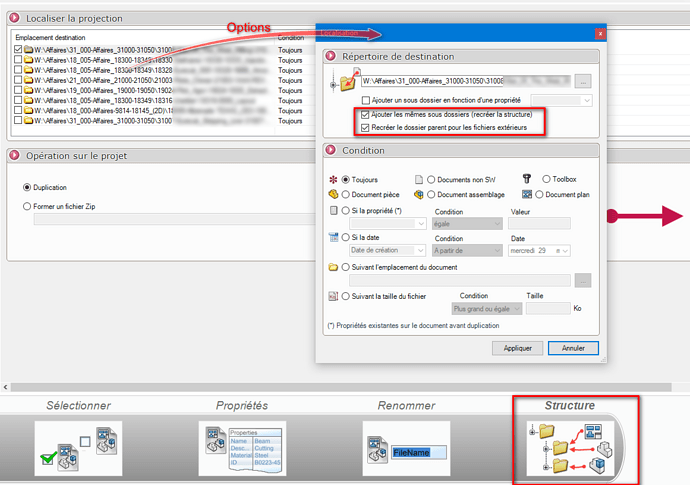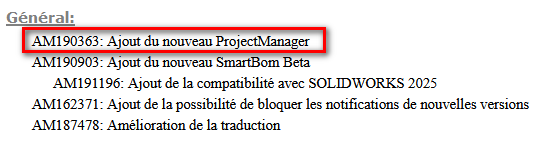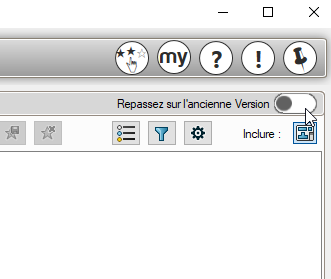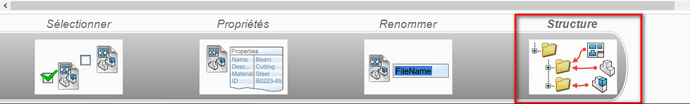Bonjour à tous,
Je rencontre un souci lors de l’exportation d’un assemblage via ProjectManager (que je préfère utiliser au lieu de Pack&Go). Malgré plusieurs tentatives, je n’obtiens pas le résultat escompté.
Je cherche à conserver la structure complète de mes dossiers, y compris l’arborescence (dossiers principaux, sous-dossiers, dossier Bibliothèque, etc.).
Les dossiers contenant mes assemblages, sous-assemblages, pièces, plans et Standards sont bien créés. Cependant, tous ces dossiers se retrouvent à la racine, sans être imbriqués comme dans ma structure originale.
Ma question est donc la suivante : Comment puis-je configurer ProjectManager pour qu’il maintienne l’arborescence exacte de mes dossiers lors de l’exportation ?
Avez-vous déjà rencontré ce problème ? Si oui, quelles solutions avez-vous trouvées ?
Merci d’avance pour votre aide et vos suggestions !
1 « J'aime »
Bonjour;
Tout dépend de votre arborescence de départ…mais cela est possible avec l’option:
Dans l’onglet « Structure »: Choisissez votre emplacement de destination puis cliquez sur « Modification »…
Cocher "Ajouter les mêmes sous dossiers (recréer la structure)
et cocher « Recréer dossier Parent. »
Attention: Il faudra certainement que vous renommiez à la main chaque repertoire dans l’onglet de visualisation de la structure finale.
Aide sur ProjectManager:
Cordialement.
1 « J'aime »
Merci pour votre réponse.
J’avais déjà exploré cette piste. Tous les dossiers sont bien créés, mais ils sont toujours au même niveau de l’arborescence. J’ai 314 dossiers à réorganiser manuellement, avec les risques d’erreur que cela comporte.
C’est dommage, car ce module est plus avancé que le Pack&Go en ce qui concerne les propriétés et le renommage, mais il manque juste la fonctionnalité de recréer la structure exacte des dossiers, qui est pourtant courante dans Pack&Go.
Bonjour;
Je ne m’explique pas ce phénomène avec ProjectManager (sauf si vous plan ne sont pas dans le même repertoire de vos 3D…là le logiciel perd souvent pieds).
Sinon en passant par le Pack&Go puis en utilisant « ProjectExplorer » pour le renommage vous devriez pouvoir retomber sur vos pattes…mais c’est plus long.
Quelle versions Solidworks et MycadTools utilisez-vous ?
De Mémoire les MyCadTools V2000 spxxx présentaient ce problème d’Arborescence…
Cordialement.
1 « J'aime »
Bonjour,
Nous avons effectivement un problème au niveau de cette option.
Cela sera résolu sur la prochaine version de myCADtools qui sort très prochainement. En effet nous avons développé un nouveau ProjectManager afin de répondre à ce genre de problématique.
Bien Cordialement
1 « J'aime »
Avez-vous une date prévisionnelle de sortie de cette version ?
@Julien_Ledez ,On m’a dit version prochaine pour début de semaine, en fin de semaine dernière. (hotline)
Je l’attends avec impatience car plusieurs autres bugs importants sur la dernière version.
1 « J'aime »
Bonjour;
Les changements annoncés sont …
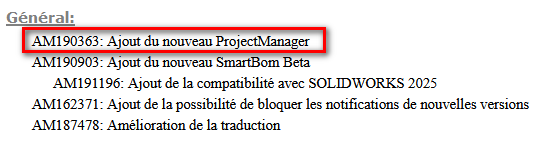
…
Cela veut dire que rien n’a été corrigé sur la version SP1.2 du ProjectManager ?
Il faut donc reconfigurer l’intégralité de la nouvelle version en espérant qu’elle fonctionne du premier coup?
Franchement je ne suis pas certain de vouloir bêta-tester ce nouvel interface.
Question subsidiaire [hors sujet] : Qu’avez-vous changé sur la nouvelle version de SmartBom ?..il n’y a aucune documentation sur la V2-Bêta…
Bonjour,
Effectivement il est nécessaire de reconfigurer le nouveau ProjectManager car nous avons implémenté l’outil de génération de champs qui permet de récupérer toutes les variables, propriété, etc…
Cependant il est possible de repasser sur l’ancienne version si besoin via cette option :
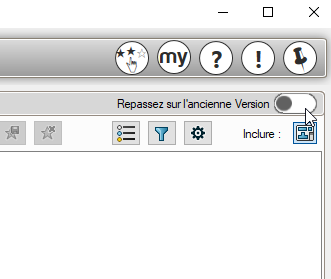
Concernant SmartBom, pour l’instant nous n’avons pas totalement communiqué dessus car c’est une version Béta. Le fonctionnement est sensiblement le même mais il est désormais possible d’utiliser BatchConverter lors de l’export vers Excel, XML, etc…
Il est possible également de faire du multi-assemblage, de générer un fichier de transformation XSLT et d’autresz nouveautés…
Cordialement
J’ai installé cette version et le Project Manager permet bien de conserver la structure des dossiers comme pour le Pack&Go SolidWorks et, en plus, récupère les plans depuis la racine du dossier de recherche.
Chez nous, les plans sont localisés dans le dossier précédant le dossier de pièces, ce qui rendait difficile la récupération de ceux-ci.
Petit reproche pour cette nouvelle version : le principe d’un cheminement pas à pas (comme sur l’image ci-dessous) est abandonné au profit d’une fenêtre simple.
1 « J'aime »