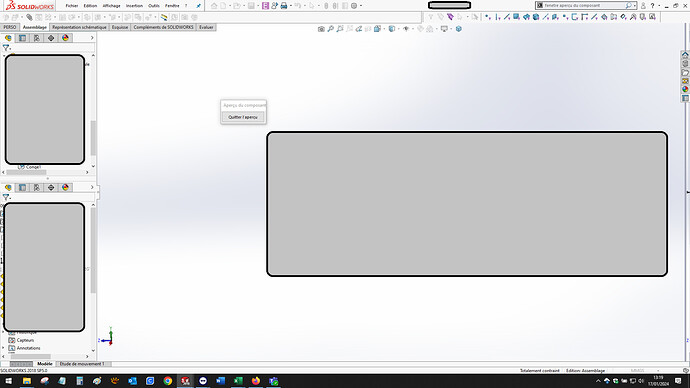Hello
I've had a problem for some time on Solidworks, and after trying different solutions I'm looking for advice to solve this problem.
When I try to use the "Component Preview Window" feature in any assembly, I have 2 scenarios:
- either the preview is displayed, but in full screen (thus making the feature useless),
- or the preview is displayed for a moment, then I get an error message (usually "memory full"), followed by a SolidWorks crash.
The problem is that I don't know if it's due to a SolidWorks update or something else.
For information, I am on SolidWorks 2023 SP5.0, Windows 11, with a certified graphics driver compatible with Solidworks.
And in terms of equipment I have more than what I need.