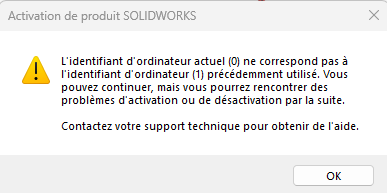
For this kind of point it is better to see with the technical service as indicated rather than the forum.
Basically, you have to make a ticket to the hotline.
Hello
We have the same problem even though we haven't changed anything about the position. It was displayed several days at startup, and now, Solidworks no longer starts, because it considers that the license is already assigned elsewhere!!
Kind regards
R.
Let me guess... Solidworks 2024?
try to delete the SW_D files in the C:\ProgramData\FLEXnet directory
or rename them so you can retrieve them later.
(they will be rebuilt the next time you try to launch Solidworks)
Thank you
The test was not conclusive...
Hello @y.delannoy
If it is SW 2024 you can read this article: IMPORTANT: SOLIDWORKS 2024 – error message during activation
You can therefore contact the support service as indicated by the other members ![]()
Our technicians will unblock you!
Have a nice day
Coralie