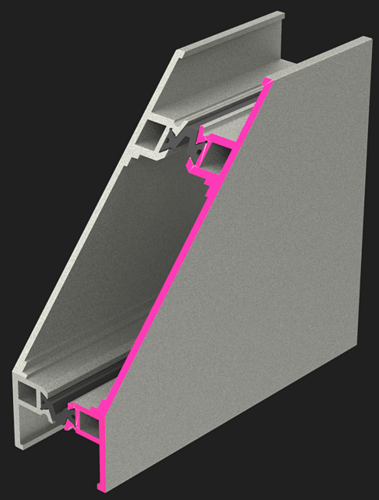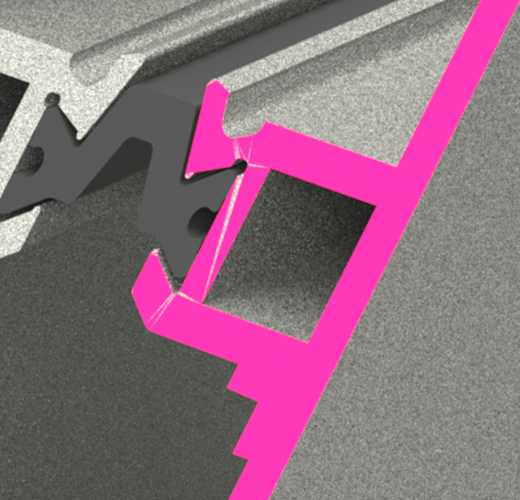Bonjour,
je suis face à un problème de ‹ facettisation › dans Visualize.
En effet, après avoir importé mon modèle, je veux coloriser différemment certaines faces.
J’ai donc utilisé l’outil ‹ Fractionner › pour me retrouver avec ceci (j’ai volontairement mis une apparence flashy pour que l’on voie bien).
Je me retrouve avec des faces qui ne prennent pas l’apparence souhaitée.
De loin ça va, mais sur des vues de détail c’est affreux.
La première solution que j’avais trouvée était de fractionner toutes les facettes puis leur donner la bonne apparence ensuite…une prise de tête!
Auriez-vous une solution à cela?
Merci d’avance!
Bonjour;
Le « moins » compliqué serait peut-être de créer une nouvelle Extrusion (Disjointe) de la surface de la coupe directement sous Solidworks avec une application d’une nouvelle apparence pour que Visualize puisse faire la différence entre les deux composants ?
1 « J'aime »
Bonjour,
merci pour la réponse  ,
,
Donc extruder cette face sur une épaisseur très fine je suppose?
C’est cela:
Une extrusion de 0.1mm ne devrait pas trop dénaturer le visuel souhaité.
L’important est de ne PAS fusionner cette extrusion avec le corps principal de ton profilé, de cette manière, Visualize, te permettra de sélectionner distinctement le corps du profilé et sa section, ne restera plus qu’à leur attribuer des textures différentes.
Pour aller plus loin et forcer Visualize à distinguer les corps, applique des matériaux différents sur celui (principal) du profilé (Alu ?) et le corps de la section extrudée de la coupe (Apparence Rose…par exemple).
1 « J'aime »