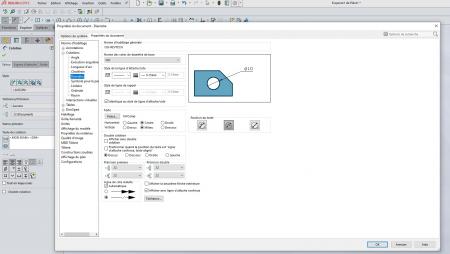Not sure what the sgDIAMETER is supposed to do, but it looks like a reserved word without any effect for now...
However, maybe this code below will doing what you want? :
Dim swApp As Object
Dim Part As Object
Dim boolstatus As Boolean
Dim longstatus As Long, longwarnings As Long
Sub main()
Set swApp = Application.SldWorks
Set Part = swApp.ActiveDoc
boolstatus = Part.Extension.SelectByID2("Arc1", "SKETCHSEGMENT", 0, 0, 0, False, 0, Nothing, 0)
Dim myDisplayDim As Object
Set myDisplayDim = Part.AddDimension2(0, 0, 0)
Part.ClearSelection2 True
End Sub
gold
Dim swApp As Object
Dim Part As Object
Dim boolstatus As Boolean
Dim longstatus As Long, longwarnings As Long
Sub main()
Set swApp = Application.SldWorks
Set Part = swApp.ActiveDoc
Dim myDisplayDim As Object
boolstatus = Part.Extension.SelectByID2("Arc1", "SKETCHSEGMENT", 0, 0, 0, False, 0, Nothing, 0)
Set myDisplayDim = Part.AddDimension2(0, 0, 0)
boolstatus = Part.Extension.SelectByID2("Arc2", "SKETCHSEGMENT", 0, 0, 0, False, 0, Nothing, 0)
Set myDisplayDim = Part.AddDimension2(0, 0, 0)
Part.ClearSelection2 True
End Sub