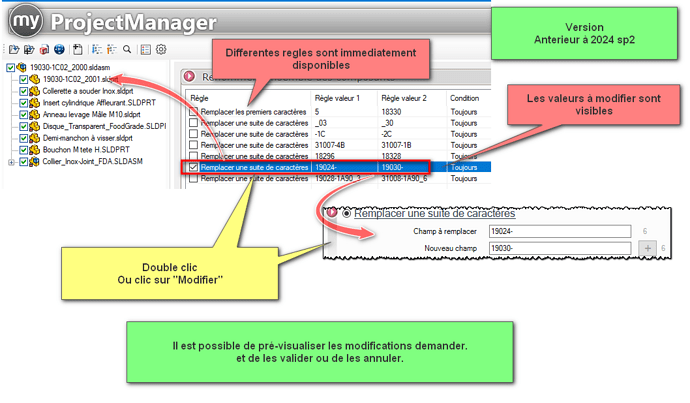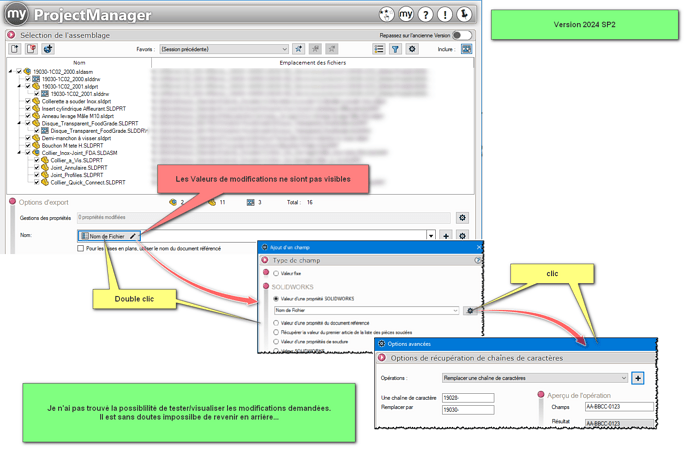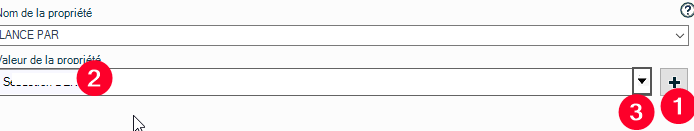Hello;
I'm trying to test the new version of the Project Manager of the MyCadTool 2024 sp2 tools.
Frankly I don't really understand where Visiativ wants to go with this new version...
Example:
Overall, the use that our design office makes of ProjectManager is:
- Duplication of all or part of an assembly (and MEPs) to another directory.
- We filter the elements of our library so as not to duplicate them.
- Rename the files (the first x characters of the file name).
- Deleting Revision Tables, Creation Dates...
- Modification of a field specific to the location of the XML files of SmartProperties.
…
While testing (quickly I grant you) the new version, I already stumble on the option to rename the files:
On the old version: (click on the image to enlarge)
The same thing on the new version:
How not to make renaming mistakes with the 2024 sp2 when nothing is easily visible.
A click on the old version on a " Modify " button corresponds to two clicks on the new version (but be careful you should not click on the cogwheel but on the small pencil... but not the second time...).
I hope that Visiativ will correct the situation without delay to return to a more practical and readable interface. (For me you have to sacrifice your field generation interface as it currently exists, it's a good idea to want to make it a common tool but it's to the detriment of its readability and ease of use...
Have you thought about the oldest users who have spent years refining this type of tool in relation to their use/job?
Well, now that I've ranted, I'd like to have the opinion of other users of this utility...
Kind regards.
2 Likes
For this double click I can answer you I asked the question to the hotline (vis-à-vis integration)
The idea is to be able to create a list of favorites.
Example with integration to Create Value, press the + in 1.
To create a favorite, right-click on the property value in 2 and add to favorites.
To select a favorite, click on 3.
In Project manager if you still have the same number of characters to replace maybe it can be good if not...
For Integration and my use it's practical, just create one or more favorites per post (here name of the designer)
The hotline confirmed to me that the doc on this point was unclear! 
Or maybe even impractical in some utility, if you need to modify each time.
1 Like
I just spent a few minutes on the new version, indeed there is a real lack of readability of the information, of the options chosen, while precisely the options should be visible at a glance, maybe by adding a summary window, moreover the display lacks contrast between whites and grays and whites...
Fortunately, there is a button to quickly switch to the old version.
That said, to tell you the truth, I don't use ProjectManager anymore.
I prefer PackAndGo for more readability.
In addition, we will soon (before the end of the year) switch to a new ERP so I think it will be the end of this kind of manipulation, sometimes dangerous.
Have a nice day
2 Likes
I agree with the use with integration: the values of the fields to be modified are most often fixed...
On the other hand, even if it is possible to create " favorites ", to see their content it is not practical, you have to go through two or three windows of different interfaces...
And I have a (very) bad preconceptions about advanced rules that earned me several hours on the phone with the hotline, plus a few days of research at Visiativ internally, before realizing that having advanced rules saved disrupted the editing/creation of simple rules under BatchConverter... (The bug is not mentioned in the modifications of the SP2 version...).
This interface worries me a lot about the future version of Smartproperties... I just hope that they will extend the compatibility of the old Mycad tools with future versions of Solidworks...
3 Likes
Coralie has just put the SP2 release information online.

2 Likes
@Maclane you'll be able to open the ball of grievances!
2 Likes