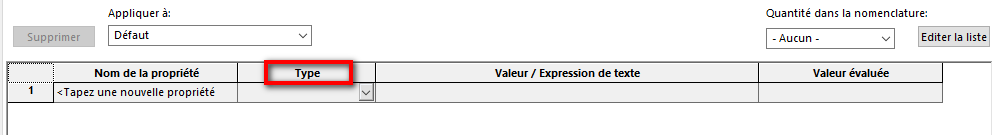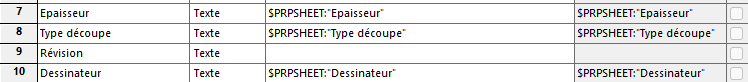Hello
In order to be able to use " Integration " and export complete production folders per machine with a single click, I need to retrieve from the properties of my drawing, a property that exists in my part.
For example, in my room, I have a custom property called " Type ", the value is " D " and therefore the evaluated value is " D "
I'd like to retrieve this evaluated value " D " in the custom properties of my drawing.
I've tried with the value $PRPSHEET:" Type ", or $PRPMODEL:" Type " which works very well in the cartridge, but if I ask for it as a custom property it resets me to the evaluated value: $PRPSHEET:" Type ", or $PRPMODEL:" Type " and not " D "
I'm in Solidworks 2023 SP5.0, anyone have an idea?
Hello;
I think Solidworks doesn't understand what you want to retrieve since " Type " is also a Solidworks variable.
Using a property (" Type ") with the same name as a Solidworks variable (" Type ") doesn't seem to me to be the best solution:
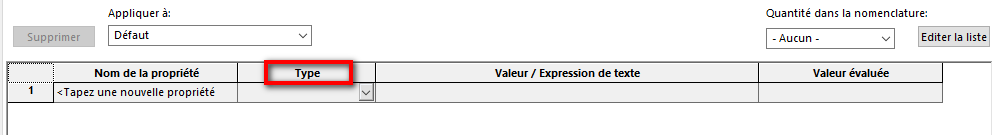
2 Likes
Thank you for your answer,
I chose the " Type " property as an example, but I have the same problem with the " Thickness " or Weld property". In my opinion, the name of the column has nothing to do with the name of the property.
In what form do you want to recover the value of the property:
In a nomenclature?
In your cartridge? (In this case why not use Smartproperties)
In an Annotation?
Your drawings are unique (one room = one drawing).
1 Like
Basically, I want that, for example, if I ask Integration to export all the files whose custom property is equal to " D ", it will export the part, and the plan.
The info in the cartridge works very well, it retrieves the info without problem,
But I want this " D " info in the custom properties of the plan, not in the title block or on the sheet.
Today in the custom properties of the plans, the command returns the command to me in evaluated value, and not the value. Whereas it works well in the cartridge. But suddenly a software like Batch Converter or Integration can't go look for this value in the cartridge. That's why I want this value in the custom properties.
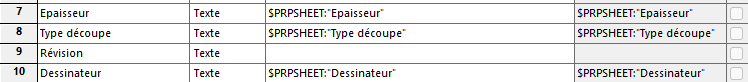
If you want to add 3D properties to your drawings (in the form of properties), I recommend using the " Smartproperties " utility to retrieve the desired properties.
But it is possible to do so via the Solidworks Property Editor.
You can also do this directly in " Integration " with the conditions:
If the property of the part exists AND has a value equal to A...
So we create the same property with the same value in the drawing...
1 Like
Thank you for your help!
I intended to avoid going through " SmartPorperty ", but I don't think I will cut it! 
I'll dig into the question anyway, I find it strange that he can't recover the value.