@le gizmo
Unfortunately, it's a model that must be able to evolve over time because I'm still working on it...
If I export it, it will no longer be editable.
I had a lot of hope but unfortunately it's still not that
in Computer\HKEY_CURRENT_USER\Software\Solidworks\SOLIDWORKS 2022\Performance\Graphics\Hardware\Current:
- Renderer ==> Quadro RTX 4000/PCIe/SSE2
- Workaround ==> 0x04000000 (67108864)
on the other hand I can't find the second way...
Yes, because then you can register it for SW. The parasolid format allows you to lose a minimum of info/SW. And then it's just for testing and it doesn't cost anything.
Sorry there's a backslash that jumped because of the autoformatting. It is this path:
Computer\HKEY_USERS\ (user's name or a series of numbers & weird letters) \SOFTWARE\SolidWorks\SOLIDWORKS 2020\Performance\Graphics\Hardware\Current
At the end of the 2 paths you have to have the same values.
0x04 should be ok but eventually we can test others.
(note: the weird numbers are actually the " encrypted " username)
you're right, I'll do a test when I have time...
that is to say this weekend unfortunately for me ![]()
I confirm that I have the same values at the end of both paths
you would know how to explain to me because I don't understand ![]()
Of course.
0x04000000 it is the hexadecimal equivalent of the decimal number in parentheses that follows it.
If you develop other folders such as the ATI Tech, you will see that the value of the Workarounds will be different.
It is not abnormal that several GPUs from the same seller have the same Workarounds.
Therefore, by changing this value in the Current folder, SW can be tricked into thinking that the installed GPU is a certified GPU and thus unlock certain features. After that, some of these features will be well or not handled by the gpu, but at least it gives us a chance to test.
That's how I can have the RealView and antialiasing (almost) unlocked and the improved perfs box sobered up, while the card is an uncertified 4090. For the time being, as much as the RealView is managed wonderfully, the antialiasing and the improved perfs are more capricious and you have to be clever to make it manage them more or less.
The intention in my suggestion was to eventually change the value to one that would perhaps be more " capable" of supporting the demands, or more precisely of breaking any limitations . But with your GPU already very capable (less powerful than the 4090 but it doesn't handle the same things as a quadro) and certified, I'm not sure it changes much. Or pass it off as a Quadro RTX A8000.
I hope you understand more better.
I would have asked you to share your asm to test on my card, but I'm only in 2020.
thank you for your explanation, it's super clear!
there's something that bothers me a little... it's that I don't have the problem with all the assembly
in fact it's almost the only one!
and when I open the sub-assemblies everything runs wonderfully
also, I have no performance problems, it's JUST the display
and I would have liked to have been able to send you my ASM but my boss wouldn't be happy ![]()
Precisely, it is the GPU that manages the majority of the display. A lack of VRAM, an unsuitable or poorly installed driver, or other display techniques that would come into action with particularly resource-intensive documents and the display no longer follows.
By the way, it gives me an idea of a test.
BE CAREFUL NOT TO SAVE and ESPECIALLY DISABLE AUTO SAVE for this test.
Delete elements/components one by one to see if at a certain point the display returns to normal.
Either you see if it's the amount of components, or you see if a specific element such as annotations, blocks or others eliminates the problem when you remove it.
I'll test it as soon as possible and I'll tell you!
Thanks for the leads
By dint of giving you leads, I'll end up remembering what I did when faced with this bug... ![]()
Before looking for complicated, I will start by making a diagnosis via Solidworks Rx...
Purge my directories *. Temp/
Then uninstall the driver of the current graphics card to replace it with the one recommended by Solidworks and associating it with the proposed correction patch:
https://www.solidworks.com/fr/support/hardware-certification/
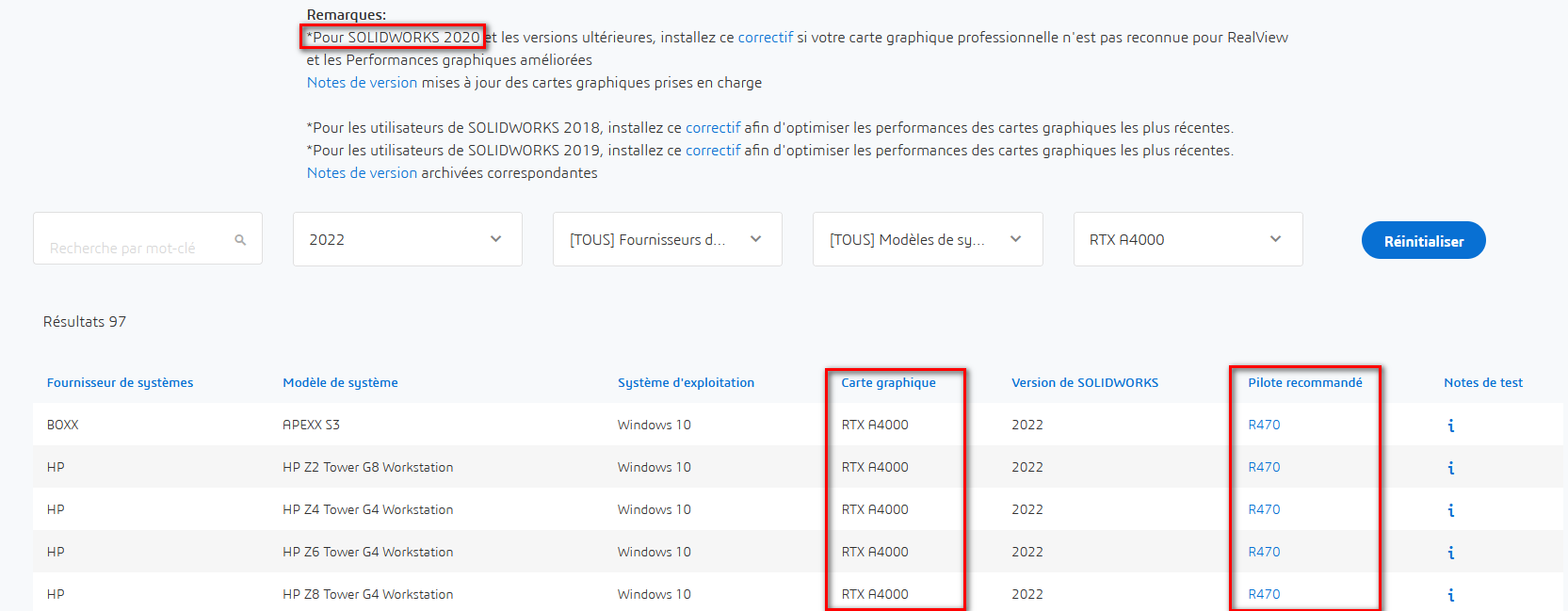
All because your version of Driver is not recognized for Solidworks 2022...
Hello
In addition to @Maclane , neither driver is good.
The supported mini is 472.84 and you have to stay on a driver of the R470 branch for the 2022.
Installing the patch can also help.