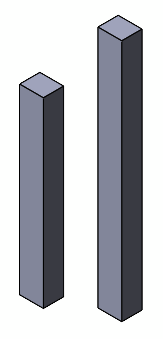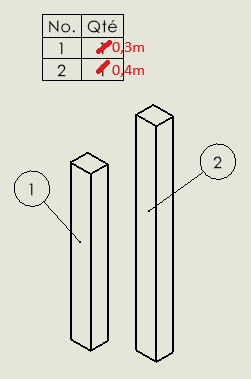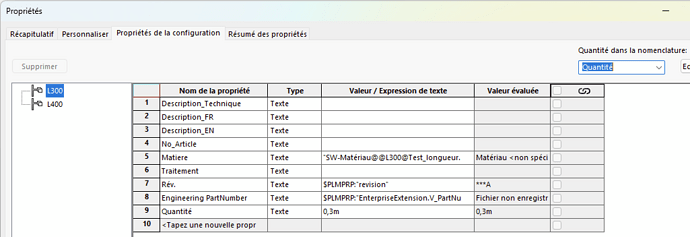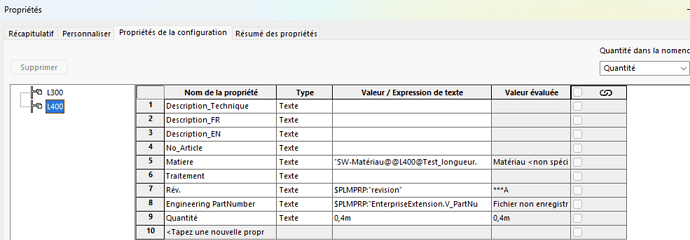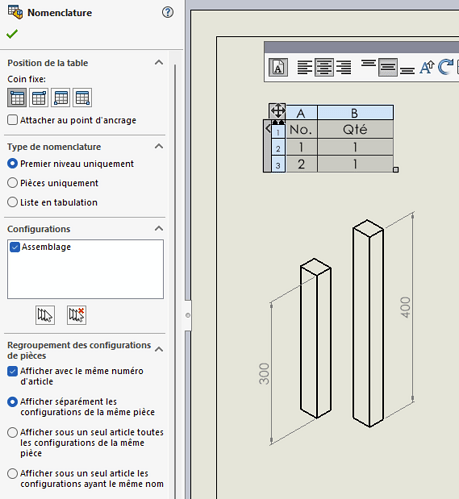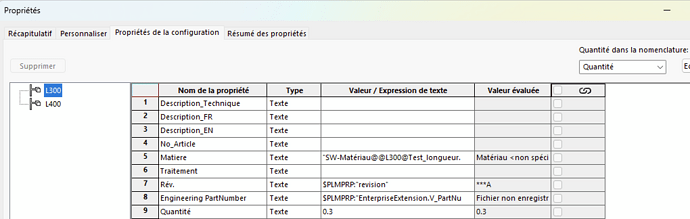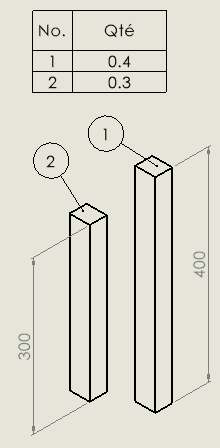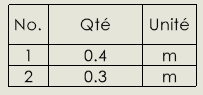Hello
Small question that I didn't find the answer to on the forum despite my research.
How do you force quantities by the metre in a nomenclature and not by the unit?
Example: I have a 300mm long piece and the same 400mm long piece that I buy by the meter (example: a chain). So I created 2 configs with the length as a parameter. I would therefore like to see on my plan in my nomenclature mark 1: 0.3m and mark 2: qty = 0.4m and not qty 1 and qty 1.
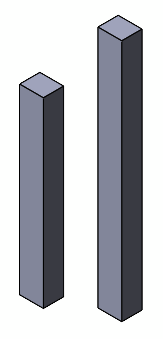
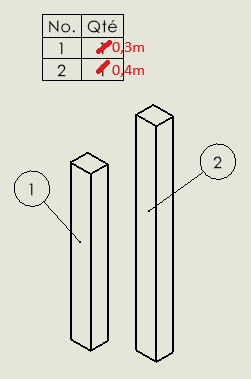
Do you have an idea of how to do it?
Is it possible to use a property of the config that would force the quantity to a given value?
Thank you for your great help!
Have a good day everyone
Hello:
You can use the equations in your nomenclature.
or more directly the name of the configurations if the length is a variable.
or use the "unit" value in your BOMs.
https://help.solidworks.com/2022/french/solidworks/sldworks/c_bill_of_materials_quantity.htm
But in view of your screenshots, why not use "Mecanosoudés"? with a dedicated nomenclature?
Kind regards.
2 Likes
Hello
Thank you for your answer, it seems to correspond to my need. However, it doesn't want to work, I have to do a wrong manipulation:
Here are the Properties of my part with 2 configs:
In the 2 configs, I created a " Quantity " property that I declared in the top right box " Quantity in the BOM " but in my drawing, the quantities remain fixed at 1
Is there something I'm doing wrong?
Thank you for your help
Ok, I think I've found it. It's always a comma and period problem in SW.
The value used in the " BOM Quantity" box must be a number with a period. You can't put text with a comma or a unit.
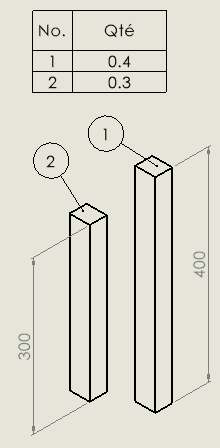
So I'll have to create an additional column with my unit name
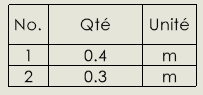
Thanks in any case to Maclane for her help!
2 Likes