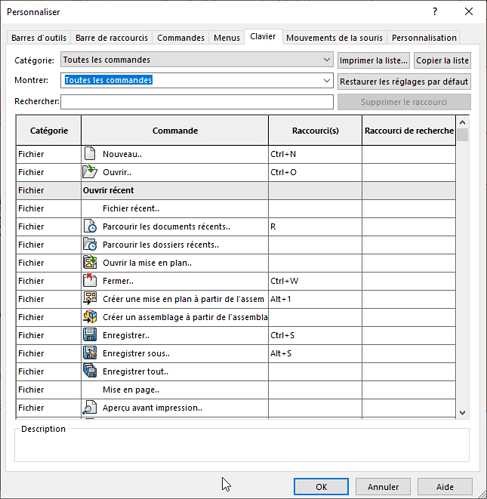Hello, I can't install the keyboard shortcut 'view orientation' on the space bar.
This is handy for recording new 3D views. Thanks in advance
Hello @MAY_FLO, welcome to the forum!
" I can't do it "... a little vague. Could you please provide more details? An error message, any alert from SW? Screenshots can help to find the origin of the problem...
If the spacebar is already assigned to another keyboard shortcut, a popup will prompt to confirm that the key has been reassigned to a new command.
Personally, I've never experienced a problem in assigning/reassigning a key to a command to define a keyboard shortcut.
I used to use the spacebar in another company and it opened the window of view orientations to manage them. How do I manage the spacebar assignment?
Right-click on a toolbar, custom, and then keyboard tab to manage keyboard shortcuts:
Then, with the exact name of the function, you can assign it the desired shortcut.
With a screenshot of the desired function, otherwise we may be able to help you more.
Thank you. yes, I tried to indicate spacebar in the Shortcut column, but it puts letters instead of the full word. In short, I can't do it.
How do you do it? A possible screenshot? Or even better video screenshot of the manipulation?
It's difficult to answer without seeing more, as mentioned by @Silver_Surfer .
By default when installing SW, the spacebar is assigned to the rebuild:
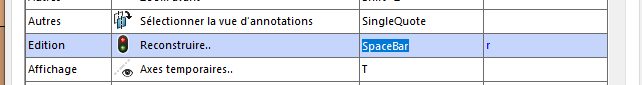
See if you find it in the different shortcuts assigned.
Good evening
I have a big doubt because it seems to me that I have never changed this assignment but spacebar to my knowledge has always been the orientation of the views.
To rebuild ctrtl+B
Isn't it ctrl + q to rebuild? , I put " r " it frees a finger ![]()
Hello @MAY_FLO
Try to assign it to this function:
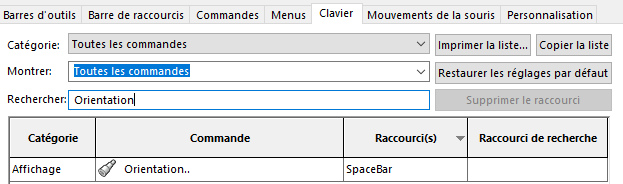
otherwise indeed a screenshot would be welcome!
Otherwise for me the default assigned shortcuts are:
- spacebar = orientation
- Ctrl+B = rebuild
- Ctrl+Q = Force rebuild
- Ctrl+SHIFT+Q = force rebuild in all configurations
Hello
Ctrl+Q, as explained by @twathle is forcing reconstruction. Different from rebuilding Ctrl+B
ok so I've always been forcing the reconstruction ![]()