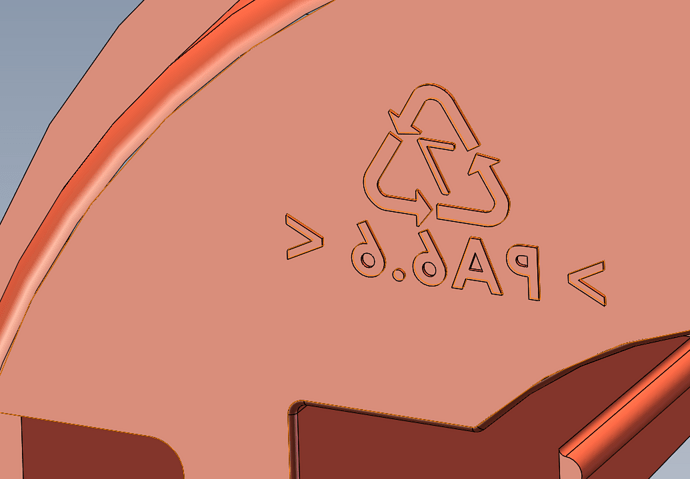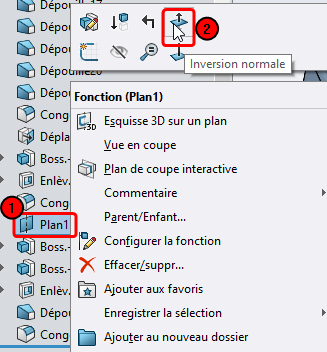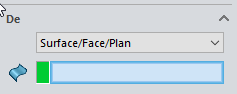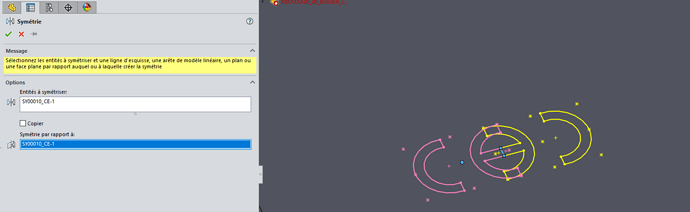Hello team.
A bit of a beta question but one that is starting to seriously annoy me! How do you re-orient a sketch plan?
Let me explain: when I created my coin, I had put engravings on one of the sides of the coin (logical until then) ... Except that in the end, I want the same on the opposite side. So I right-click, select a new shot: and it's drama! My engraving does change plane but remains in the initial orientation. So I have a " fake " engraving and I don't understand how to put it back in the right way
Hello
Wouldn't it be better to make a symmetry by a plane or a rotation by an axis depending on the result you want to have?
1 Like
Hi @coin37coin ,
I use plans for my engravings with blocks that are positioned by the origin. And if it's reversed, I change the normal of my plan with the " Normal inversion" function:
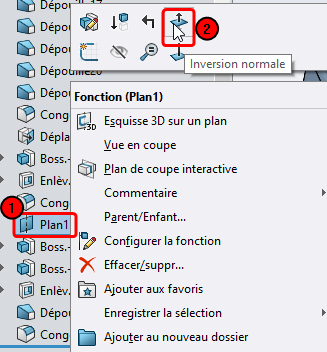
The problem with selecting a face is that you don't control the orientation of the sketch...
In your case, if you go through a plane, you can use as a starting point for the face extrusion:
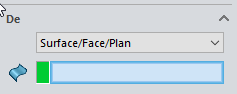
Nicholas
2 Likes
Hello;
If it's sketch text, there's the " Invert " command:
by editing your text.
Kind regards.
1 Like
Nop @ac_cobra_427 . It can work, but I like to avoid it. I would have to do a "phantom" function and then the symmetrical one. I don't like the symmetry function and I don't like the "useless" functions... I am quite a proponent of the lightest possible building trees. We all have our hobbies 
@Nicolas74, I remember the tip for the initial plan. But it's still a shame that it's not possible to do it from the sketch directly. Especially since keeping the original orientation doesn't make sense in the room 
@Maclane ... To make it really simple, we made blocks. So it doesn't work^^
1 Like
Maybe I have another lead... You can symmetrize your block by going through Tools/Sketching Tools/Symmetry??
Keep me informed 
Nicholas
1 Like
As I said earlier... I avoid symmetry as much as possible. It's really not something I like. At this rate, I like to copy my block and paste it into a new sketch well oriented xd
On the other hand, I was inspired by what you proposed. I've moved my sketch plane to a create plane, then reverse the orientation of the plane and move the start of the feature to the face. It works pretty well. So, thanks for the tips!
I leave the post a little open, sometimes others is another way to do it and then I close at the end of the day.
2 Likes
Totally agree, boo... symmetries suck! 

At least the management that solidworks does of it...

Yes I'm the same with symmetries... On the other hand, the fact of symmetrizing the block with the sketching tool is only a symmetry at a "T " time ! So no function, no history and no problem!
This is a trick I've used for my blocks before, and it's really interesting when you want to have a block flipped.

Especially since the block is always identical and editable in the same way!
++