It leaves the option, for me no freeze on a hardware it's just that if the driver is not recognized it does not activate certain graphics mode (because not possible) like on some games by the way the driver not recognized for it no graphics card or emulated by the proc so no hardware acceleration. (even if in the end the card is recent and can be more powerful than an old pro card.
My graphics card is no longer certified for sw2023 and it still works from time to time graphics bugging (black sw screen).
Yes, there is a link with the card model, at least for antialiasing and performance improvements. On a GTX1080 following an update (automatic ![]() thanks to windows update) of the driver, NVidia changed the name of the card, but obviously hard (FW?) since even a return to a previous driver could never sober up these options in SW which had not undergone any update. And since then, no Geforce allows these options.
thanks to windows update) of the driver, NVidia changed the name of the card, but obviously hard (FW?) since even a return to a previous driver could never sober up these options in SW which had not undergone any update. And since then, no Geforce allows these options.
The antialiasing worked perfectly and I never had a graphical bug.
And for this to persist despite a downgrade of the driver, SW is not based only on that.
Hello world!
The subject seems interesting to me.
I would also be very frustrated to have to buy " professional " and therefore overpriced equipment when from experience, " general public " or " gamer " equipment does the job on certain tasks.
Now I have a question for you:
activate REALVIEW for non-certified graphics cards, I already have it thanks to the following tutorial (very well done by the way):
but is there the same kind of manipulation for SOLIDWORKS VISUALIZE?
I am experiencing serious performance problems and almost systematic crashes with another PC.
I would say no, Realview and Vizualize don't use the same type of calculations at all...
to summarize (very) roughly " Relview " is only lighting and reflectivity management while Vizualize is based on vector facetization.
that's why Vizualize recommends activating the " CUDA " mode of the graphics card.
Where it will get frustrating is that graphics cards with " CUDA " drivers were originally developed for " Gaming " with real-time rendering/lighting management... and they are now also used for the calculations of " generative Artificial Intelligences"
Yes, in the same way that cryptomining has totally rotted this segment for the most modest exchanges and other poor little gamers for whom it was initially intended...
Hi @twathle
A priori @pierre.mihailovic seems to have followed this tutorial or equivalent but what intrigues me is that he says
Because on my side I have never had a problem with this method.
Unless by " rendering " he is talking about the Photoview360 rendering, in which case it's normal. Realview is only concerned with real-time rendering of the viewport.
Hello everyone,
It's me again with the same problem of activating RealView again (it's the one that makes dynamic renderings and not PhotoView which gives static renderings in a specific window).
But since then I have a Dell Precision 7780 with an NVIDIA RTX 4000 ada card with 12 GB, SolidWorks certified with the R535 driver.
First start of SW (2019 SP5.0), no RealView. I then followed the tutorial cited above by Twathle RealView did not appear in the menu. I found another tutorial indicating a slightly different manipulation (https://www.youtube.com/watch?v=fjGsd9AXVQM), there RealView is available in the menu but remains inactive, nothing happens when I select it, the rendering is still basic.
In the SW system options in the Performance chapter, the " Emulate OpenGL functions" box is grayed out...
I read on the net that some recent cards, even certified ones, could get stuck and that you had to find another driver.
I'm going to get grumpy.
Do any of you have an idea?
Thank you and have a good day
Hello
Have you installed the patch recommended by SW for the card to be usable on SW2019?
Hardware Certification | SOLIDWORKS
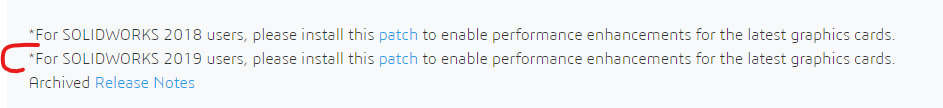
Be careful though:
Solidworks certifies the Nvidia RTX 4000 card but not necessarily the RTX 4000 ada which are not based on the same technologies (the " ada " cards being mainly dedicated to Gaming).
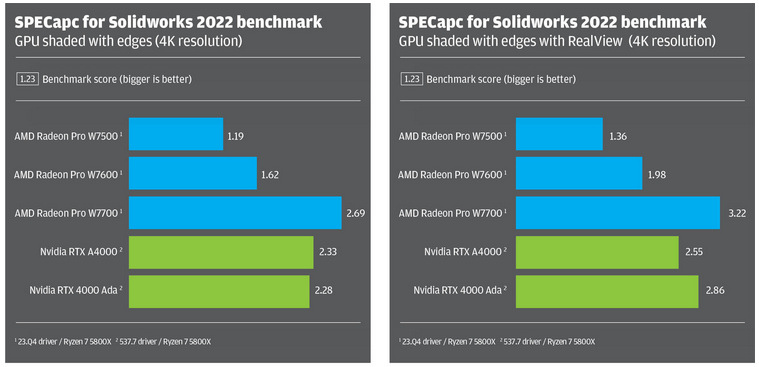
(According to this site, the realview is effective with the 537.3 / Ryzen 5800x driver)
But I would like to add, in addition, the proposal of @Cyril.f for the Solidworks plug-in (without forgetting to disable the " Improved graphics performance" option in the Solidworks settings: System option / Performance...
Hello
The ada versions are certified for SW
I especially see that the RTX Ada is certified for other (future) versions than the 2019.
The RTX 4000 is certified from SW2022 not before.
https://www.solidworks.com/support/hardware-certification/
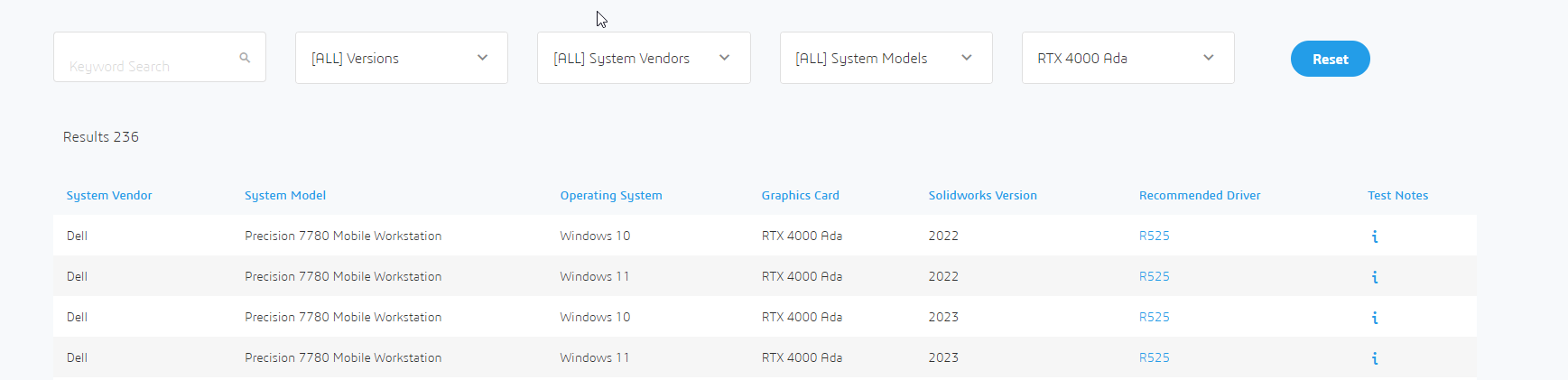
The same goes for the tower, but it is obviously less problematic.
So unfortunately not surprising that it works poorly.
To be seen but in the release note file it is not specified ada version or not. Just the RTX range so to test all the same. But hey, 2019 is starting to make a big gap in terms of version
Hello @Maclane
Thanks for the benchmark. You don't know if the 2024 version of SPECapc is compatible with previous versions of SW (2020)? Or if you have to have the 2020?
(If anyone is looking for the 2020, it is here: https://www.spec.org/gwpg/pastissues/Sep1_20/apc.static/sw2020info.html )
Good evening and a big thank you to Cyril.f, the patch works perfectly. At a lot of thousands of euros per station, I would have had a little trouble explaining that it was still not the right one. Yes, from 2019 to 2024 it's a gap but also a few extra euros, not necessarily justified except for the compatibility of the versions.
Thanks also to Maclane for introducing me to the splendid verb plussoyer. I'll be less stupid from now on.
Be careful with the use of the verb plussoyer if you meet Victor H or Mr Poquelin, they may not understand you ![]()
Respect for language having become what it is, if they had been born in our time they would never have existed. ![]()
![]()
Anyone interested in a new workstation?
Ordered 2 workstations but the company went bankrupt so the devices were never delivered.
Specifications:
TERRA Workstation
CPU Intel Xeon W-2223
32GB DDR4 ECC memory
1TB Samsung PM9A1 M.2 NvMe
PNY 16GB RTX A4000 4xDP
CPU Arctic Liquid Freezer
Brand new! Offered for sale out of bankruptcy.
Price: 2795€ incl vat. (invoice possible)
Ask? info@cyberware.be
Regards
Cyberware
Hello, I'm a little late on the subject but it may be of interest to some in the future.
Since the end of 2021 I have been working (designer and trainer, independent) with SW2016 / SW2018 / SW2020 / SW2021 / SW2022 / SW2023 / SW2024 and I carry out my training on SW2025SP2. (all installed at the same time on the same PC).
I open and plan ASMs of more than 3500 parts with a Ryzen 5 5600X and an RTX3080Ti without any particular problem (compared to my customers with their Certified Cards).
the only thing is that since SW2021 (with an RTX gamer) the management of the Realview has changed (and honestly I never activate it! the reflections are very disappointing or even downright aberrant)
This year one of my customers had to change my certified PC at the time (pc that was 8 years old) because it had switched to SW2024 and their Quadro (I don't know what was no longer compatible).
If I move the mouse like a moron, you can see that the GPU goes up to 60% and instantly drops to < 4% you think that for 3D it's not useful, but when you do big drawings, it's not the same anymore, but the bootleneck is more the CPU because SW is just not multithreaded (except in visualize I think), and 32GB of RAM is too little for 3000 pieces, mini 48GB, and I reassure you even with a PC with 80GB of ram and a certified card, we have the same problems of drawing that are crazy as soon as we make the overall plan.
SW is just RUBS!! in 2D information management. (in sketch we put it in PLS with 500 segments) (not easy when your customer sends you a 400m long factory plan made with AutoCAD and generating 65000 lines)
To activate the realview on an Nvidia: follow my video: https://youtu.be/iUjnmNG_auc
Hello
Indeed, 2D is the poor relation of SW but it was never really designed to handle multitudes of sketches.
They have added configurable limitations in recent versions to " improve" the performance of SW but there are also ways to open 2D without having to reconstruct all the views (Skin Mode - 2024 - SOLIDWORKS Help ).
It's still a bit of a hack but normally it allows you to get by with big sets.
Another thing to pay attention to also depending on the PCs is the management of CPU performance. On our current workstations we had performance problems related to the CPU which was capped at half of its max clock speed. Windows was not managing the switch to 100% of the CPU, we had to set the CPU power management settings to 100% permanently (min and max) so that it keeps correct performance.
