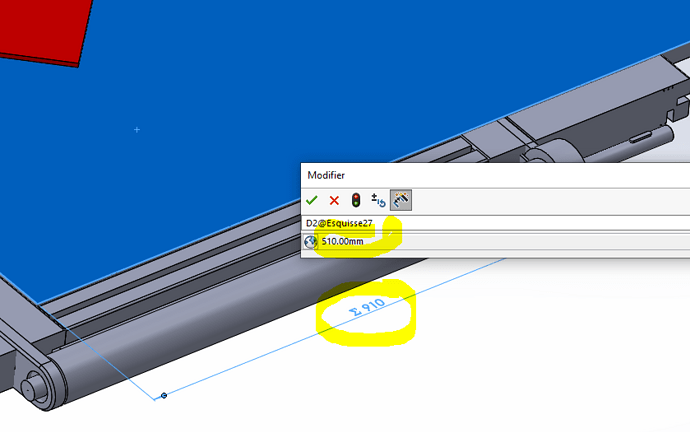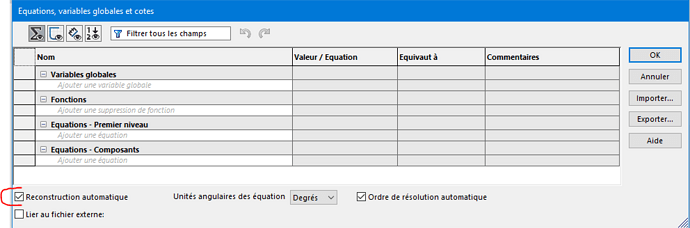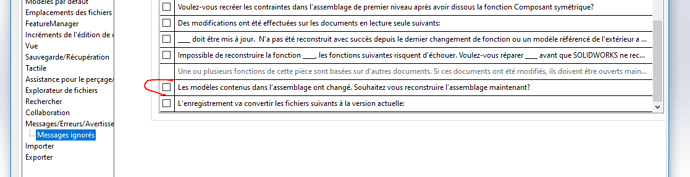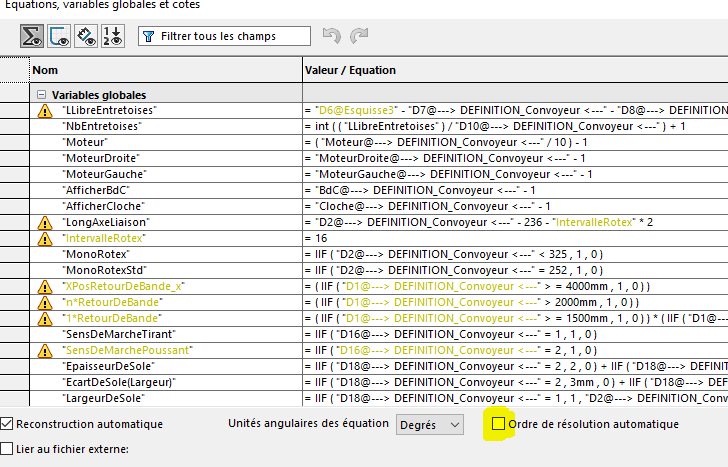Hello
I create a parameterizable model (PART) via a master sketch which, through numerous equations, modifies a multitude of volumes. This was going well, until some functions could no longer be reconstructed after a modification of the dimensions of the equisse by the equations.
Crtl+B and Ctrl+Q can't do it! I am obliged to enter the function and revalidate it so that the new rating is taken into account. So I have error-free equations that do their job well but not a total reconstruction of the functions!
HELP!
Hello
A few parameters should be checked.
-
In the Equation Manager, is automatic reconstruction enabled?
-
Have you hidden a message that is about rebuilding when editing a file? If yes, redisplay it and select the desired behavior
-
This may be a bug in the " depth " of the tree, a bit like flexible assemblies that no longer work from memory if the flexibility has to go down to a level 5 subassembly.
4 Likes
Hello
I have this problem too, and I haven't found a solution yet.
It's quite annoying on large assemblies ...
If anyone has a solution, I'm also interested!
Hello
Point 1 and 2 were ok.
Point 3 is what I fear! A kind of limit, saturation or bug.
I would like to specify that I only work on a "part" and not on an "assembly".
Hello
Wouldn't you have a circular reference in your dozens of equations?? This is typically the kind of stuff that Solidworks doesn't like too much.
Or a calculation that gives a result that is unusable by solidworks (like negative thickness) and it gets everything stuck
3 Likes
Hello
No error messages, not on circular references.
I have always managed to never have a zero or negative equation result.
On the other hand, I just realized that when I uncheck "Automatic solve order" in the equation manager, it grumbles!
Is that really it? And what to do?
Hello
It may also be that you are in the situation where Solidworks cannot make too important a change because otherwise we come across unbuildable geometries when changing (i.e. the start and end states have a correct geometry but the intermediate states for its reconstruction cause it to crash because they have an incorrect geometry).
Maybe you should start by rebuilding your pilot sketch without geometry and removing the geometric functions little by little.
1 Like
Clicking on the warnings doesn't explain the problems?
1 Like