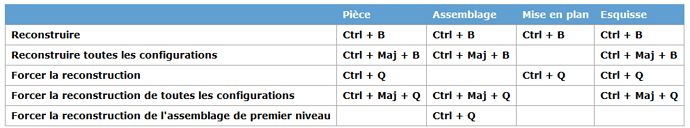Hello
I have some assemblies with several configs on which the rebuilding of all the configs does not work!
Is there a parameter that could have changed this function?
Hello;
Hypotheses can be:
- Configured components are read-only.
- The configured components are from an older version of solidworks.
- … have unsolved external references (or equations).
… - the bottom template is not open in " Resolved " mode.
What happens when you do a " CTRL+Shift+Q " in your Assembly?
Also check your System options (Solidworks):
→ Performance / Assembly Loading...
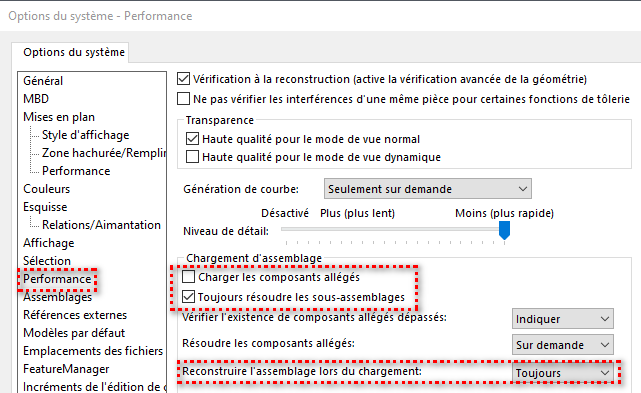
Kind regards.
Hello
Thank you Maclane...
With a lot of delay, the proposed solutions do not do much more !!
I checked if any parts were read-only, converted the files on my SW version (some date from SW 2001 to the base !!), tested the settings...
I'll continue the rebuild config by config... a little longer, but at least it works 
Hello, you still have the hotline solution by opening a ticket.
Hello;
To save as little time as possible:
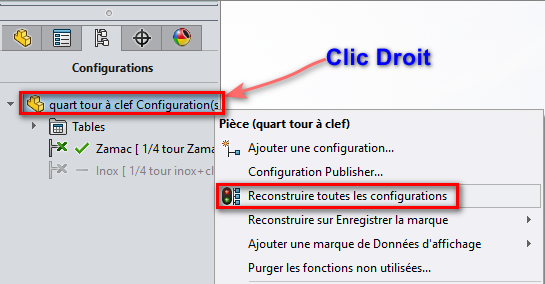
Kind regards.
That's precisely what doesn't work all the time 
Otherwise small macro that activates and rebuilds all the configurations (be careful this can be very long for some families of parts and increases the weight of the part)
Enable all configs.swp (36 KB)
Hello
Otherwise in the screenshot of @Maclane , use the "Rebuild on Save Mark" option (on the 2022, "Add Build on Save Mark"). This allows each record to rebuild all configurations.
On the other hand, it is quite long depending on the models and the number of configurations.
On read-only files, it seems to me that nothing happens.
I don't see any particular parameter that would block the reconstruction after files from 2001, it's already nice that they open