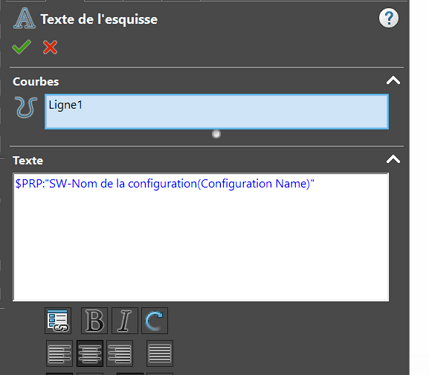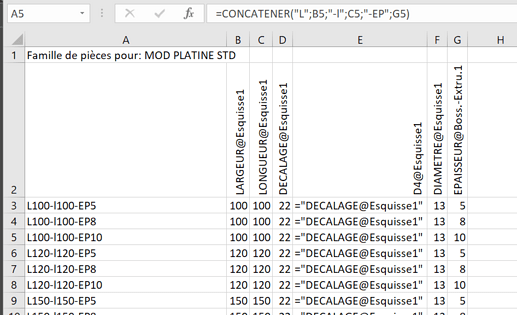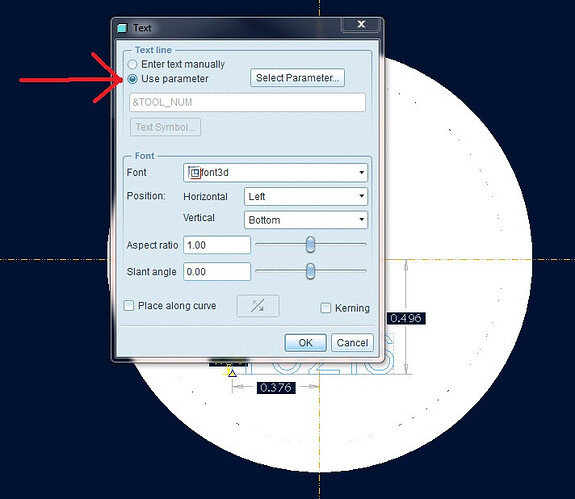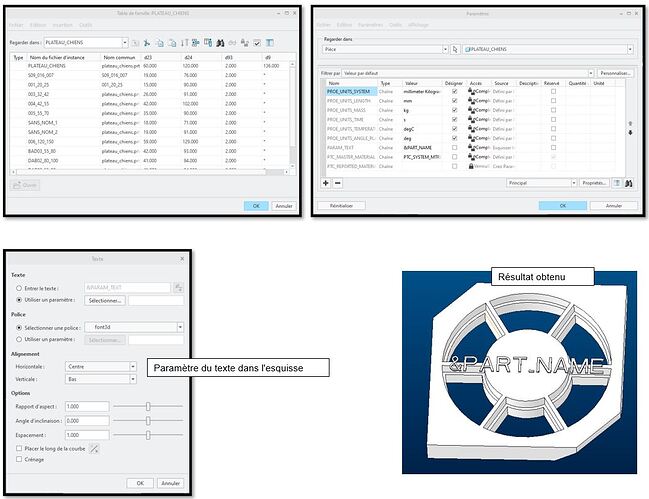Hi all
In CREO, I have created a part family and for each part, I have assigned a name which will be the identification code of the part.
I want the code of the part to appear on each piece of the family.
So I created an extrusion of a TEXT sketch on one side of my part. However, I can't make the connection between the text of the sketch and the name of the part in the part family.
I know that in Solidworks, it is possible to link the name of the configuration to the TEXT sketch and thus make a marking appear on the part in relation to the open configuration.
On the other hand, under CREO, I don't know how to do it.
Could someone tell me if this is feasible and how?
Regards
Hello
I found that, this question has already been created, and by you, unless I am mistaken.
Have a nice day.
@+.
https://forum.mycad.visiativ.com/t/peut-on-creer-des-configurations-de-piece-avec-le-logiciel-creo-comme-on-peut-le-faire-avec-solidworks/107109**strong text**
Hello
Yes, I've already created a question about configurations under CREO and I'm comfortable with it now.
My question today is a little different.
I would like to take the name of a part from the part family and use it in the TEXT sketch to make an engraving on the part.
Kind regards
Hello
So, for Creo and from memory, I have a doubt between &PART_NAME or &NAME ... To try
I also wonder if it's not a parameter to create in your family room / table (almost sure it is) and to remember with the acronym "&"
Thanks to the coin37coin info, for the moment it doesn't work.
I'm also trying to create a reminder in the settings, but I don't get a result.
Hello
I created a family of parts (turntables) of different thicknesses and dimensions.
Then create a sketch on one side of the deck with text and a link to the property (configuration) and then do a material removal. See attached images.
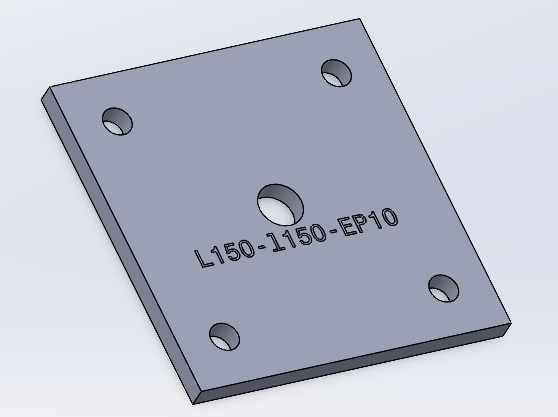
Of course, in your part family (excel) you must have concatenated the data to get the information you want to retrieve.
Vincent
Thank you for your help Le_bidule, but under Solidworks I know how to do it.
My problem is doing the same thing in CREO.
What @Le_Bidule says is true for Creo too. I answered you a little quickly yesterday, the time it took for everything to come back to me.
In your table that directs your part family, have you called the parameter that governs the code/name of the parts? Logically yes, since it is not the same.
So you know the name of your parameter: let's call it " Tartenpion ".
In your sketch, you need to integrate a text ... so all you have to do is call your &Tartenpion in the text box... or click below to go directly to the parameter.
Ho... And don't forget to update your plan when you're done. Créo is the specialist in keeping things persistent 
Hello
I'm coming back to you for my problem.
I still can't get the name of my piece to sketch it.
I have tried many things explained above but nothing helps.
I used &NAME, or &PART_NAME and dautr syntax but nothing helps.
I tried to play around with the parts family settings to no avail.
I must surely be making a mistake somewhere.
If anyone has a tutorial, I'm interested.
Have a nice day
@benoit0472 , it's quite possible for the mistake... unfortunately, I'm no longer on Creo.
So I can't even ask you to send me your piece to see what's wrong with it.
At the very least, if you send a screenshot of your "family table" file and your properties, see if there is one that stands out or is not well named?
I'll try to prepare for that tomorrow afternoon.
Thank you.
Hello coin37coin,
I attach a screenshot of the different parameters (part family, parameters, sketch)
I also tried by typing directly &PART_NAME in the " Enter text " box, and it doesn't work either.
Hello.
From what I see, it works very well! You call a "&PARAM_TEXT" in your text box. However, in your settings, you have entered "&PART_NAME" in front of "PARAM_TEXT"... so it displays this last text in your 3D 
So, you have to put the right designation in your properties "PARAM_TEXT"... And don't forget to call it in your family table so that you can vary it according to your references. I don't know if I'm very clear?
To make it simpler:
In your "original" piece, put the designation that fits well in the value of "PARAM_TEXT". Call this parameter in your family table so that you can vary the designation according to your reference.
In the text of your 3D: don't change anything, it seems good to me
Don't forget to rebuild and validate your family table. It should be all good 
Thank you
I'll give you an update next week.
On the other hand, you say don't forget to call the latter in the family of parts, maybe that's where it goes wrong because I didn't do it and I don't know how to do it.
I'll look it up.
So here, I'm really talking to you about memories. It's in the same place as your choice of dimensions to include in the family table... Except that you have to choose parameter in the options at the very bottom (the little dots to check)