Here is a short video + explanations (in French / Quebecois...)to illustrate the notion of 3D sketching evoked by @sbadenis :
I pretty much master 3D sketches.
I don't understand when Sbadenis says: circular constraint of drilling and constraint on the 3D sketch point (assistance for drilling"...
I think @sbadenis meant this:
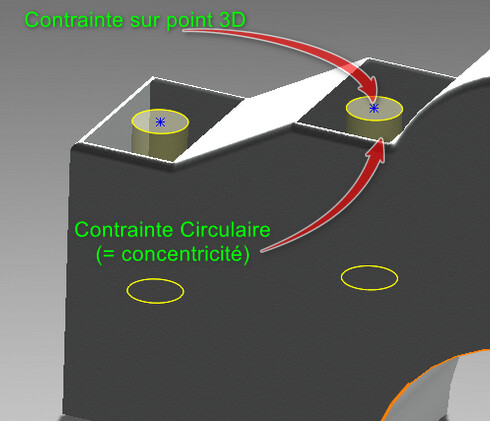
With constraint on the sketch point of the drilling assistant = Coincidence (point/point or point/plane (or face)...)
(Am I wrong?)
Can you provide us with your sheet metal part (in *.slprt Solidworks 2022 format for me) as well as a rivet and a screw?
It will be easier to help you.
I feel completely in the west...
Constraint on 3d point but in relation to what?
Circular constraint, but in relation to what?
And what do I do with these constraints in relation to my screws/rivets that I want to insert?
Sorry for my ignorance...
The constraints proposed above are those to be placed between the Rivets and the bent sheet ... in a new assembly.
Attached is the explanation in gif:
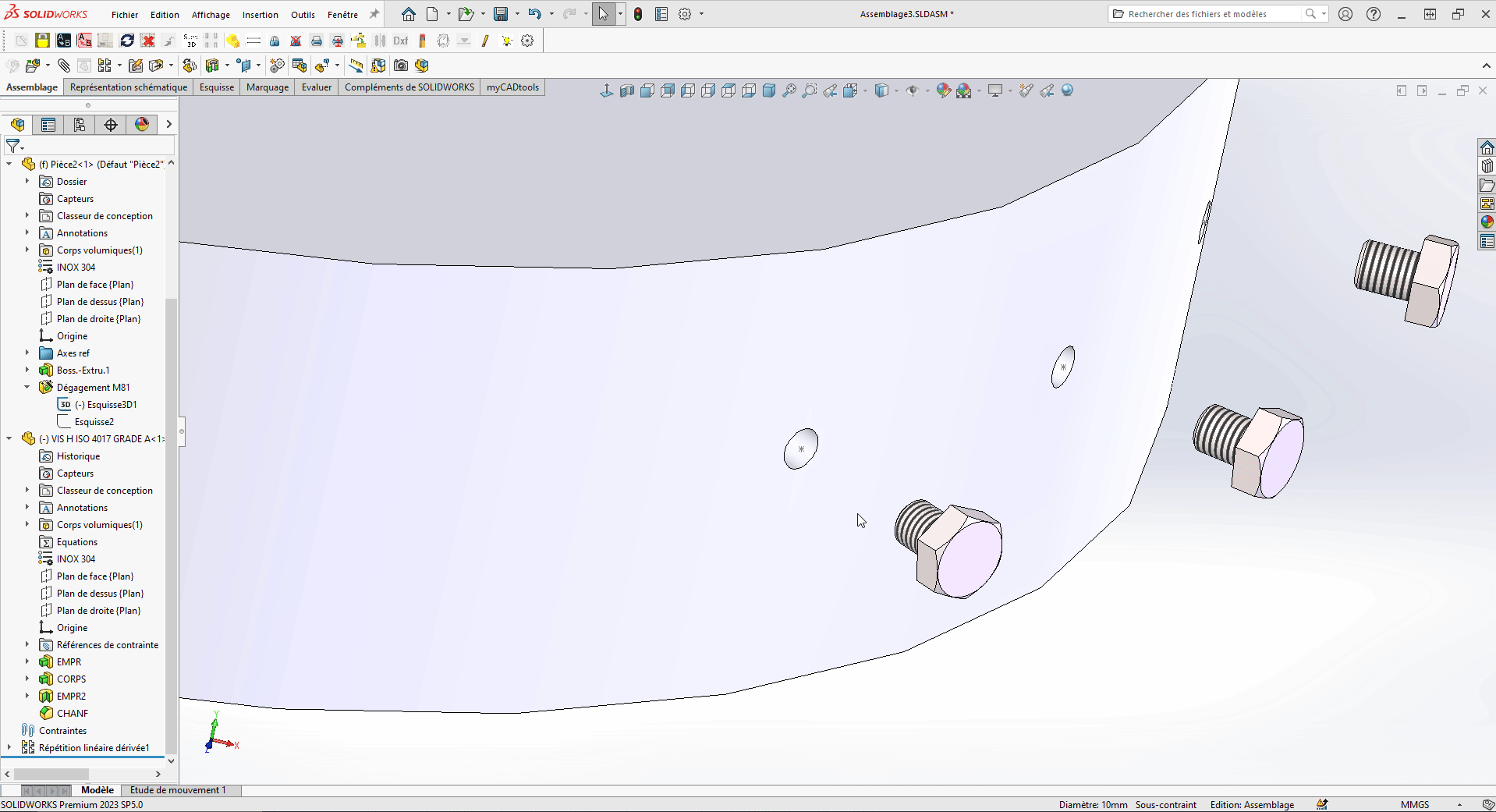
![]() It's not pretty-pretty to do your rehearsal BEFORE setting your constraints...
It's not pretty-pretty to do your rehearsal BEFORE setting your constraints... ![]() …
…
But at least it's very visual.
It seems to me that I am doing the same thing but I must be doing it wrong.
I'll try based on your example.
In any case, we really can't say that you don't help me...
Many thanks to you.
I have to be absent again. I'll try this during the day and I'll get back to you.
Thanks again
@jeanartemis :
Technically don't try to put a REFERENCE of constraint on your Sheet.
But it is possible to place some of them on your Rivets or on your Screws...
Whether it's for the rivet or the screw, you will need:
A concentricity stress reference on the screw shaft or on the axis of your Rivet.
Then a Coincidence Stress Reference under the head of the screw (or on the face under the flange of your Rivet.)
https://help.solidworks.com/2022/French/SolidWorks/sldworks/c_example_mate_reference_multiple_entities.htm
Yes, I wanted to put the constraints before making the hole but it didn't work!
It's mainly that I put my constraints, did my repetition and then I removed the constraints to put them back during my video!
And otherwise, when I start a meal it's always with dessert!![]()
![]()
![]()
Well, I see that you're greedy, dessert before the main course...
I must be missing something.
I made an example:
A cylinder Diam 200 EP10
Blind drilling with drilling assistance
a circular repetition of the piercing (10 holes)
A nail diam head 10
Stem diameter 4
Shank length 4
Creating a constraint reference
Primary : concentricity rod and any
Secondary: coincidence flat surface under the head and any
assembly
cylinder
Insert a component (nail)
I do have the constraint of concentricity but not the coincidence.
Same if I create 2 constraint references, one with concentricity and the second with coincidence.
Would this have a problem because it is an educational version?
What should I do if I want to send my 3 files?
The repeat of repeat works well but without the coincidence, it follows the inserted piece
What if instead of doing a drill repeat, you do a repetition of the sketch point in the drill function, maybe it works better? (then repetition driven by a repetition)
Only the 1st reference is taken into account it seems to me.
To make a concentricity + surface coincidence in 1 reference take the edge of the screw.
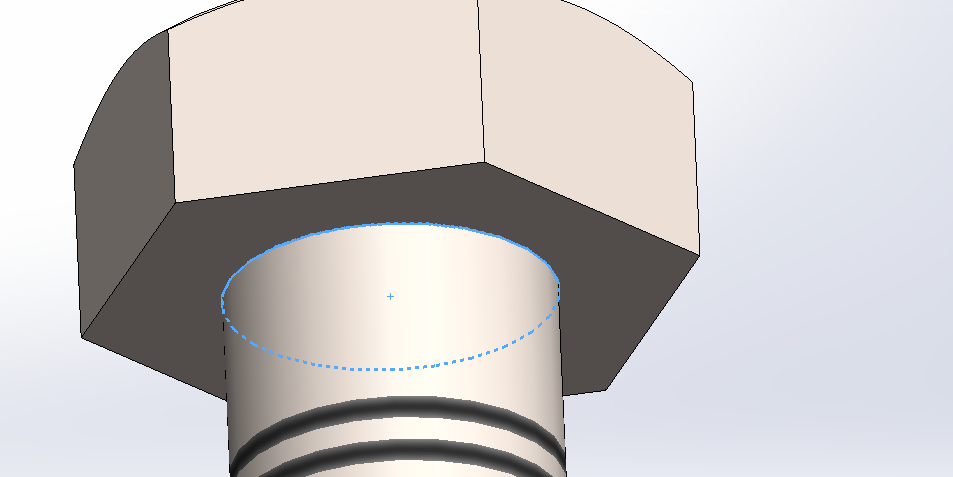
On the other hand, it will not work on a sketch point but only on a drilling on a flat sheet metal.
The problem already exists before doing the rehearsal.
If I only do one piercing I have the same pb.
I think the PB is at the level of the constraint reference of my nail.
I can't do like you
I don't think that the fact of being in the education version is the source of the problem.
I think it comes from the constraints references that are not reliable at all...
But if you still want to put it on your " Nail ", replace your two references with a single " Default " on an edge:
example:
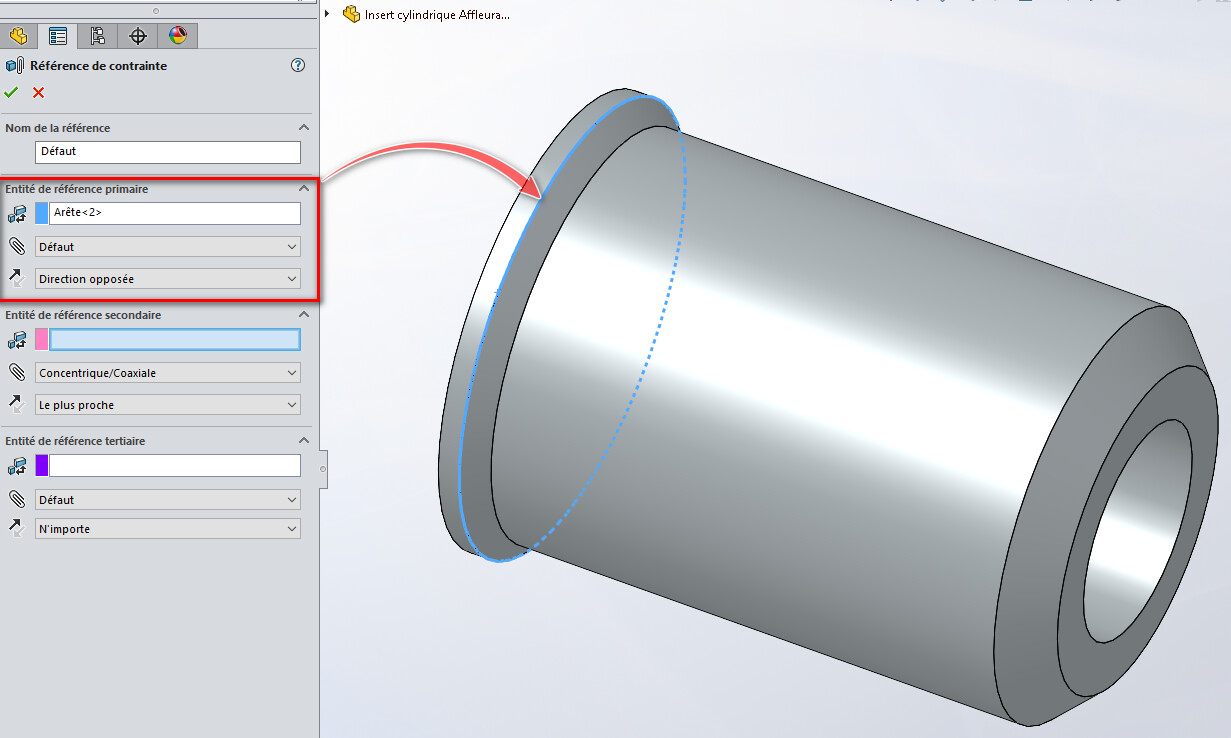
[Edit lol @sbadenis ... you're faster than me...]
With only one reference on the edge as you indicate, it works on a flat surface but not on my cylinder
ditto, it doesn't work, g only the concentricity
Unfortunately constraint refs are poorly managed and will never work for all cases. (so take the most common one in general on flat sheet metal...)