Hello
Is it possible to rename a folder so that the paths referencing it (recent documents in particular) follow, just as you can rename a file?
Hello
Is it possible to rename a folder so that the paths referencing it (recent documents in particular) follow, just as you can rename a file?
Hello
Unless I'm mistaken, except with a solution like Solidworks PDM it's impossible.
The only way (still if I didn't mess up) would be to rename the folder, open all the files that are in it and open the asm that were pointing to this folder and save.
Another way is APIs, you can change the links of the files without opening them.
In my opinion there is no problem to rename a directory.
How to: Rename the directory, then open the main assembly and the subassemblies, parts, and library items will follow. Save and you're done. Check with look for references (it's always good)
Hello;
With the MycadTool suite (I don't remember if you have it or not), there is the Dependencies tool:
Otherwise, as @Cyril_f and @Le_Bidule say, Solidworks will instinctively ask for the new location for its references not found when opening the main assembly...
Exact SW will ask for the new path. The only small problem if there is a tree structure underneath, it will ask each time a file changes folder.
If there is only one folder it's simpler, SW will only ask once (basically, if he finds the files in the folder he's " scanning ", he doesn't care if it's the right file as long as it's the same record name)
Well done @Cyril_f ... in this case it is preferable to use " Save As " for each component to be moved (and remember to delete the original file).
The disadvantage of this solution is that it is relatively time-consuming (especially if there are drawings).
Otherwise it is possible to play " Bourrin " using the " Pack and Go ".
If the file contained in the folder corresponds to a single assembly it's simple if it's a screw used in many (all!) assemblies it's more complicated!.
For a single assembly I close SW, I rename my folder, reopen the assembly in SW and when it tells me the lost assembly I reindicate the new path.
Otherwise, right-click memory on the grayed out assembly, not found, undo the deletion and re-indicate the path. And SW finds all the missing files in the new renamed folder.
If used in multiple assemblies it is possible to specify a reference path here from memory or it defaults to files not found.
It works well but it makes it slow when opening all the files so to be avoided if possible.
For the method in tools options click on (small doubt about the location and the method but from memory):
1-External references
2-Put on request
3-Check the box
4-Go to the reference document and indicate the new path of the file
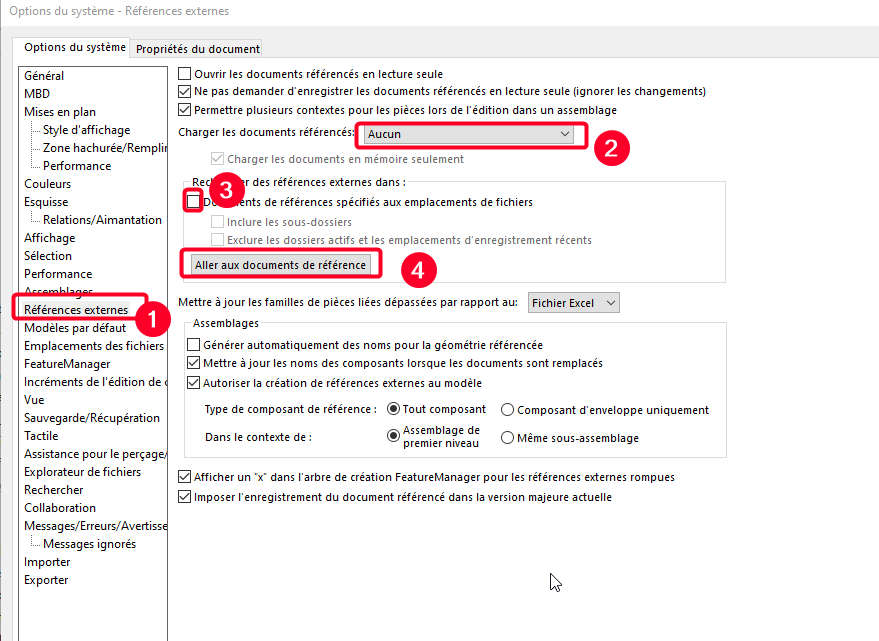
First of all, Happy Birthday @Cyril_f ![]()
Then thank you for your answers.
No, I don't, and my need to rename a folder is rare enough not to warrant a purchase (although myCADtools is much more versatile than just renaming a folder).
I don't have a problem with the components themselves, I mean I don't know if it's related to a tuning but their paths are relative to those of the assemblies; it doesn't matter what the name of the folder is, if I change or move it, if the components are in the same folder as the assembly, when opening the ASM all the components are always found and loaded without manual intervention. If I zip the folder and share it anyone can extract it wherever they want, the asm will open normally.
In short, this is really a matter of correcting the spelling of the file and that all the paths of the parts in the recent documents are updated.