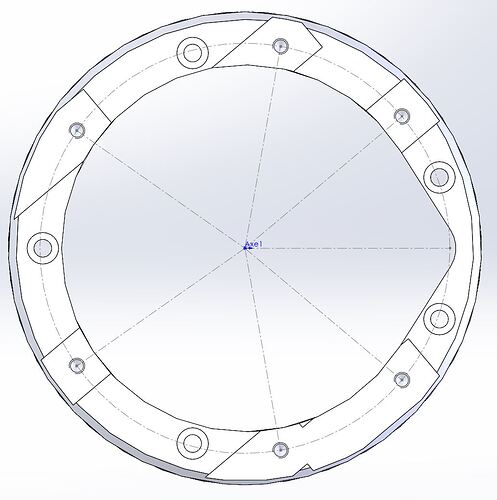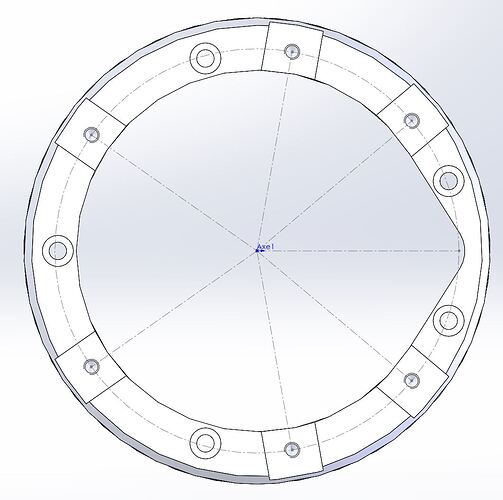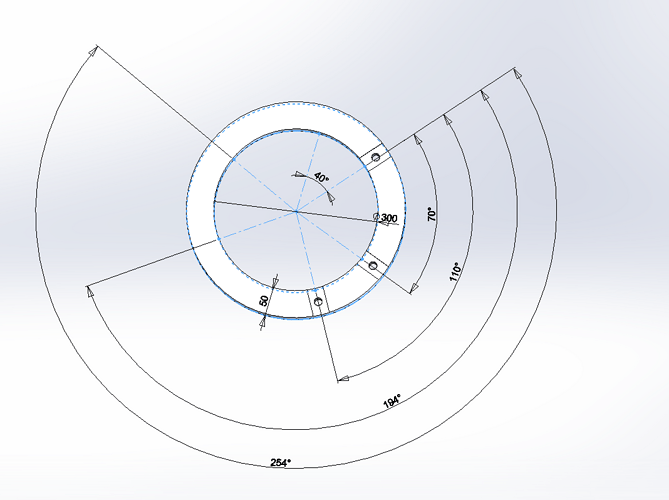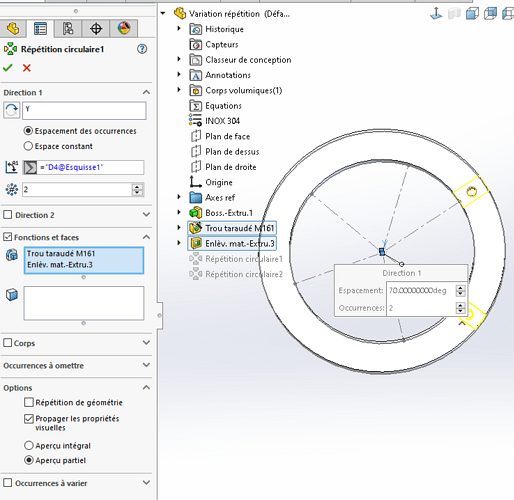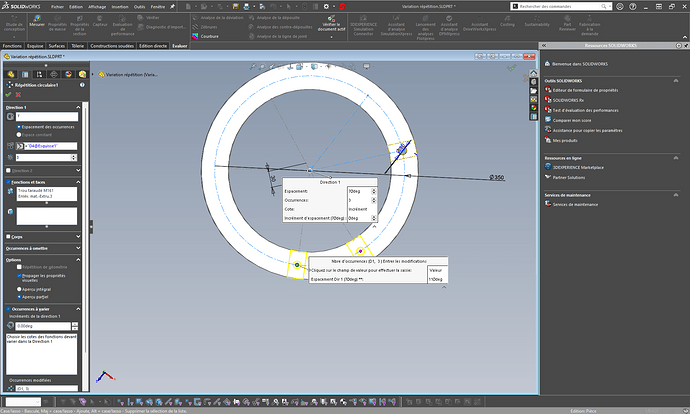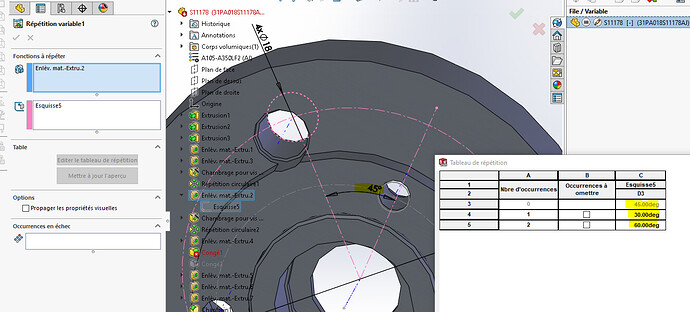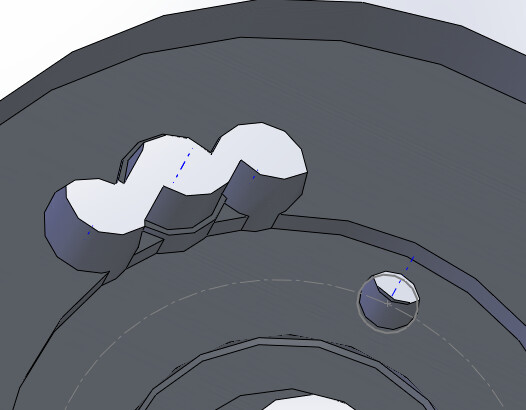Hello
I'm trying to do a rehearsal that seems very silly to me but I'm tearing my hair out a bit.
I would like to repeat, on a revolving part, a groove and a thread following a sketch (with parameterized angles), so that the axis of my grooves always passes through the main axis of my part.
-
When I create a sketch-driven pattern, my repeated grooves retain the orientation of the original groove (no ability to specify a rotation axis)
-
When I create a circular rehearsal, there's no way to refer to my sketch.
Ideally, I'd like to have a mix of the 2 functions...
For the moment I have got around the problem by varying the occurrences of the circular repetition, but I find it a bit painful to use.
Do you have any ideas?
Thanks in advance
1 Like
You can make a circular repetition of your tapping and material removal and control the angle by your original sketch (via equation)
On the other hand, a repetition by tapping.
I wanted to do 1 repetition and vary the angles, but impossible to control the angle by an equation in a variation of occurrence (under sw2020 at least).
The 1st sketch:
The equation driving the angle:
Attached is the example in SW2020
Variation repetition. SLDPRT (103.0 KB)
I couldn't find anything better.
Hello
Personally, I'll try with the variations of occurrences in a circular repetition:
I don't know how you built your sketch. But I would try to remove all the horizontality/verticality constraints and I would put constraints in relation to the center of the circle.
So when you rehearse, thanks to your sketch it should follow.
I had a problem with Creo, and I got out of it. Didn't have the opportunity to test with Solidworks
I checked if there were any constraints of horizontality or verticality in my sketch but in fact not.
For lack of anything better, I do use occurrence variations, but I find it really not ergonomic, both in creation and in modification.
For example, we could imagine that by double-clicking on the function we could edit the parameters of each repetition, but here we are forced to click on each repetition and edit its parameters, it's not crazy.
I'm quibbling a bit but this piece must serve as a base for a whole family and I would really like to optimize all that.
With my solution, the sketch of the 1st drilling drives all the repetitions. (via double click)
It's not necessarily the solution I had considered at first but not found better.
And indeed varying occurrences is not at all " frendly ", as mentioned you have to click on each point to vary an occurrence, impossible to link this variation to an equation or a sketch so it works but it's complicated to use in practice.
Otherwise there are the derivative sketches... to be seen.
But indeed, if it's to create a family of parts, the variation of occurrence, not sure that it's the best solution.
What I like about sketch-driven repetition is the ability to easily add an occurrence (just add a point, constrain it, and you're done).
The sbadenis solution may be suitable to a certain extent, but I don't think it offers that level of flexibility. I'm going to test this further.
Thank you all for your contributions!
1 Like
Totally agree with you @s.descamps or simply improve the variation of occurrence with double click on the function the different angles should appear.
If anyone knows how to report requests to SW, this one would be welcome. As well as entered an equation in this variation of occurrence.
Sounds like an unfinished feature!
Hello
Your solution is called " variable repetition".
However, your basic function must rotate as it should when you change the angle.
So when you create the function, you select your angle and you create as many occurrences as you want with the angles you want.
Powerful this function (the selection of the angle is not very intuitive: you have to start by adding occurrences and click on the side you want to modify (your angle for you).
Example:
Result (not great the choice of e30 and 60 in addition to the 45°...):
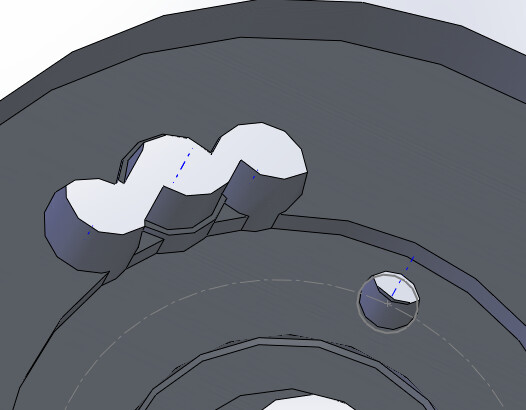
NB: The fun thing is that if you build your function properly you can vary several parameters at the same time: in your case you could have fun varying the angle of your grooves if they were not to be directed towards the center.
5 Likes
I didn't know about this function! 
On the other hand, it only seems to work with extrusions. Ideally, I would have liked my tapping to follow as well; I'll see how we can do it.
1 Like
I tried it quickly but I didn't understand how it worked. Thanks for the tip @frou!
Driving the tapped hole by the previous repeat function??
It could pass