Hello
I'm very annoyed because I have a "block" function with a logo in it.
When I create a new piece with this logo in my "block", it is in the right position and orientation.
But in an existing room, when I insert it, it's upside down... The "rotation" function cannot solve my problem. There is probably a problem with the "origins" but I can't find how to return it.
If someone can help me I'm interested ![]()
Hello
Try to reverse the normal of the plan ![]() ...
...
Hello if you have a screenshot it would be easier to understand your problem, I'm afraid there is a confusion between rotation and mirror logo (inversion of normal).
At home we don't use Bloc for that, but more stencil pieces. This "Logo" part has an automatic constraint to plate on a surface if necessary. (by the way, I add that the part must be excluded from the nomenclature)
Thank you but when I reverse the normal of the plan the logo it doesn't solve the problem.
There is indeed a reversal of normality.
Do we have a way to reverse it?
Edit your sketch and symmetrize your block (with respect to a construction axis or a plane) then Delete/Delete the original block.
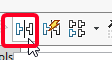
Not found better, but functional under SW2020.
Here the 1st logo = inserted
2nd = Symmetry of the 1st
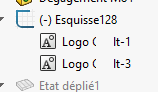
Thank you for your feedback.
Everything is back to normal thanks to your advice.
In this case, don't forget to close the topic by selecting the best answer.
Thank you.