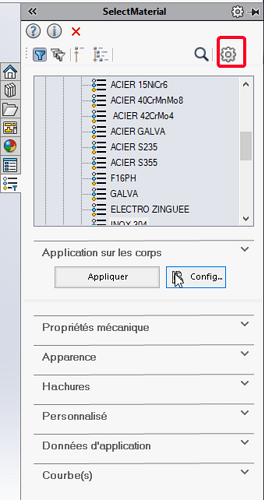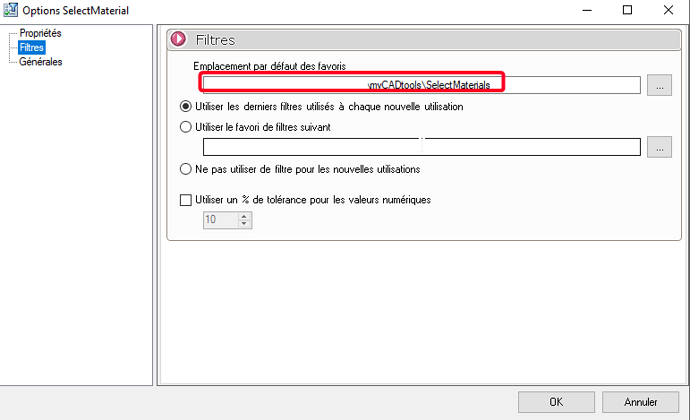Hello
We installed solidworks 2024 but lost the list of our favorite materials.
Is there a file that lists these favorite materials, if so, what is its name and where to find it?
If not, is it possible to save this list because it is quite substantial in our country?
Thank you for your help.
Hello
It's in an .sldmat file that's basically in the C:\Program Files\SOLIDWORKS Corp\SOLIDWORKS\lang\english\sldmaterials folder
If you didn't have a custom file that you created, you lost your customizations when you installed the 2024.
At home, we have a custom library that is on a network space.
Thank you for your answer,
we have a custom library in ...\LANG\FRENCH, but what I'm looking for is the backup of favorites and it's not in the SLDMAT file.
Hello
It seemed to me that it was exported with the data from the material base.
I checked and indeed it seems specific to the workstation so probably in the registry I think since I kept favorites during the transition from 2022 to 2023 (normally we purge all the registry keys so SW probably puts some elsewhere)
With Visiativ's SelectMaterial utility?
If or this is where you set the default location of favorites:
By the way, it's one of the few paths I hadn't customized, towards a network path, thank you!
For the more classic method without SelectMaterial, no way can be found.
Re
Found in the sldreg.
So two options:
-
Export your settings and reimport them to other users' workstations
-
If you don't want to export your own parameters and impact a configuration file common to everyone, you have to play with the sldreg with an editor like Notepad++
It's at this level: .
[HKEY_CURRENT_USER\Software\SolidWorks\SOLIDWORKS 2023\Material]
" _FavMaterial1 "=" xxx.sldmat|Alloy 6060 (AGS) »
" _FavMaterial2 "=" xxx.sldmat|Alloy 6060 - RAL 1013 »
" __NumOfFavs "=dword:00000002 (to be incremented according to the number of favorites)
Thank you for your answers, indeed it is in the sldreg.
Sbadenis, it works if you have mycadtools.