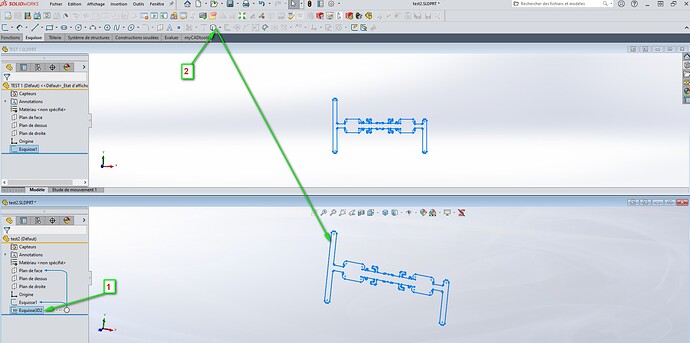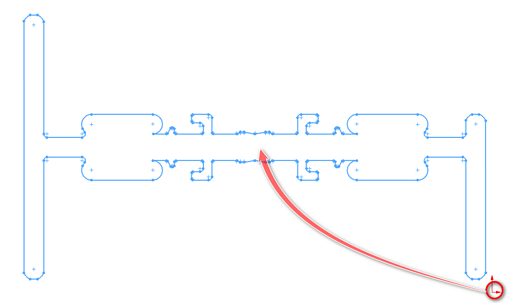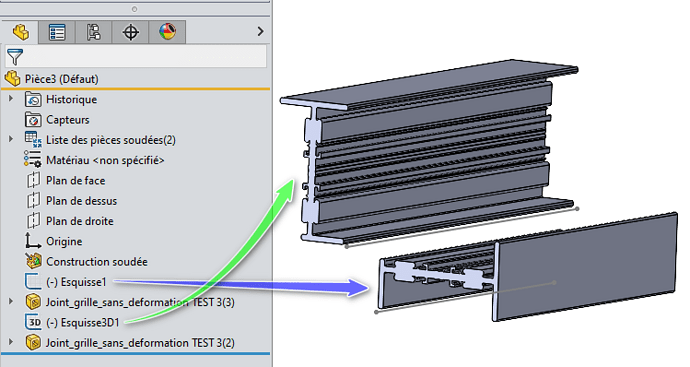Hello everyone, here I have a problem,
I want to make a custom profile, I know how to do it but as soon as I want to embed it in a 3D sketch (just a straight line to try) SDW closes instantly...
However, I have managed to make other profiles but this one doesn't want to, if someone can inform me.
Thank you! and have a good day
1.SLDPRT TEST (72.6 KB)
Hello Stanislas_Azemard,
Welcome, hoping that we will solve your problem.
So I'm just giving it a try, it works for me with SW2022SP4.
=>
=>
test2. SLDPRT (97.5 KB)
1 I open your room and chalk a 3D sketch
2 I convert the sketch from your 2D, and it works like this.
Wishing you that it works at home.
Good luck.
@+.
AR.
Hello and welcome;
- Remember to specify your version of Solidworks (probably 2022?)
The profile you want to extrude has not been converted to mechanically welded (it should be in *.sldlfp format)
You should place its Origne (the one in your sketch) more in the " center " of your profile
and add a point to it so that Solidworks can define an extrusion origin.
And finally, try extruding your profile on a 2D sketch (Solidworks doesn't like to start an extrusion with anything other than a line...)
Kind regards.
Thank you for your feedback.
Yes 2022 sorry
I tried your tutorials but same problem.
It's when I create a 3d sketch and I want to take (in my personal library) this profile and confirm that any bug
However, from my sketch I save it as an SLDLFP file and I see its extensions in " yellow " on my right/angle.
I've already made other profiles with this same trial and this is the first time I've torn my hair out on it. ![]()
I didn't encounter any particular problems to extrude your profile (without modifications other than: Adding the sketch in the " library functions" and then saving the file as *.sldlfp)
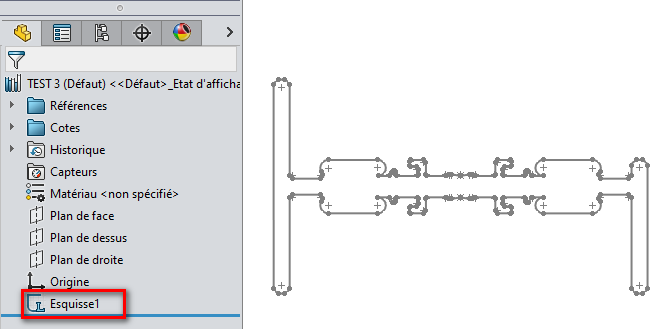
and the mechanically welded tests:
Mechanically welded extrusion on 2D sketch => sketch1
Mechanically welded extrusion on sketch 23 => sketch3D1
…
All under Solidworks 2022 sp4.