Hello
can someone help me to link a reference note to an Excel spreadsheet field. I want the 1 (below) to be in the reference field. The table has been imported from Excel and is not a general table.
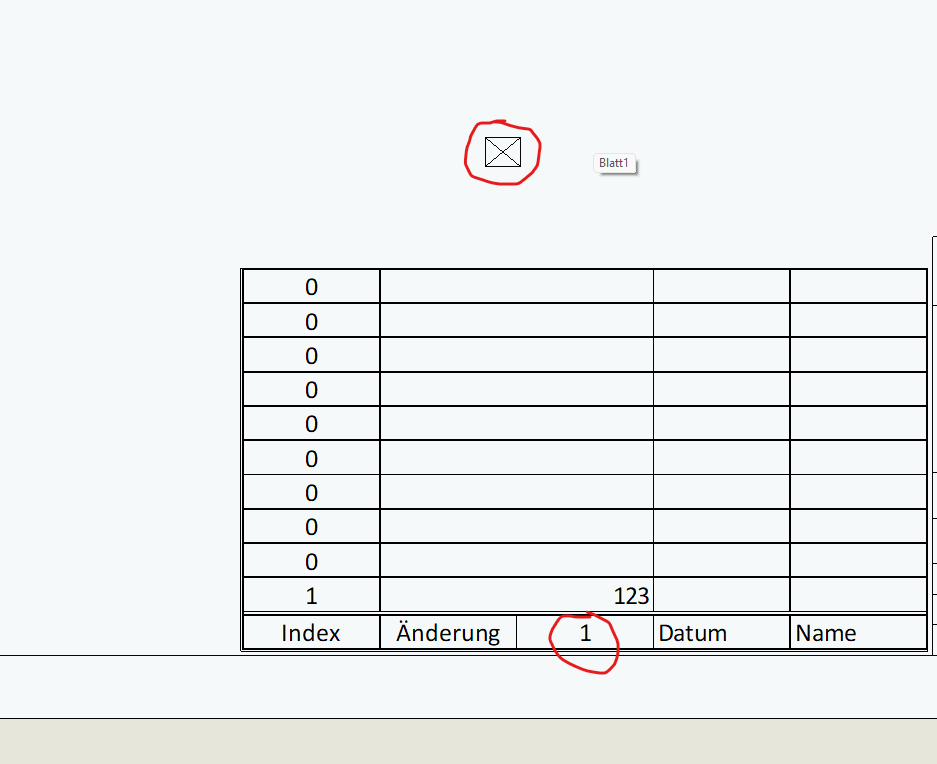
Hello
can someone help me to link a reference note to an Excel spreadsheet field. I want the 1 (below) to be in the reference field. The table has been imported from Excel and is not a general table.
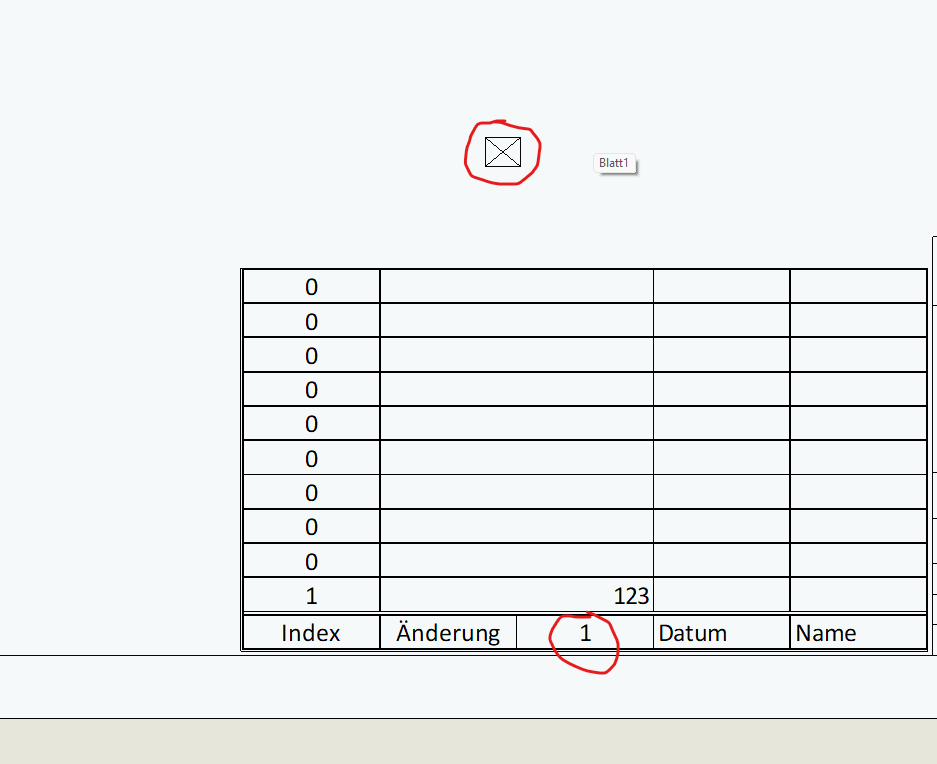
Hello Simon_Köppel,
Here is a picture of how to do it (SW2022SP4):
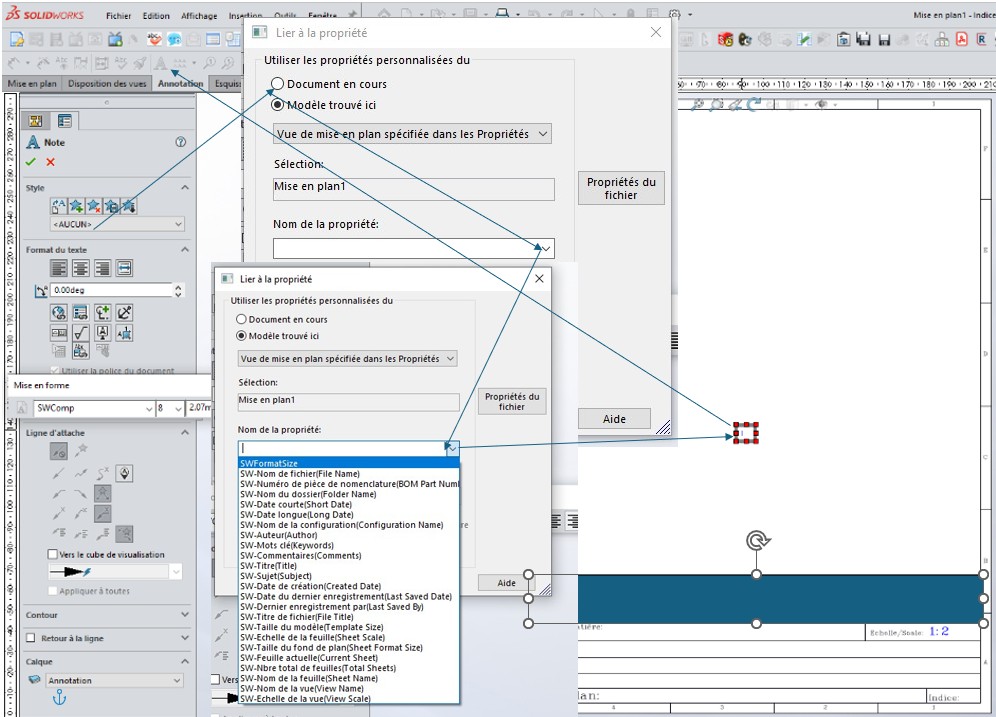
Hello
In addition to @A_R
When you have linked the text to the property, you can view the code to verify
Right-click on the text / edit the text in the window
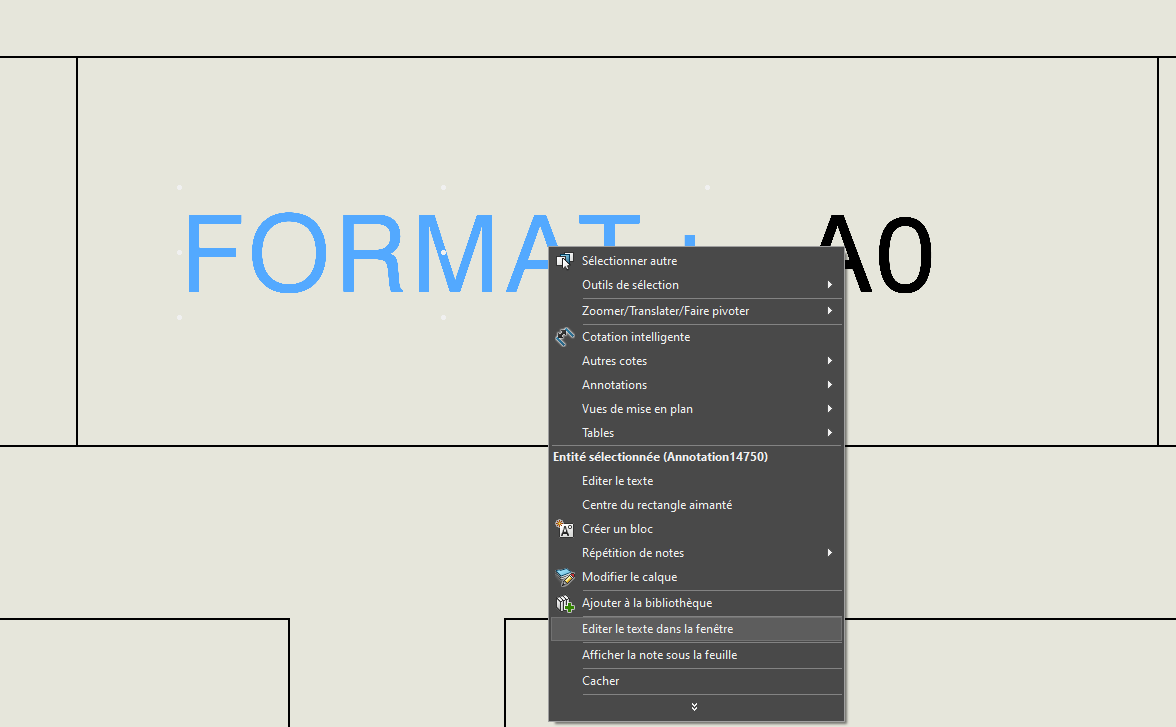
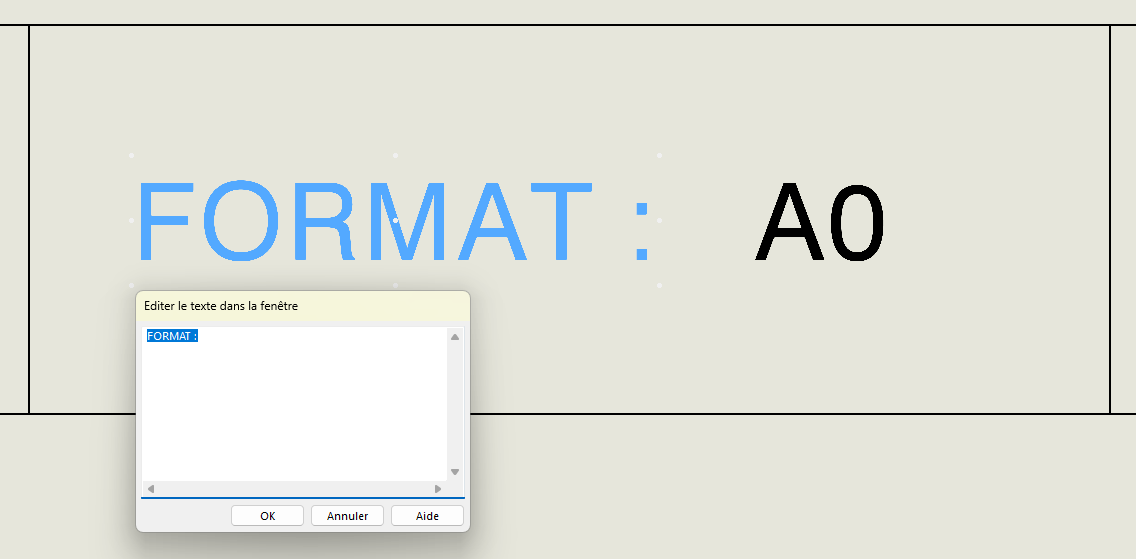
@+
For me, you can link a note to a property without any problem. (cf @A_R and @FRED78 )
But it is not possible to link a note to a value in an excel table imported into a drawing.
Tried if the excel table was inserted into a family of coins possibly it would be possible in retrieve a value. But not via an import that's for sure.
If we can @sbadenis, "edit = unless it is a value integrated into a calculation" (equation).
The value you drive exists can be imported (X dimension for drawing)
You edit your text and you click on your dimension, the value is automatically put in your text, you can do it with a speech bubble too.
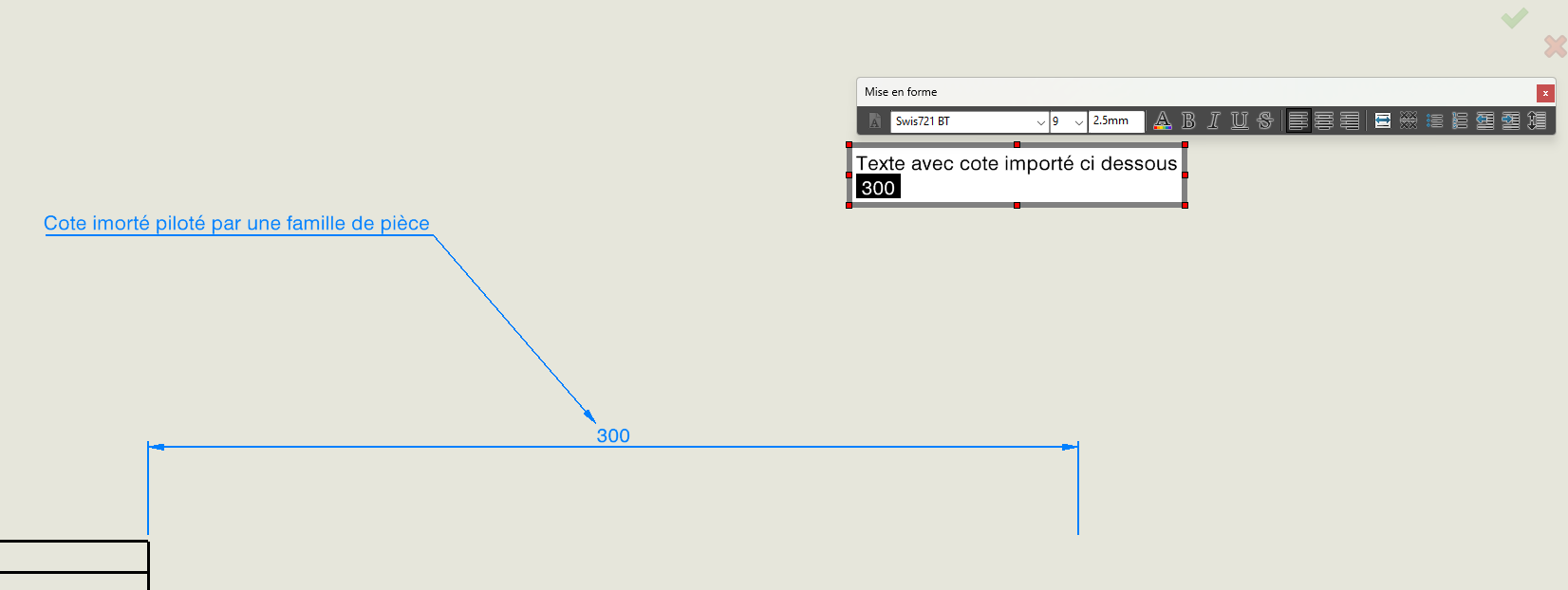
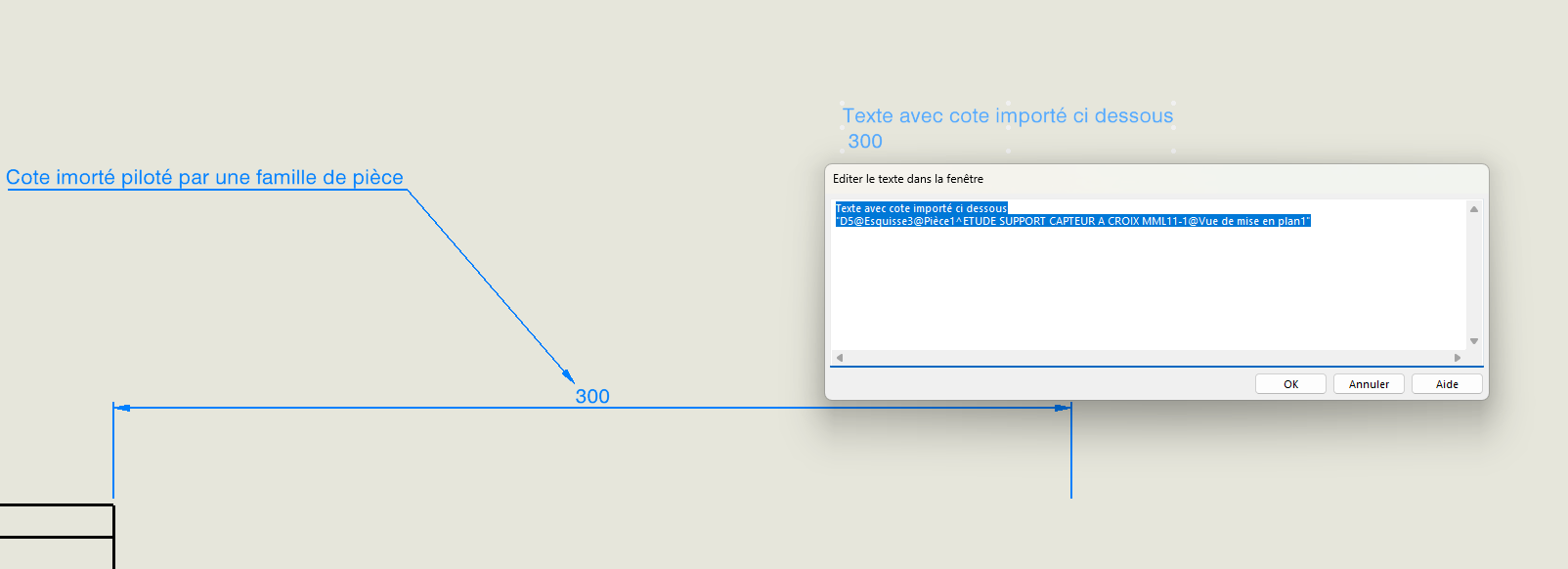
Bubble
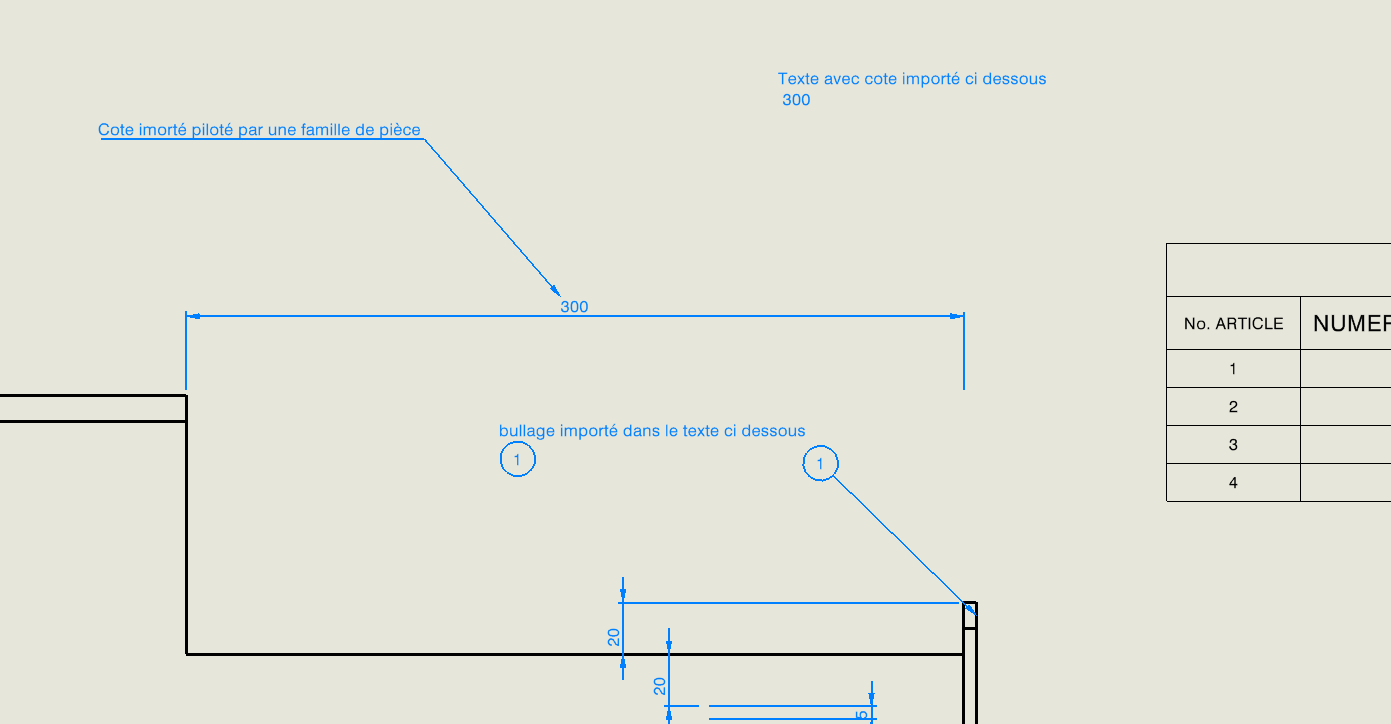
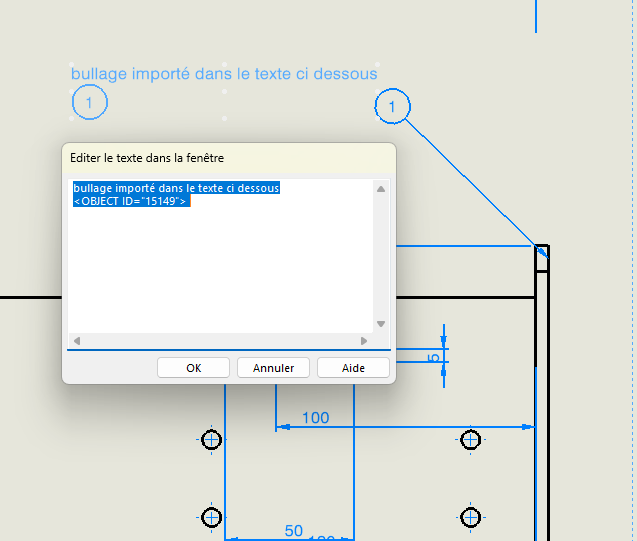
We're not talking about the same thing @FRED78 and @A_R , either I misunderstood or it's you! ![]()
If I understood correctly @Simon_Köppel has a drawing, in this drawing he imported an Excel table. And he wants to retrieve a value from his imported Excel table, in a note.
For me it is possible to retrieve dimensions of properties and link them to a rating (without problem it's easy)
On the other hand, retrieving one of the values from an imported excel table and linking it to a note is not possible.
I tried in an MEP copy paste of a piece of excel table and I tried to recover a value = not possible (SW2023)
Hello sbadenis,
Yes indeed everything is possible to link to a text add on an MEP.
Thank you for this reminder, because I didn't want to divulge everything, because after that I don't have to say anymore... OL.
@+.
AR.
@sbadenis
I do not know if I am answering next to the question of @Simon_Köppel ![]()
" But it's not possible to link a note to a value in an excel table imported into a drawing."
And by an equation?
Not successful. When you import an Excel table, it looks like a window with Excel in it, so it's not possible to select a value without editing the window.
Try it on a drawing, it takes 2 seconds.
Make an Excel table copy and paste into a MEP and then try to link your note to a value in the imported Excel table.
For me, Solidworks doesn't allow it. (Unless otherwise ![]() stated)
stated)
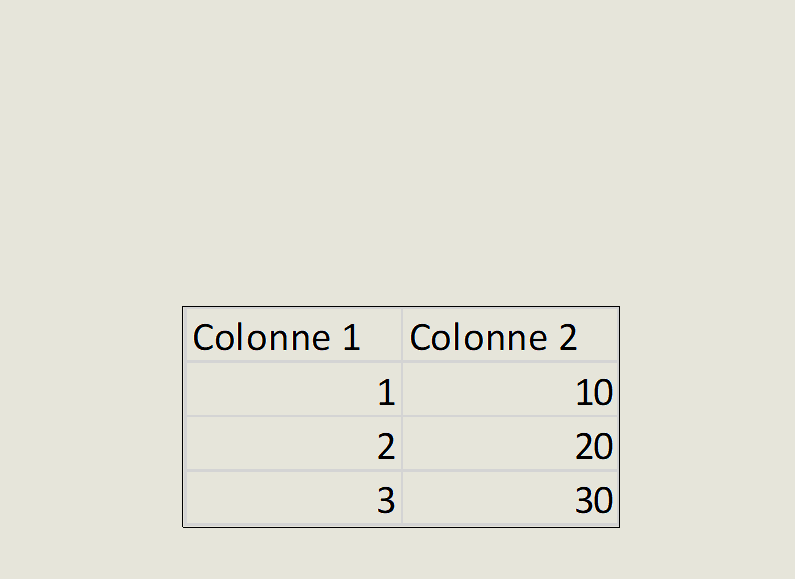
It's a shame indeed, and you can do it with the odds, but not with the grades. But since the end goal is the drawing, there is no reason why it should be useful, with some exceptions.