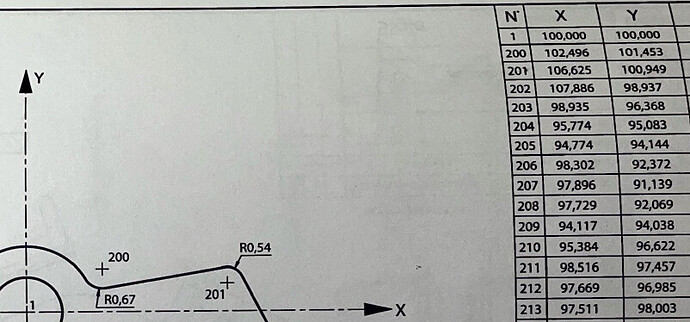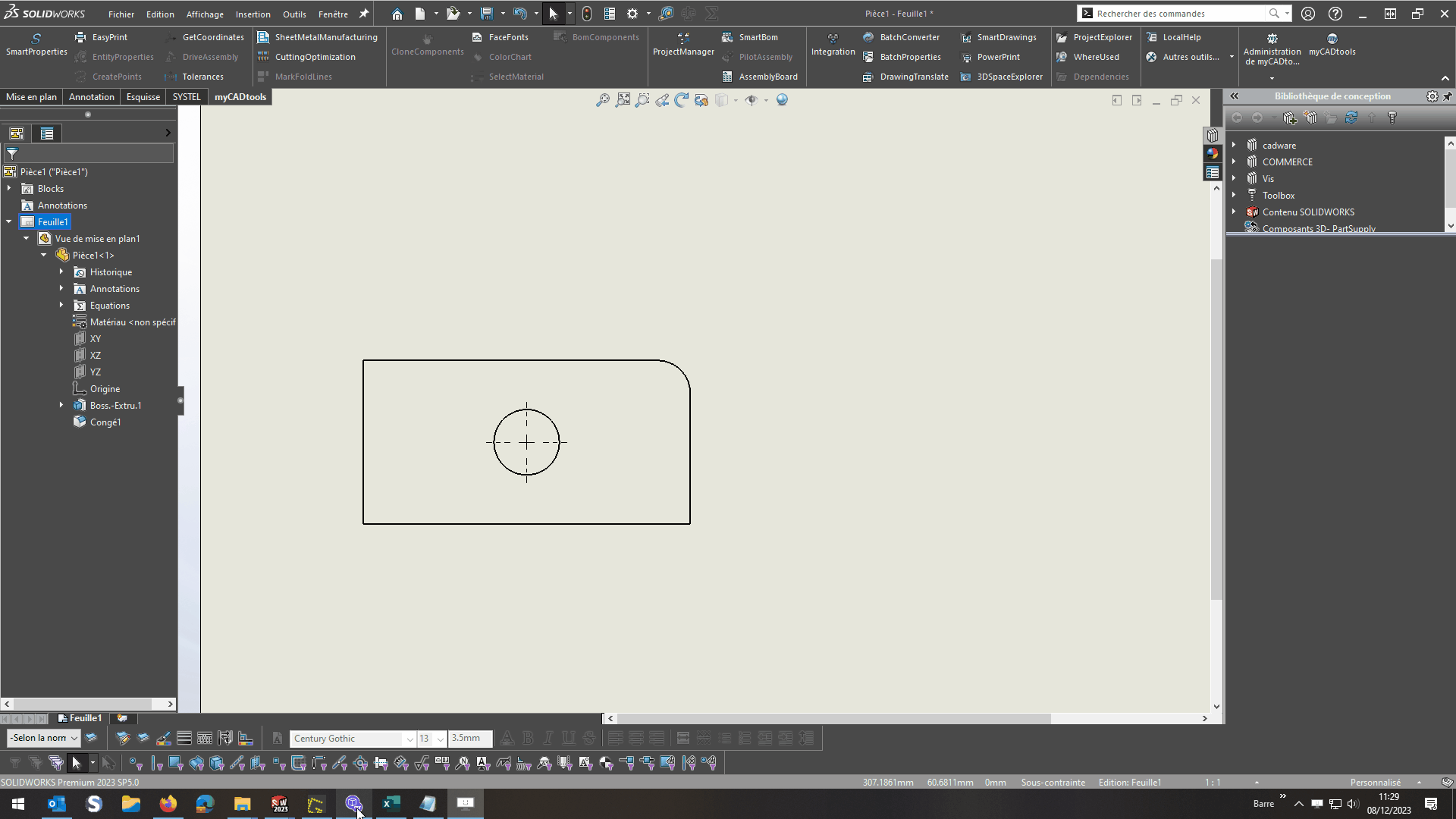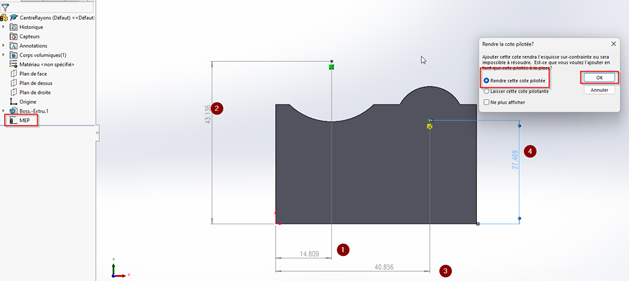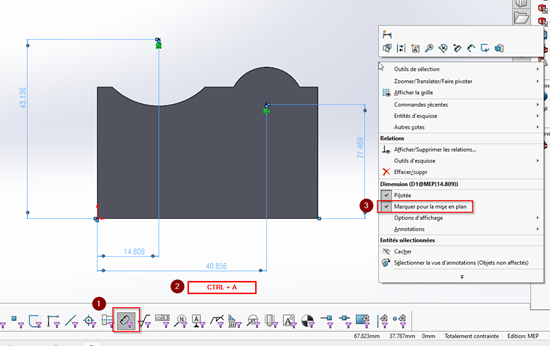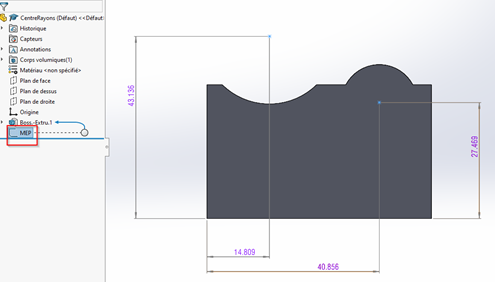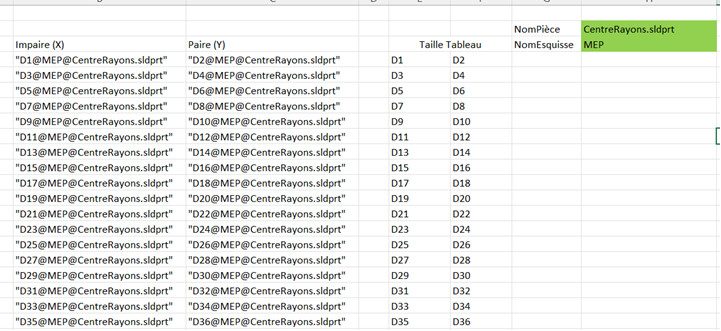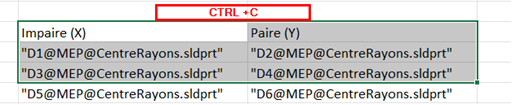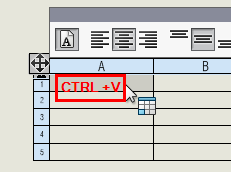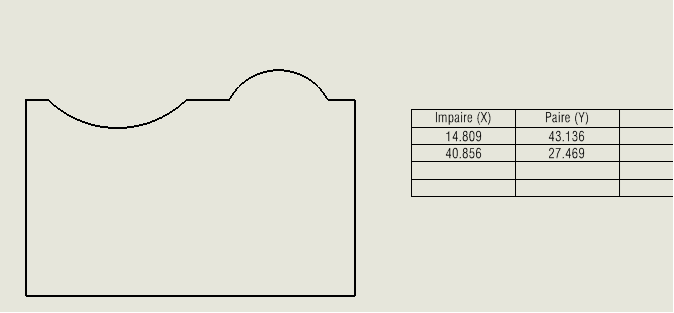I reached a compromise by taking advantage of the following property: nom_de_la_cote@fonction@nom_du_modèle displays its Value, as defined here: Adding Associative Dimensions to Properties - 2022 - SOLIDWORKS Help
Here is my procedure:
Simplified example:
Here is a very simple part with two radii that we want to be sided:

I propose to create a sketch in order to formalize the data:
Create a sketch and put the driven dimensions in a precise order, one radius at a time, first dimension in X, second in Y, etc.
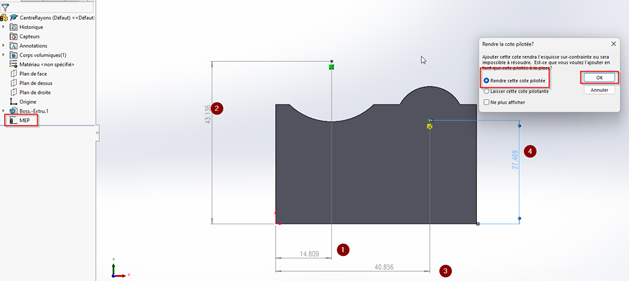
F5, filters on the dimensions, ctrl+A, demarcate the dimensions for the drawing, this will avoid duplicates
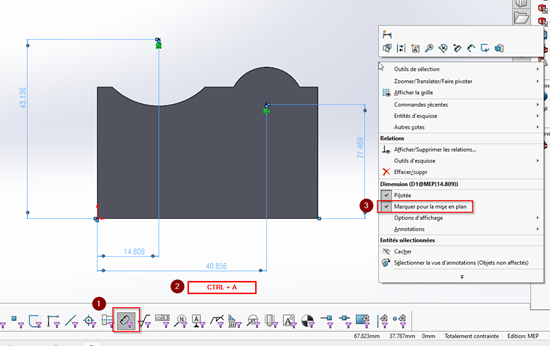
Rename the sketch (MEP) for me.
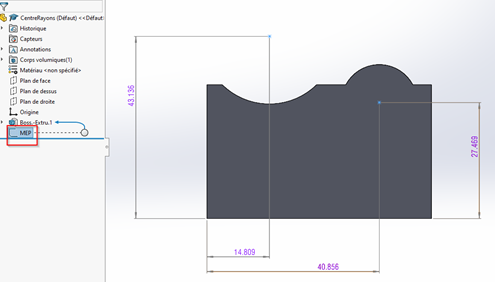
By respecting this way of doing things, we end up with the position of X and Y of the ray is:
" D1@MEP@CentreRayons.sldprt " " D2@MEP@CentreRayons.sldprt "
You can hide the MEP sketch, it will have no effect on the drawing, but its data is still accessible.
In an Excel file, you'll prepare the names of the variables in the table as follows:
I made you a model with 2 variables, part name (3D file name) and function name, here MEP
So, in your drawing, you create a simple table, you put it in the size you want, and then you copy-paste the info from the excel table into the SW table.
The table works like in Excel, you can copy all the cells at once.
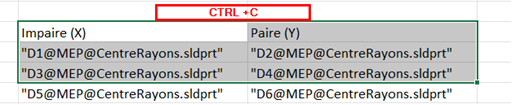
Copy and paste:
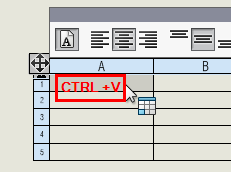
There you go:
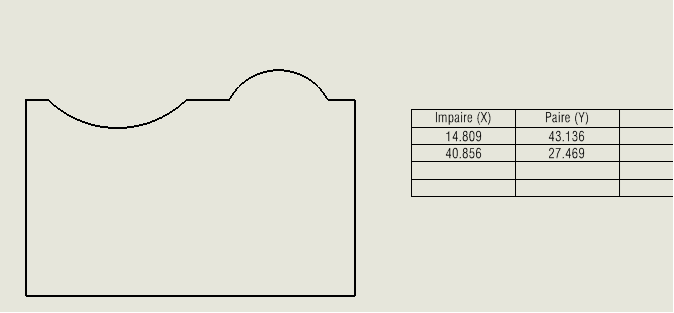
The advantage is that the data is clean and dynamic, but this requires formalization work. If anyone has simpler, I'm interested