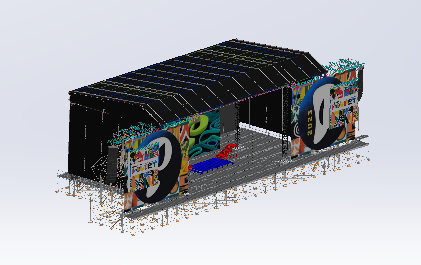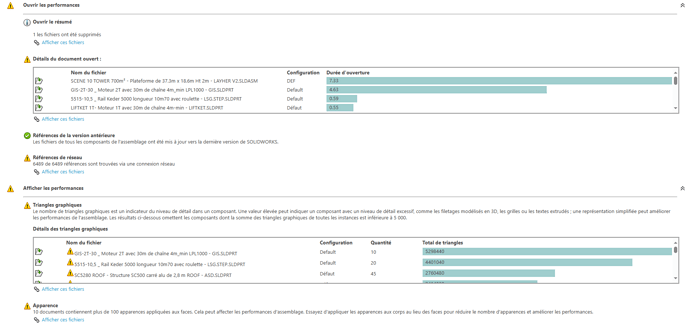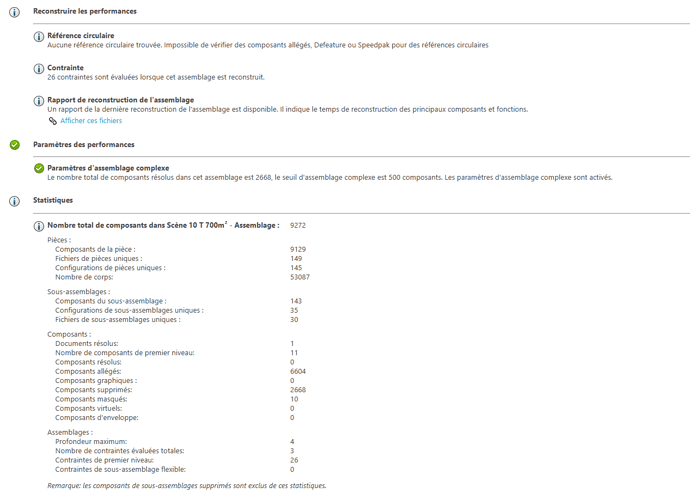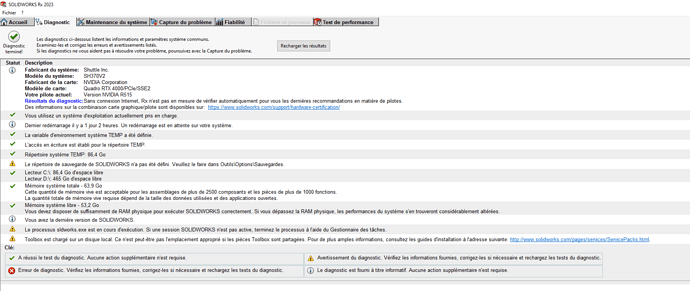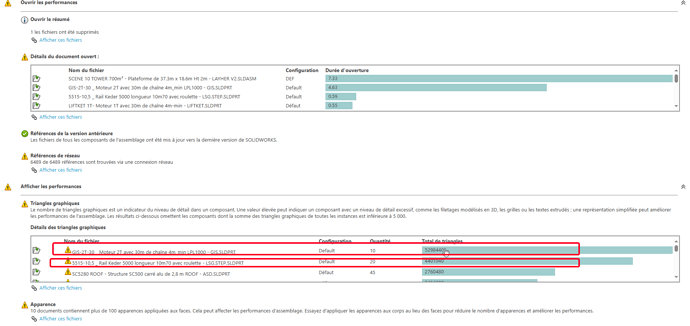Hello
My solidworks is very, very, very slow on my assemblies with a lot of parts,
For example, the file I'm currently working on is 55 MB, which doesn't seem like much to me, but it lags a lot
Was there a solution to boost solidworks?
Thanks in advance
A very broad subject!
What is a heavy assembly with a lot of stress parts or an assembly with a few very complex parts?
Start by doing a performance review and post the result if possible.
Then it can come from a non-efficient network, from the assembly itself of the parts contained in the assembly (surface with lots of face...) from bad SW configurations...
4 Likes
It is an assembly of many simple parts
Here is the evaluation report of the file:
Network References 6489 of 6489 references were found via a network connection
Large Assembly Settings The total number of resolved components in this assembly is 2668, the complex assembly threshold is 500 components. Complex assembly settings are enabled.
Total Number of Components in Scène 10 T 700m² - Assembly 9272
Part Components: 9129
Unique Parts Files: 149
Unique Coin Configurations: 145
Number of bodies: 53087
Subassembly Components: 143
Unique subassembly configurations: 35
Unique subassembly files: 30
Resolved Documents: 1
Number of First Level Components: 11
Components Resolved: 0
Lightweight components: 6604
Graphics: 0
Components removed: 2668
Hidden Components: 10
Virtual Components: 0
Envelope Components: 0
Maximum Depth: 4
Total Assessed Stresses: 3
First-Level Constraints: 26
Flexible Subassembly Constraints: 0
Post + a screenshot, it's clearer.
What I want to look at is if one or more parts are causing problems or if it's the assembly in general that is too heavy for your configuration. (there only the stats) I need the whole report.
Give us your config (processor, graphics card...) also via Solidworks RX diagnostics for example.
1 Like
To start with, look at this engine and the line below (+ 5 millions!):
Way too many graphic triangles that indeed have to make you row at max.
An open room solution and simplify it.
If motor with fins make a volume encompassing the fins without interfering with the design and exported in part.
Then replace the part that is too heavy with the new simplified one (simplification also possible via defeature if recent SW version in 2020 not great)
The purpose of this analysis (is to show the slowest elements.)
At the substation level, once the heavy parts are simplified, it should work much better, the substation configuration seems good.
Another thing, hiding all your sketches, plan and origin in each part and assembly makes SW less stuff so faster to open.
Appearance images are to be avoided if possible (+ heavy).
4 Likes
Thanks for the help, I'll try all your advice 
Hello
How do you know the number of faces on SW?
Thank you