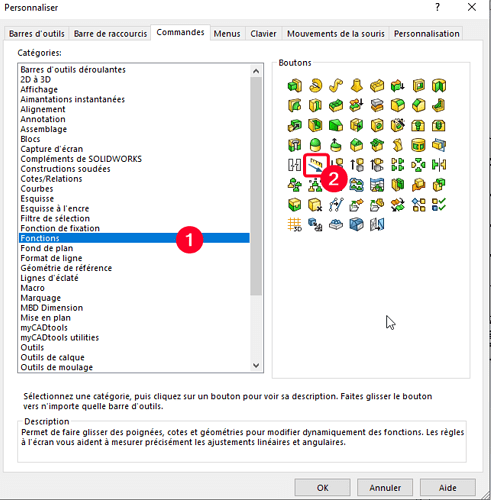Hello
I'm starting out on Solidworks with my son who started a little bit this year in high school.
I wanted to follow a tutorial with him, we are using the 2023 student version.
We create a trick, everything is fine, we create constraints.
Then when it comes to creating quotations, it's wrong.
Normally we choose a line and a second to display the distance between the two, then the location of the dimension.
At that moment, on the tutorial (and the docs I was able to find elsewhere) appears a "modify the dimension" dialog box... Except that in my case, the dimension is created but this dialog box never appears.
The "enter dimension" box in the system options is checked.
What could I have missed?
Thank you in advance for your enlightenment
Hello
Normally there is still a little thing that is displayed with 4 small arrows that move away and if you click on it the box appears and otherwise you can double click on the dimension and you can modify it. It seems to me that this is a novelty that has appeared on the 2023.
Thank you for the answer.
But I don't see the little arrows, and the double click is inoperative after creating the dimension ![]()
Can you put a screen print of your sketch with the Creation Tree?
As for the beasts, are you really in a drawing?
Screenshots would indeed be essential to understand the problem and guide you as best as possible afterwards.
Otherwise it's possible that it's this damn 3D moment that is activated:
https://help.solidworks.com/2017/french/SolidWorks/sldworks/c_instant3d.htm?id=08dd
Or you can look for the icon in the menu bars. Either you make it glsser in a menu to do this right-click on a toolbar then customize, then tab command, function and finally you drag the icon into the chosen menu.
Then just turn off instant 3D if enabled.