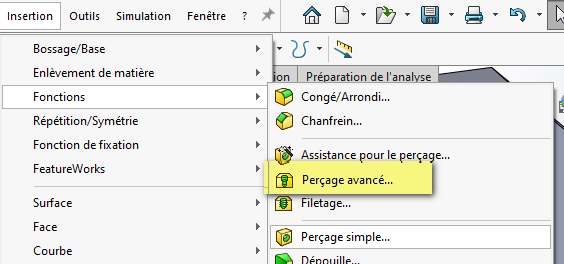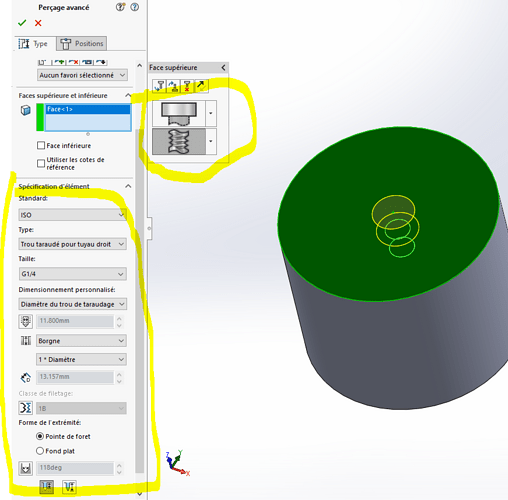Hello
We already have a custom Toolbox database in our company (reduced selection of drilling sizes, reduction of standards, addition of thread sizes + special steps etc).
I would like to add to our categories of threads, a series of tapped holes either with predefined countersinking, or if this is not possible, at least an inlet milling of predefined size.
But in the base of the tapped holes, there is no column for managing the countersink or milling options. We can only act on the dimensions of the tapped hole itself.
Does anyone have an idea to create this kind of drilling category in the toolbox?
Thanks in advance,
Hello jmarmier,
you have access to this information if you export to EXCEL. You can create and edit and then import it. in this example, I started with the ISO 4762 screws.

Thank you for your quick response.
How did you get this excel table of the ISO4762?
I searched in the toolbox, but I only have a general ISO standard, and no matter which category of tapped holes I select, the excel button (attached image) doesn't work...
sans_titre.png
Hello
The easiest way is probably to use the "Advanced Piercings" which is a fairly recent and very very powerful function.
You can do pretty much anything you want as a hole / before hole / post hole and the whole thing is saveable as a favorite (like annotations what)
Otherwise it's a laminated hole + a tapped hole with the assistance for classic drilling
NB: the open table button in Excel only works with a premium SW (can be a pro) but not with a basic SW license. It's not documented anywhere and it's very, very stupid. Forced to contact the after-sales service to find out.
2 Likes
@froussel, I'm sorry to hear that. Indeed I am with a 2019 premium. I agree, it's very very stupid.
Hello
About the Excel table open button, I guess it's normal that it doesn't work with basic SW because it's related to the toolbox which is only accessible from the Pro version of SW
Hello
I'm looking to simply do a G1/4" + countersink using the advanced drilling function with the aim of making it a favorite. But it is impossible in the straight pipe tapping function: to define a threaded depth different from the drilling depth, nor to add the thread representation ... possibilities that we have in the drilling tool...
Hello
Your happiness is surely here:
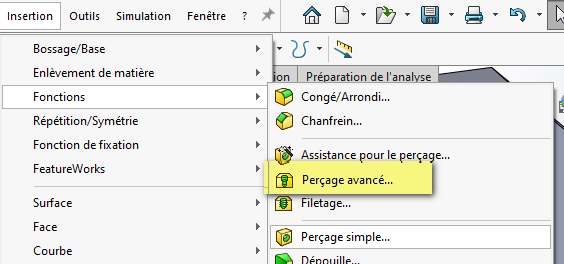
Unfortunately, no,
Within the function, the elements of choice are limited (thread depth vs. drilling, thread representation).
I don't see what limits it. You can stack functions one after the other and manually redefine everything for each function level.
In the image below you have a first function for the countersinking and then a second for the tapped hole.
The only thing I miss is the thread annotation to show the thread (maybe a bug of my 2020 SP3.0).
1 Like