Hello
I would like to design a spiral whose section is progressive from the center to the outside as in the picture?
Thank you
Diiity

Check out this tutorial to make turns:
https://mycad.visiativ.com/en/node/788960
For the conical coil you just have to check this box in +:
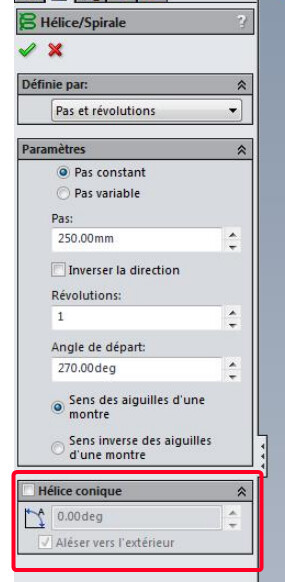
Even if it is a little dated, it is still functional.
Oops flat see this tutorial:
Starting from a circle, inserting a curve and then spiraling:
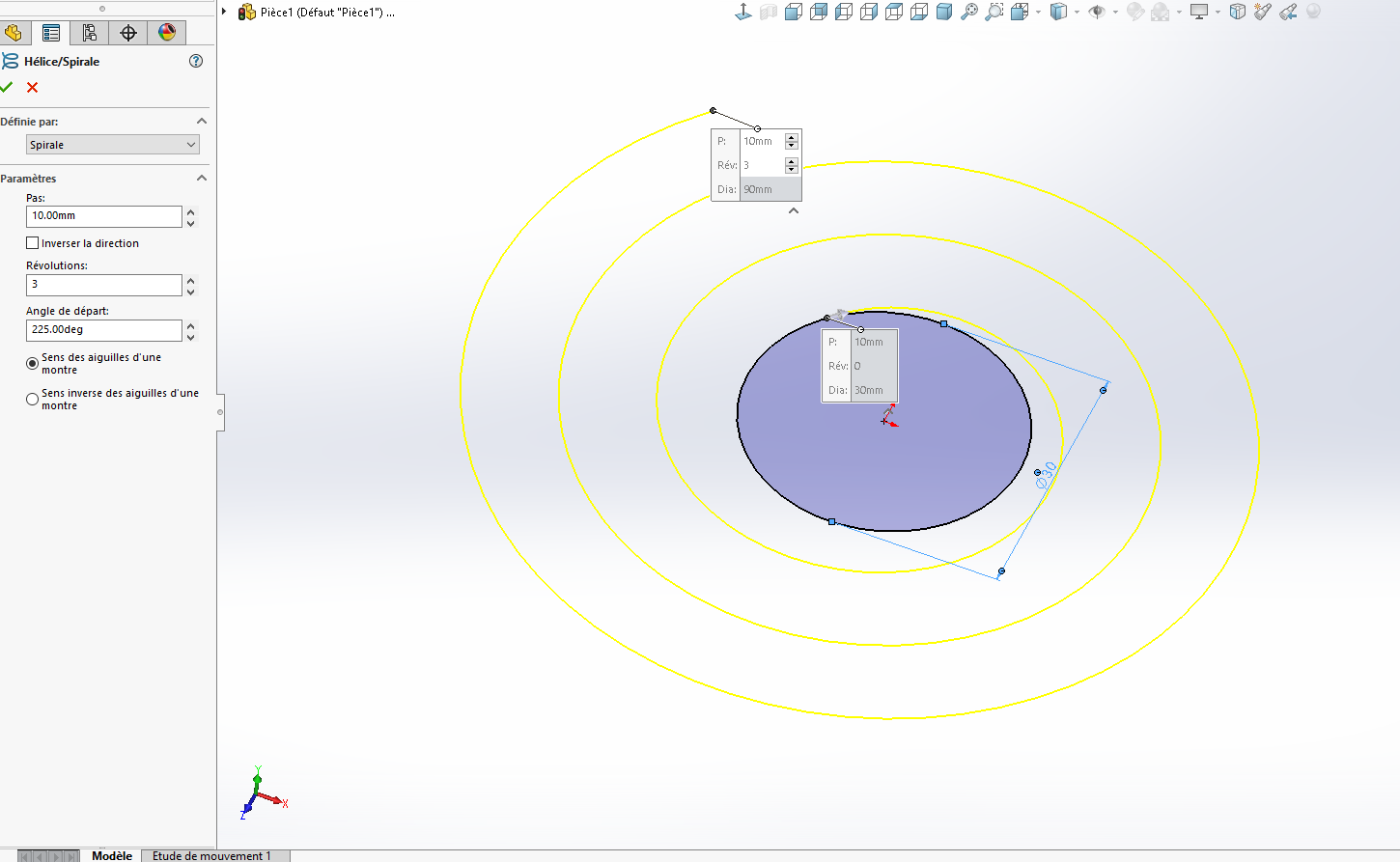
Thanks guys, I can do it but the section is constant all the way while I would like it to flare gradually for example from 10mm in the center to 30mm outside.
Hello
Your spirals look like logarithmic spirals, whose Cartesian parametric equations are as follows, with a and b constants:
![]()
A first spiral is drawn in a sketch, by the function " Tools > Sketch Entities >Curve driven by an equation ", with the values a = 1.0 and b = 0.1:
![]()
For t between 0 and 6x2xpi (from 0 to 6 turns)
A second sketch contains a second spiral by slightly varying the parameter a (a = 1.35):
![]()
Always with t between 0 and 6x2xpi (from 0 to 6 turns).
This gives the following result:
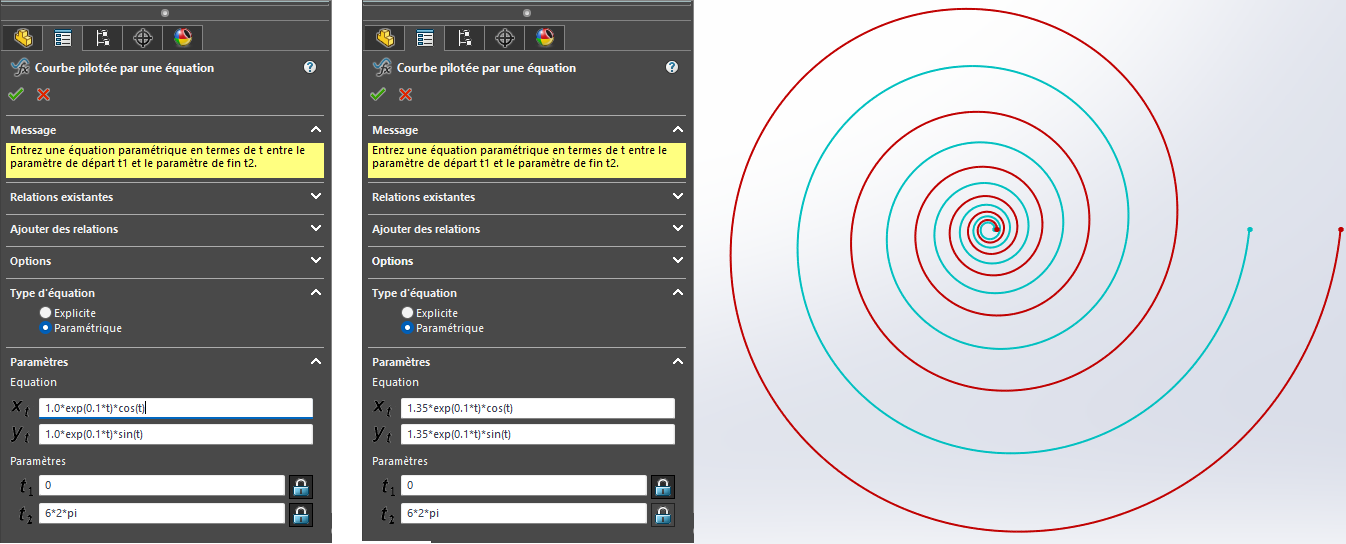
A third sketch takes up the spirals, defines the edge and center of the disk, and that's it with a surface and a dividing line.
It is possible to do everything with a single sketch, but there is not the pleasure of color to distinguish the two spirals.
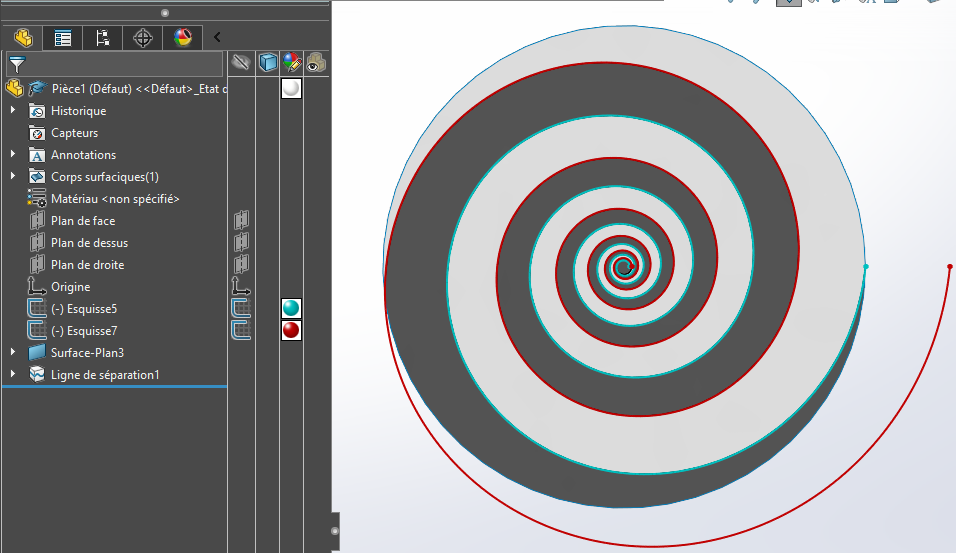
SW 2022 model below, to be adapted by playing with the values of the coefficients a and b.
Spirals.SLDPRT (144.2 KB)
Great it works.
On the other hand, how do we review the formulas and correct them if it is not suitable?
The attached model uses Solidworks equations to parameterize the spirals:
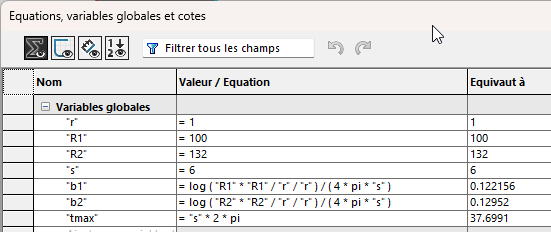
- r: inner radius (no reason to change it...);
- R1: outer radius of spiral n°1. It is also the outer radius of the disk;
- R2: : outer radius of spiral n°2. Must be greater than R1;
- s : number of revolutions, identical for both spirals ;
- b1 and b2: coefficients of the spiral equations, calculated according to the previous variables;
- tmax: The maximum value of the parameter for the equations.
Define in order s, then R1 which is the outer diameter of the disk. Spiral No. 1 is thus completely defined.
Then enter R2, greater than R1. Too large a gap between the two spokes can cause an error in the further construction. We have to progress R2 with caution...
We have to get out of the equation module to rebuild. A simple reconstruction (Ctrl B) is not enough, a forced reconstruction (Ctrl Q) is needed to regenerate the geometry.
The equations of the spirals using the variables are sometimes unstable (the " tmax " bound replaced by a numerical value ???). In this situation, we must recapture the expression.
Spirals.SLDPRT (139.1 KB)
Fine thanks
