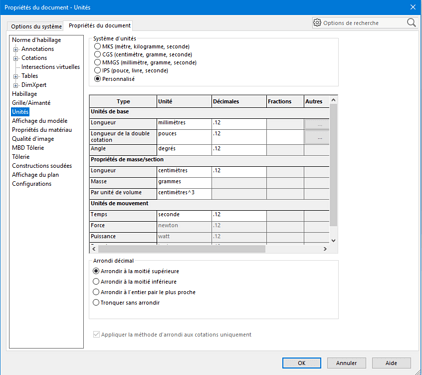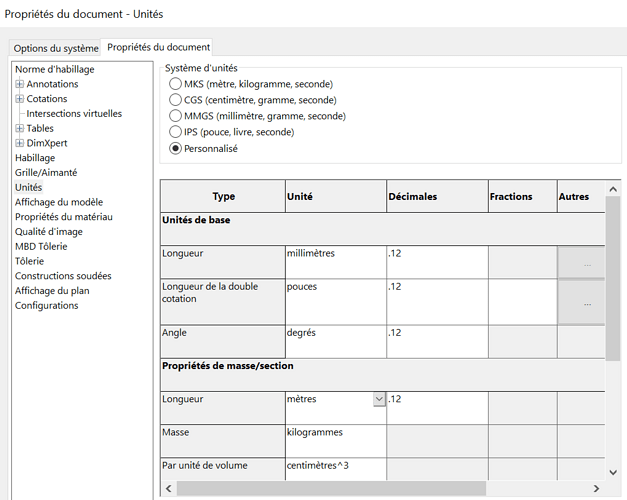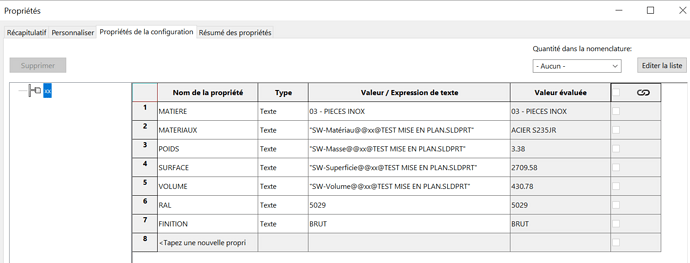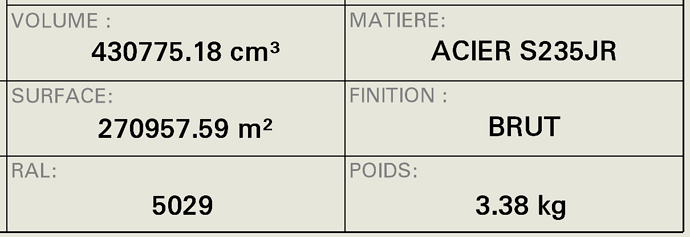Hello everyone.
I would need your enlightenment regarding the drawing cartridges.
I would like to have information in my cartridge with different units from my drawing.
My drawing is in mm and I would like to have in my cartridge the SURFACE in m² and the VOLUME in cm³.
Is it feasible and if so, how should it be done?
Thanks in advance
1 Like
Hello
You have to set the units in the template to custom.
On the other hand, for the surface area, it seems to me that it keeps the unit in relation to the main unit of length, i.e. mm in your case/ours.
In my screenshot it displays the volume in cm3 but the surface in mm² in the 3D.
In the 2D it displays well in cm3 and cm²
Thank you Cyril for your answer.
I do have custom settings in my room (cm³, m²):
And the properties stand out well in the right units:
But when I'm in my drawing (whose units are in mm for the part dimension), I'm in mm² and mm³:
Is it possible to change the units of the notes in the drawing block?
1 Like
It's in the drawing properties in the units tab.
SW manages it independently between 3D and 2D.
You have to set the units in the SLDDRW file
3 Likes