OBJ: Slowness related to cached files
Hello
We frequently encounter slowness in my workplace.
Do you have any tips for managing cached files?
Have you ever created a macro to remove them?
Thank you for your feedback.
OBJ: Slowness related to cached files
Hello
We frequently encounter slowness in my workplace.
Do you have any tips for managing cached files?
Have you ever created a macro to remove them?
Thank you for your feedback.
Hello antony_bellin,
On our side we use Rx provided with SW=>
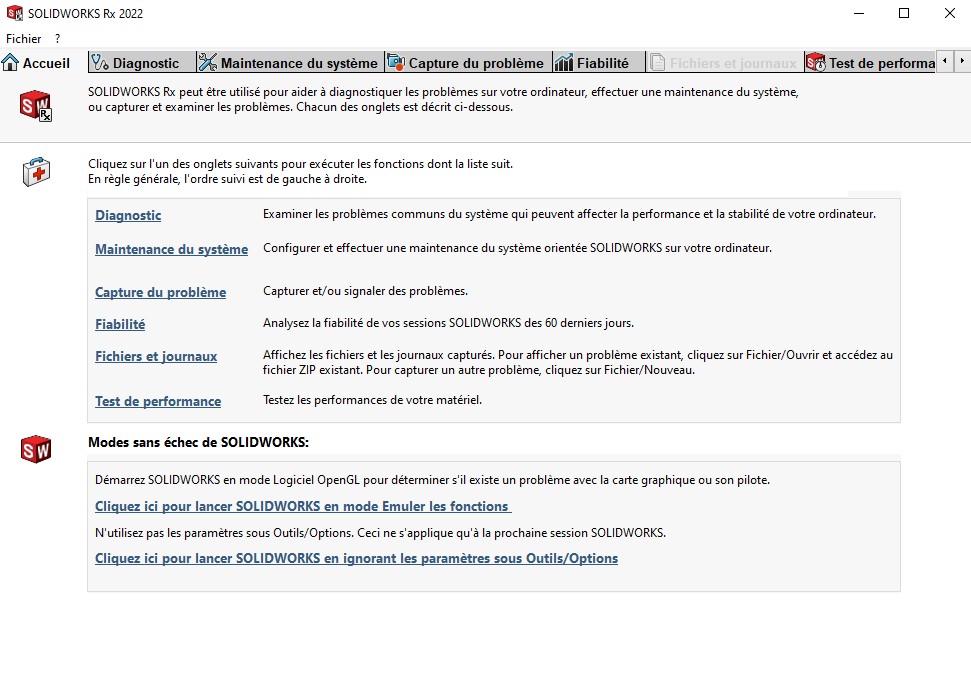
Then we use " BeachBit ", it's " Cleanup ", be careful with the option in " BeachBit ", because you can remove what is not necessary on your PC, but be careful with the password that deletes...
Here's what I'll do on my side, I hope I've helped you, but I think there will be another person more seasoned on this subject.
Good luck, @+.
AR.
PDM +SW? There is a lack of essential information to answer it well.
SW without pdm subversion 2022
Hello.
Other possible options:
=> Remove Fast Boot in Windows Power Options.
Otherwise the cache is never deleted. (essential).
=> Increase the size allocated to the cache (Windows options) and/or move it to a hard disk (ssd-Sata) with more capacity.
https://www.malekal.com/augmenter-vider-cache-memoire-windows/
https://www.malekal.com/changer-deplacer-dossier-temporaire-windows/
=> Link to the *.temp folder on your desktop and empty it regularly, without going through the trash, (CTRL+A to select everything then " Shift+Delete " to shunt the trash... ignore files in use).
=> Restart Solidworks regularly. (and not having fifty software open at the same time...).
=> Empty the Trash.
=> Remove Fast Boot in Windows Power Options.
Otherwise the cache is never deleted. (essential ). I haven't activated it
=> Increase the size allocated to the cache (Windows options) and/or move it to a hard disk (ssd-Sata) with more capacity. How much cache do you recommend allocation?
=> Link the *.temp folder on your desktop and empty it regularly, without going to the trash, (CTRL+A to select everything then "Shift+Delete" to shunt the trash... ignore files in use). "Indeed I had 13000 files"
** Have you made a macro to dump these temporary files? ?**
I'll bounce back on this point: the use of performance and memory seems light to me on SolidWorks. Have you changed any of the default settings?
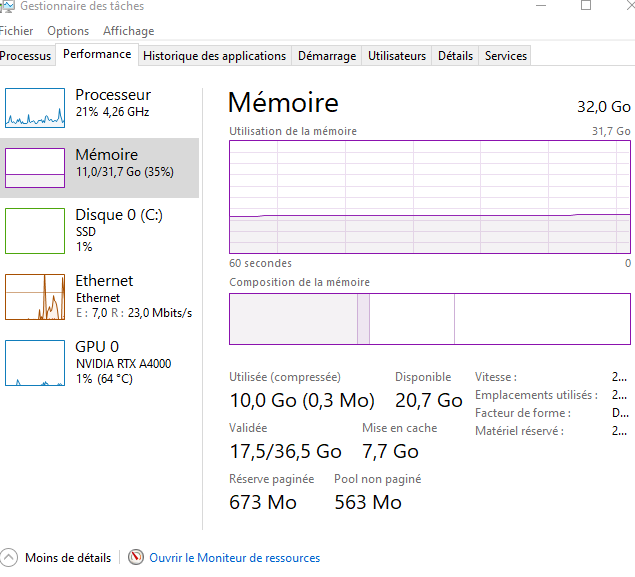
Thank you for your feedback, I didn't know Beachbit at all, I'll also look at rx
I think you'll need to invest in some memory...
=> To make our drawings with our Solidworks 2022 (sp4) we have this:
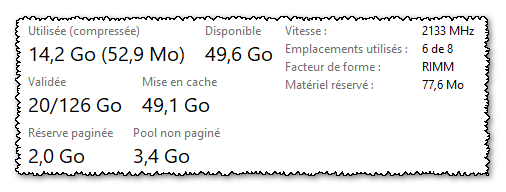
… And yet on the big MEPs ... It's rowing to death.
Thank you for your help
In practice, does SW use the 49.6 GB available???
I'm on ' small ' assemblies (not more than a thousand parts at most, maybe 100 unique) and SW never seems to use all of my 16GB under SW 2020. Some parts/assemblies are quite heavy (more than 100MB).