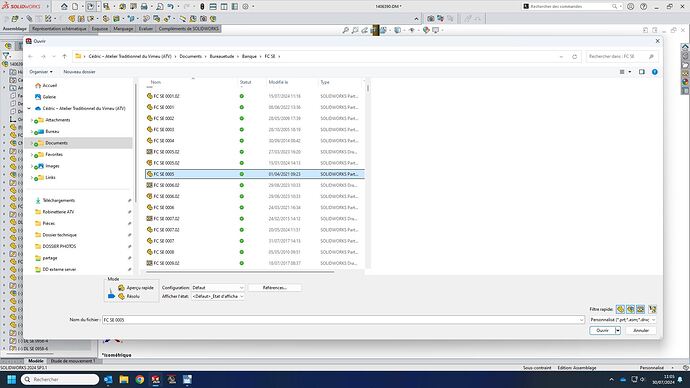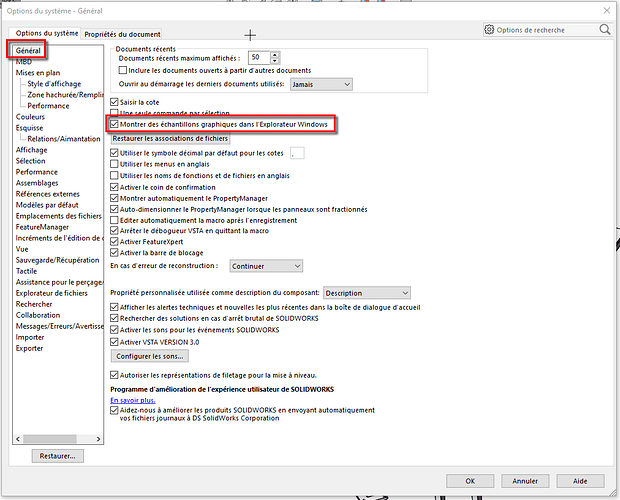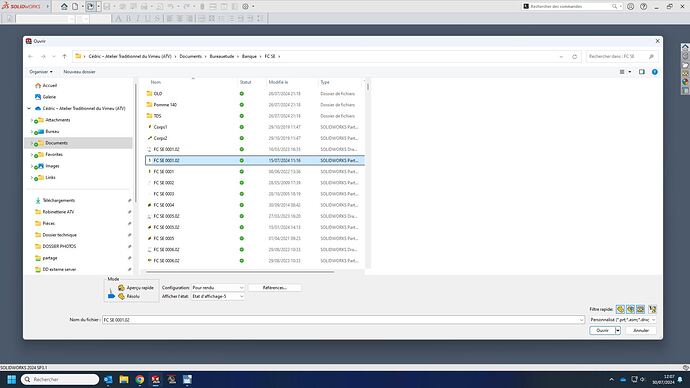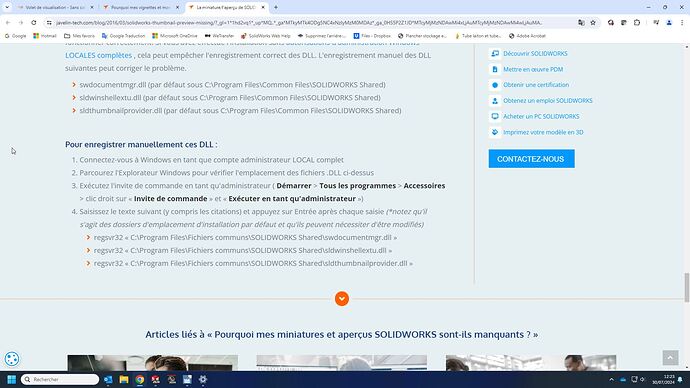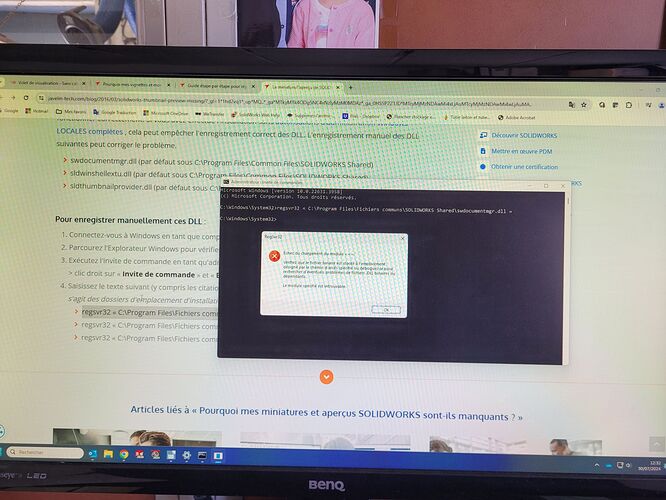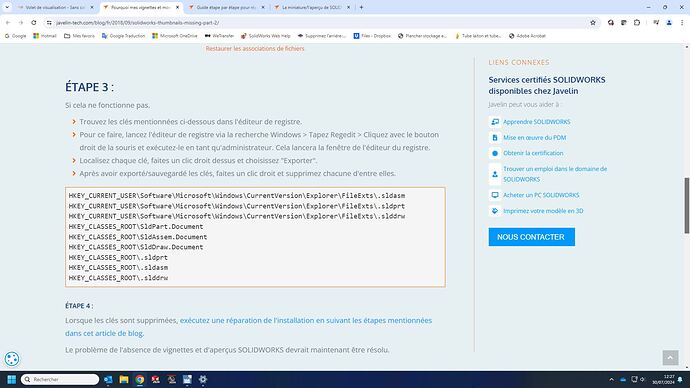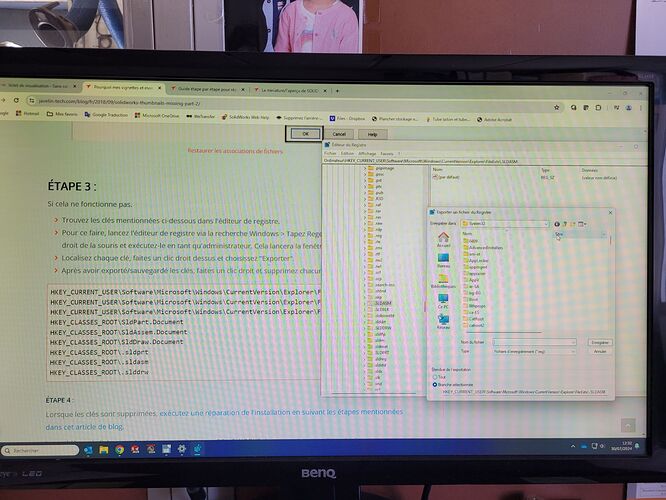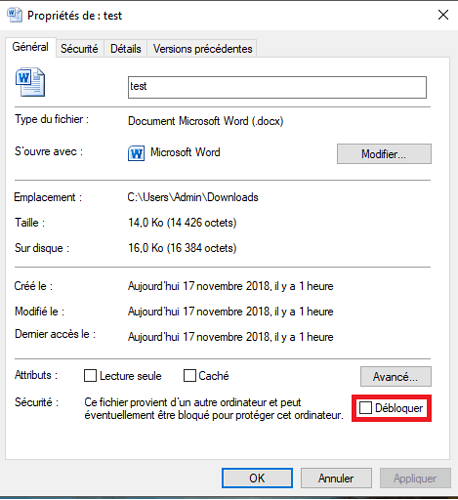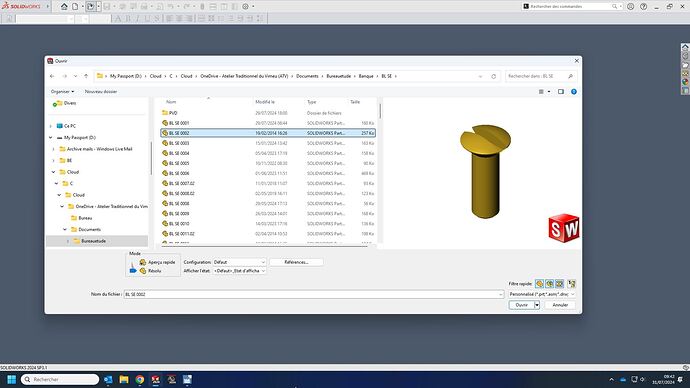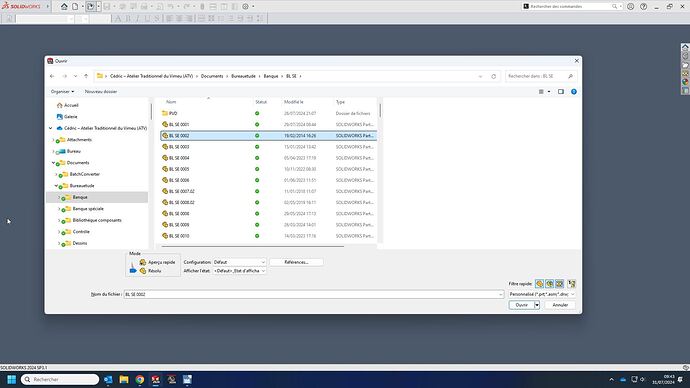Hi all
I have lost by some mystery the visualization of my Solidworks files in the right window on the attached photo.
I can't figure out how to bring back this function that is absolutely necessary to me on a daily basis.
Does anyone have a solution?
It was working very well just a few days ago.
Thanks in advance
Hello
This has happened to me before.
Solved by doing a repair of the SW installation.
Good luck.
Hello;
See also:
Re-associate *.sld files... with Solidworks
and also:
I was in the 2023 version that I uninstalled yesterday think I will solve the problem and switch to the 2024 but it didn't do anything.
I had already tried the SW repair
Already tried but it only shows the images instead of the icons on the left side.
I tried with these solutions but it doesn't work.
I was unable to complete the steps with the command prompt.
I have an error message and I don't know if I did the right thing.
And for another step with the registry keys I don't know where to export.
… Hmm! you will have to work on the notion of " Screen Capture"... 
For the export of the keys of the registry, it is a question of having backups just in case, you just have to export them to a directory where it will be possible to easily find (my documents?)
To unlock a DLL module (mentioned in the error message) in the windows exporter, right-click on the file in question then: Unblock (Example)
2 Likes
Yes sorry I had to take a picture, the capture did not work on command prompt and registers.
So I dropped the registry keys and DLL modules.
My problem comes from the Windows but or ???
I made a discovery this morning. In fact, my documents that store all my files are backed up on OneDrive and I also have a backup on an external hard drive.
Whether it's on Windows File Explorer or SW, when I select a file from my External Hard Drive, I have the visualization.
When I do the same thing to but from OneDrive, no more viewing.
My working base is on the C disk.
I remind you that last week everything was working fine even from OneDrive