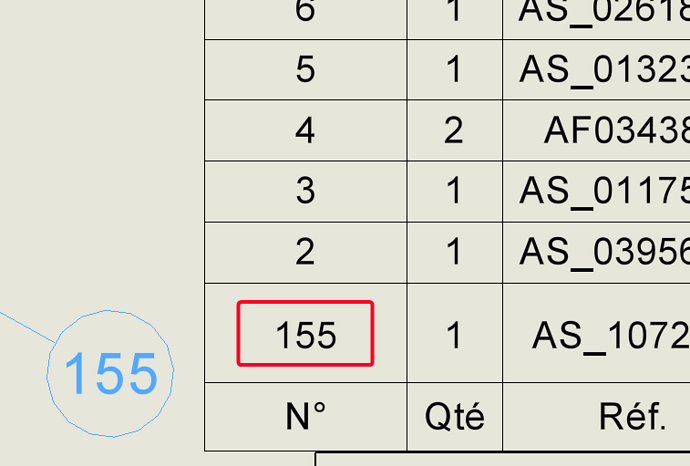Hello
What I want to do is simple yet I can't find how, and I can't find an open topic on this subject.
During an assembly, the components take an incremental number 1, 2, 3 ... depending on their arrival in ASM. This number is then used when the bubbles are used on the 2D.
I want to change this number, and have my balloons refer to it without using the text function.
The SW help says to open the property manager and change the part number, but I only have the constraints in this property manager.
Anyone have an idea?
Thank you for your help
Hello;
When you talk about increment in your assemblies, are you referring to the occurrence indicator? (Appears between "<>" in the build tree after the Component File Name)
![]()
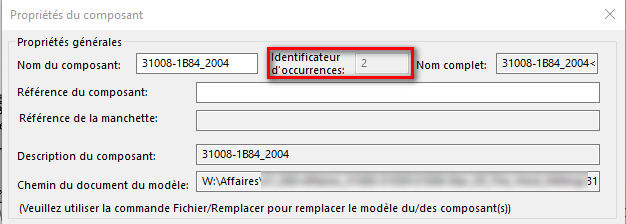
If so, watch the discussion:
This may help you.
Kind regards.
Hello MacLane,
Thank you for your feedback
the occurrence flag tells me the number of times the component is used in the ASM.
this information will come in the number box of a BOM.
what I'm looking for is to assign the coordinate system I want, in general, the first column of a BOM just before the PN.
REP PN Designation Qty
100 AA M6x100 2 screws
122 BB O-ring 7
147 ZZ Pin 3
what I'm trying to affect is the 100 / 122 / 147 ... and that the bubbles follow in the 2D
Kind regards
Just click 2 times on the number in the nomenclature, and then you bubble and the number is identical.
In the example below, bubble 1 is forced into 155 by double-clicking on the number 1 in the red area, which turns into 155:
Be careful, with this method (manual re-numbering) the risk is to have the same number several times for different components.
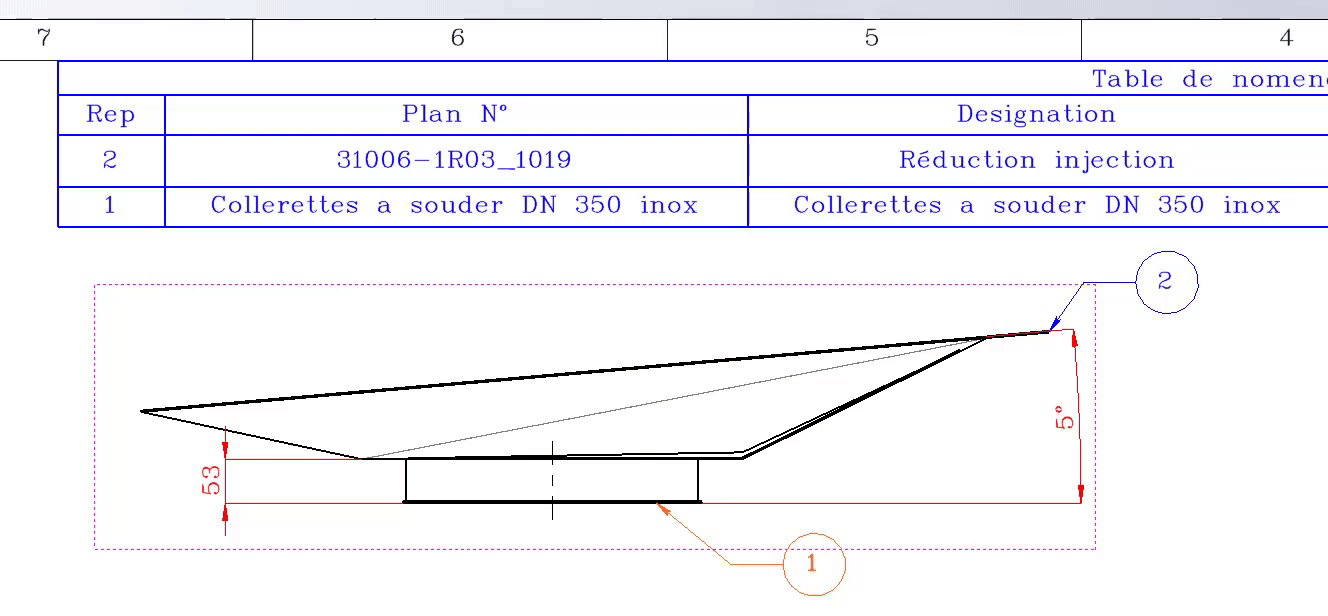
Hello and thank you sbadenis,
Indeed it works ' on the surface' , I thought it would be configurable in the ASM.
on the 2D I have an extra table that I don't necessarily need because the BOMs are managed by the ERP.
but hey if I put it out of frame... it passes.
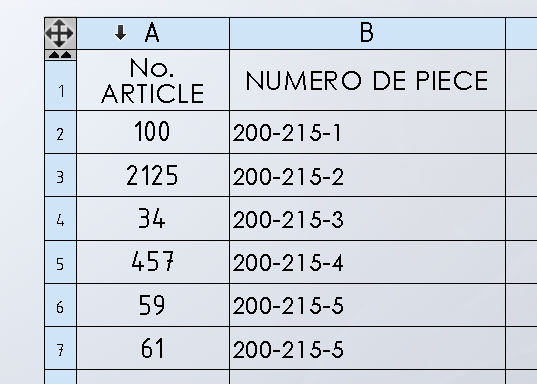
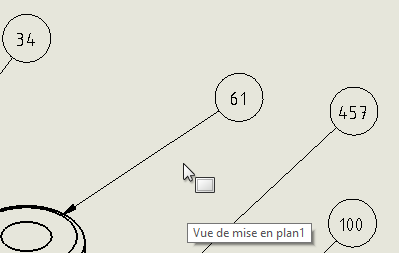
but beyond that if I use SmartBOM from the mycadtool, you can see that the markers don't follow, they are always at 1, 2, 3... and I would need it too.
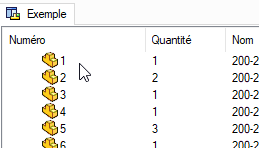
Sorry if my post wasn't precise enough.