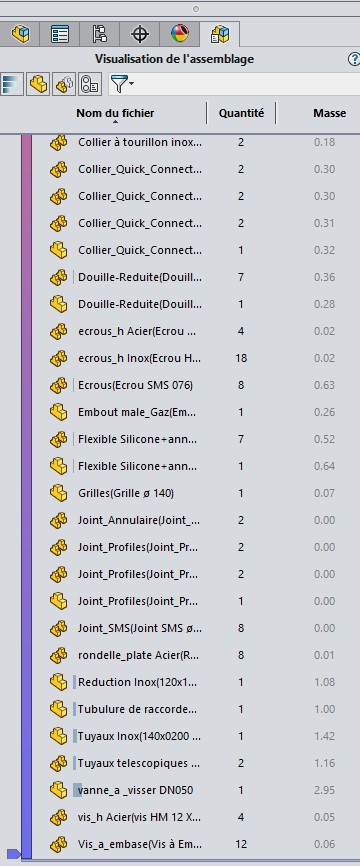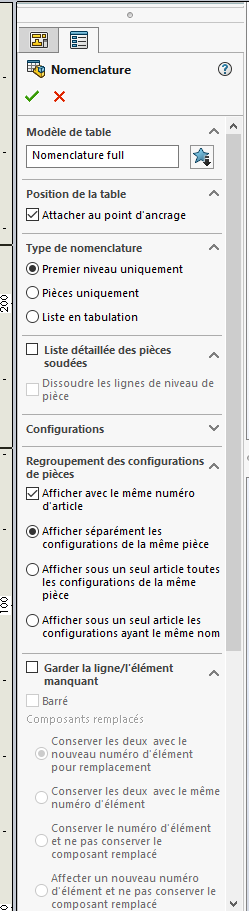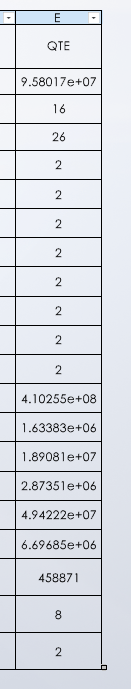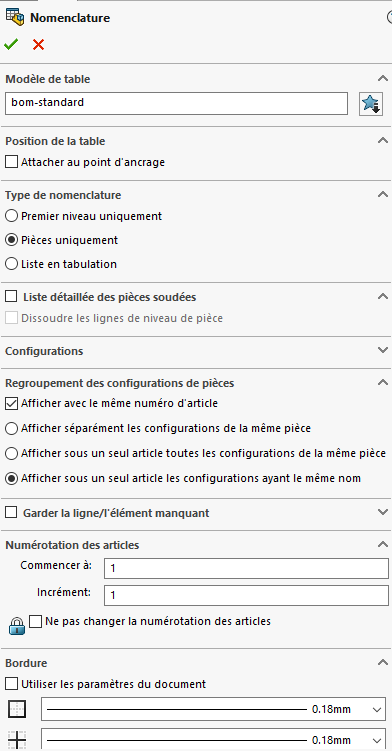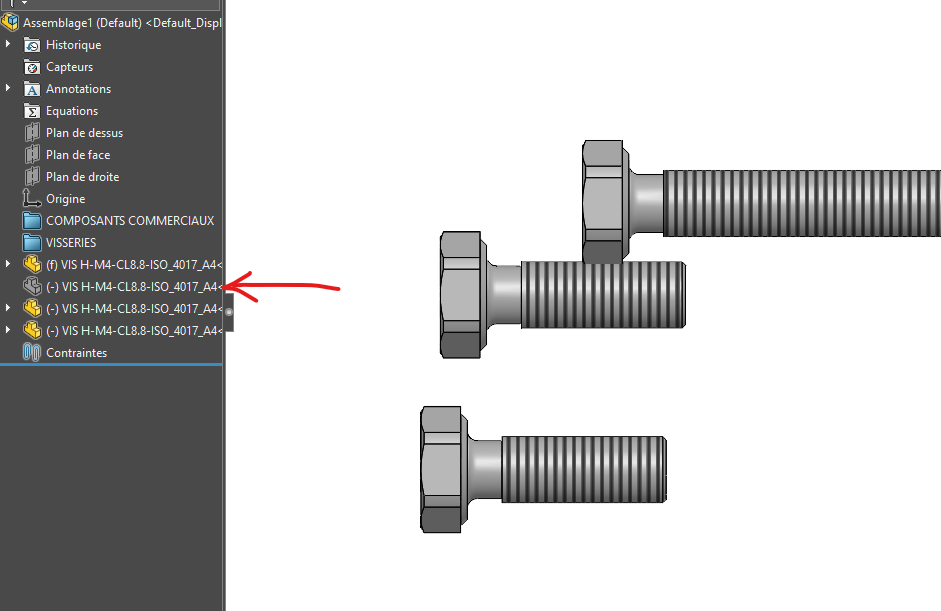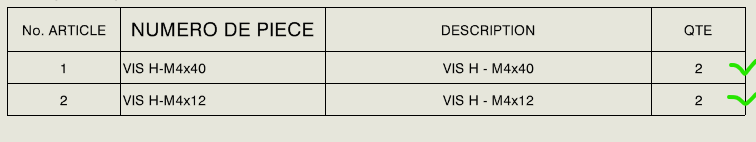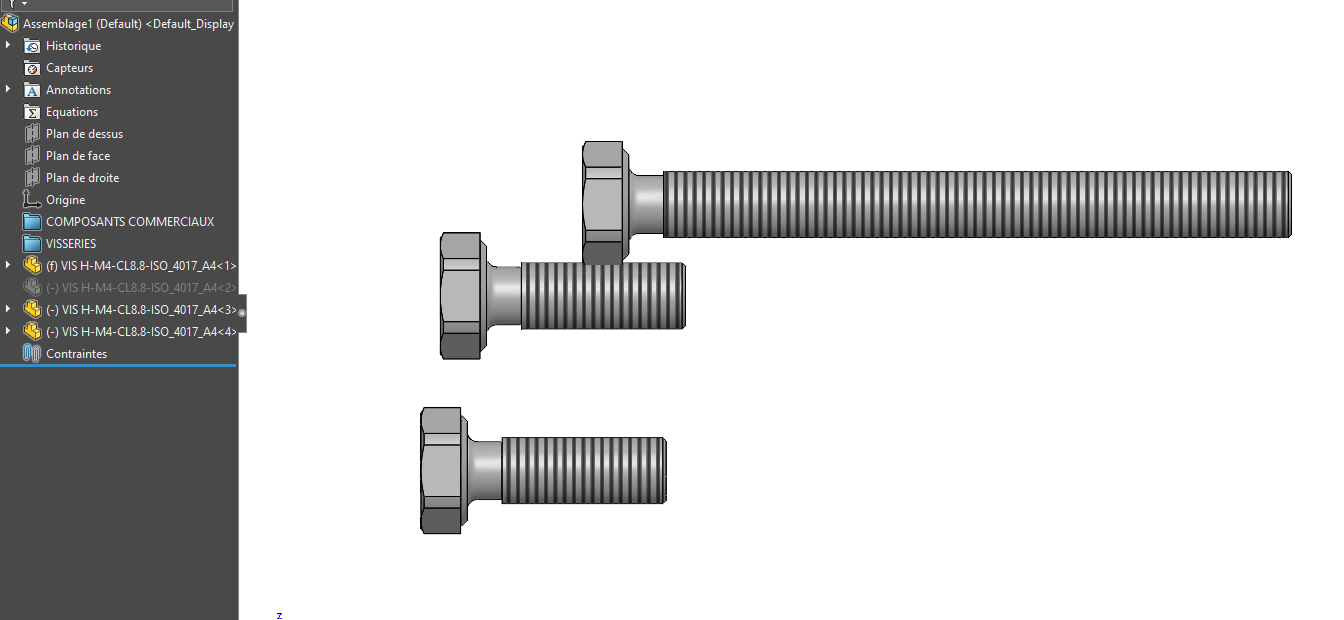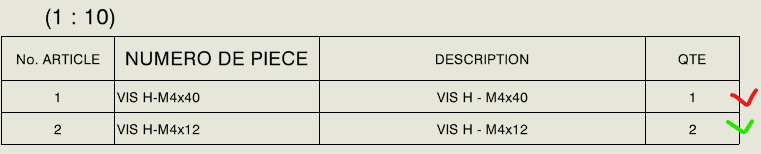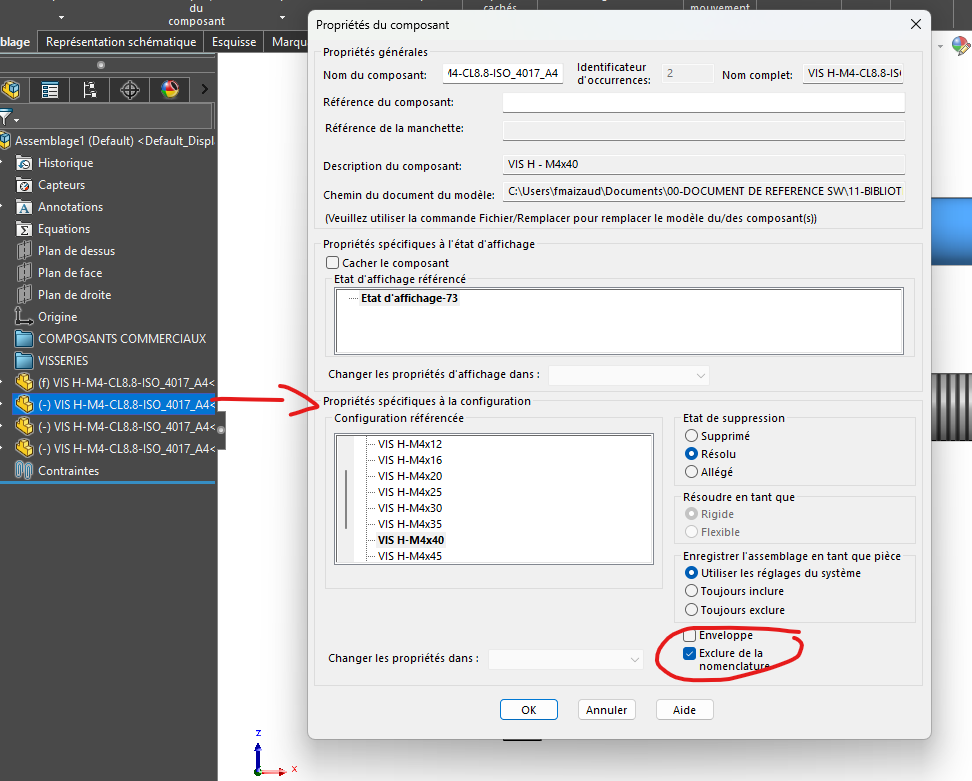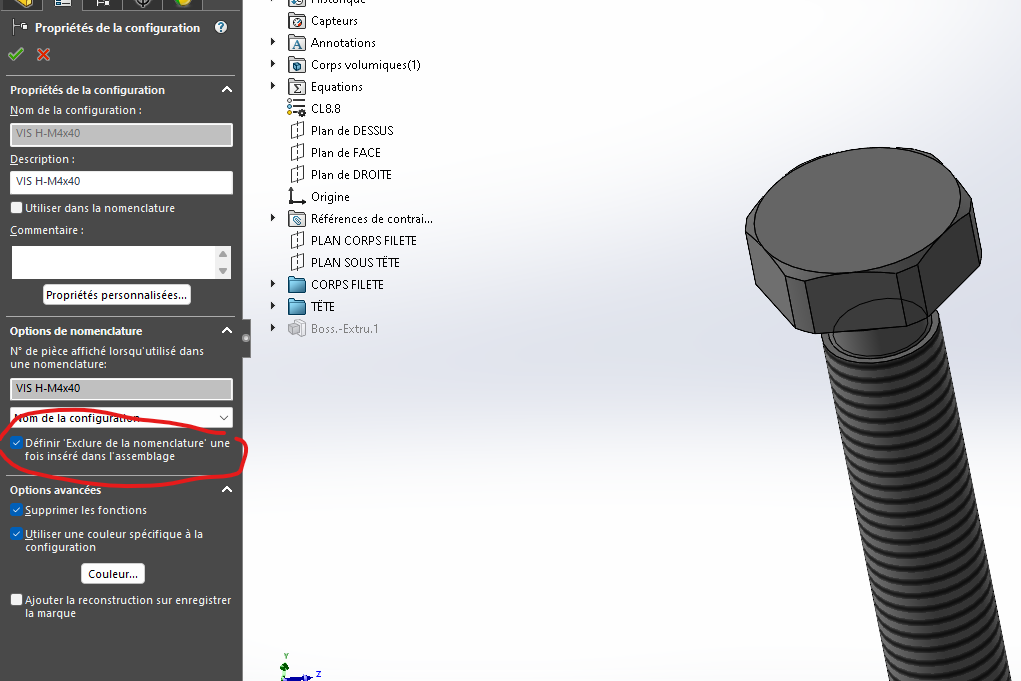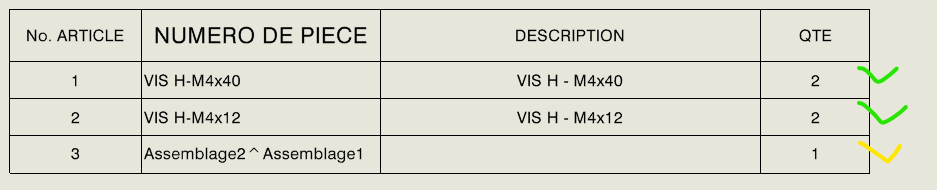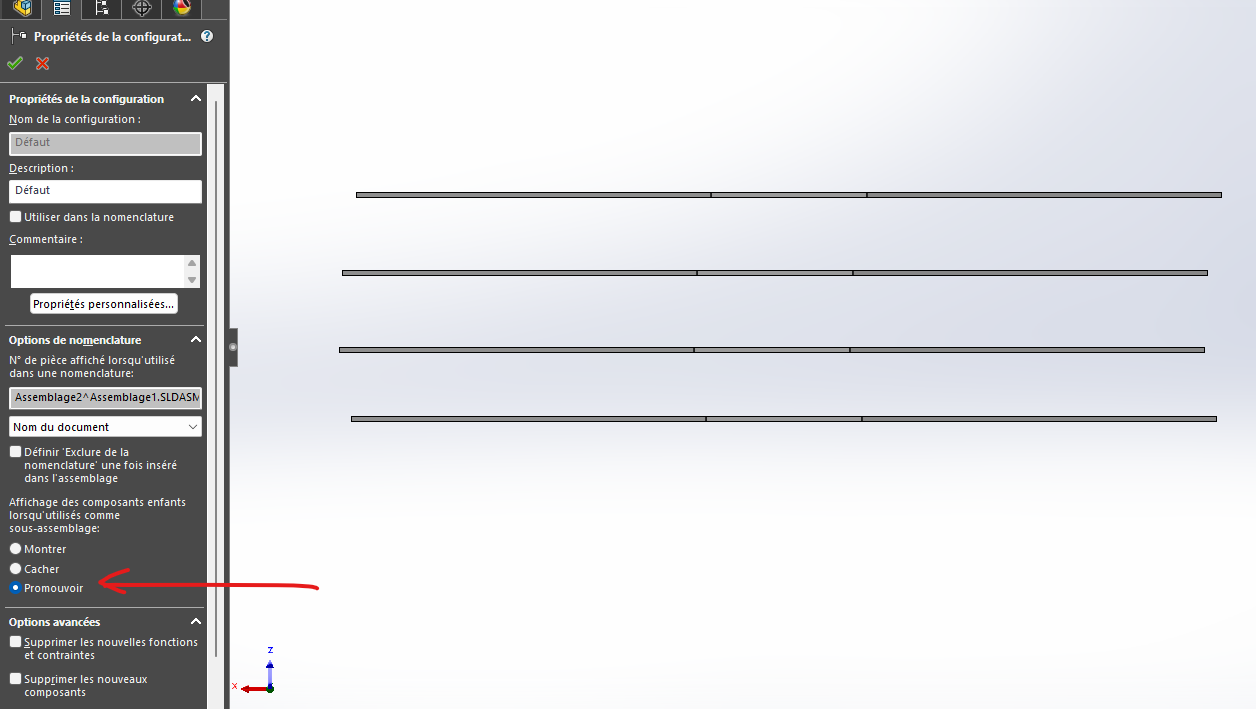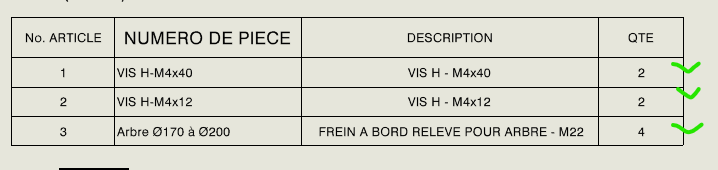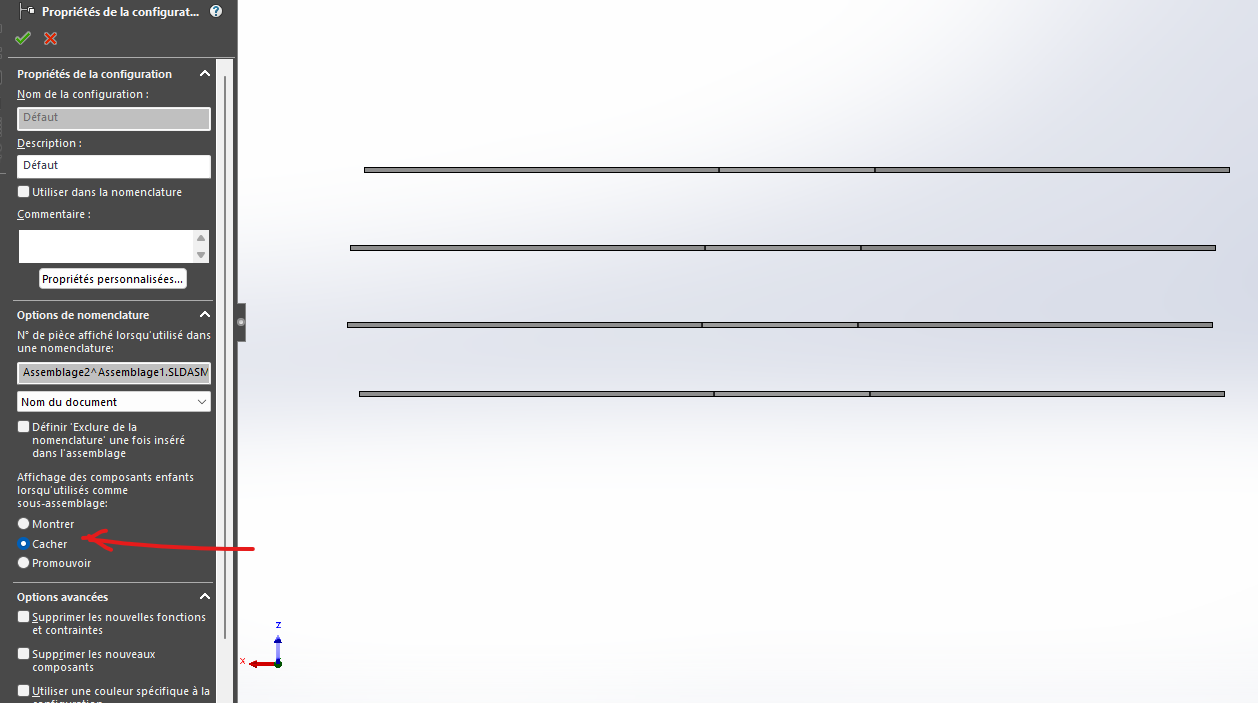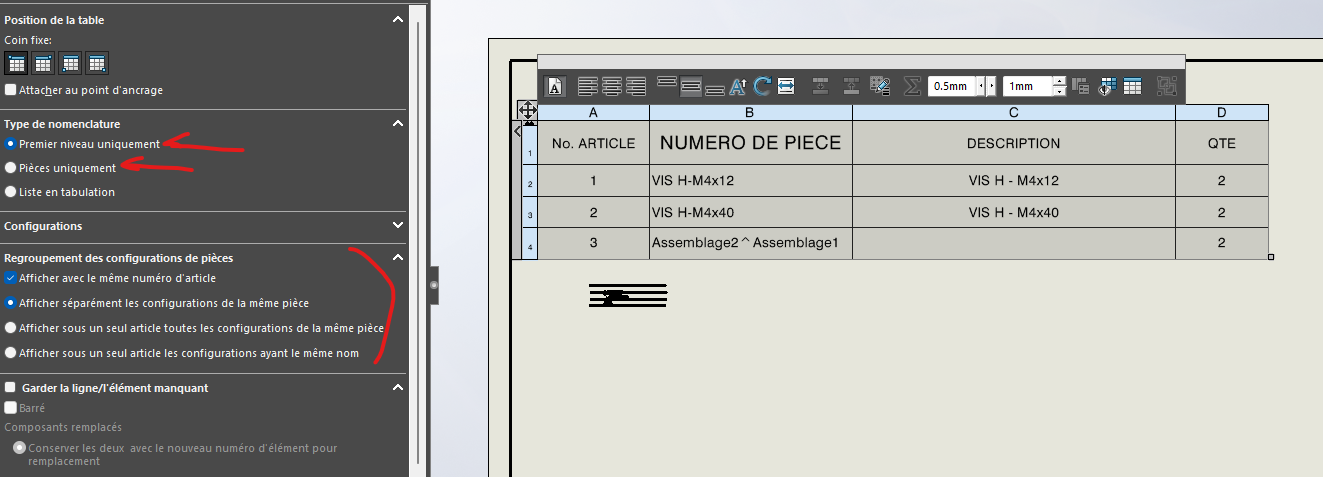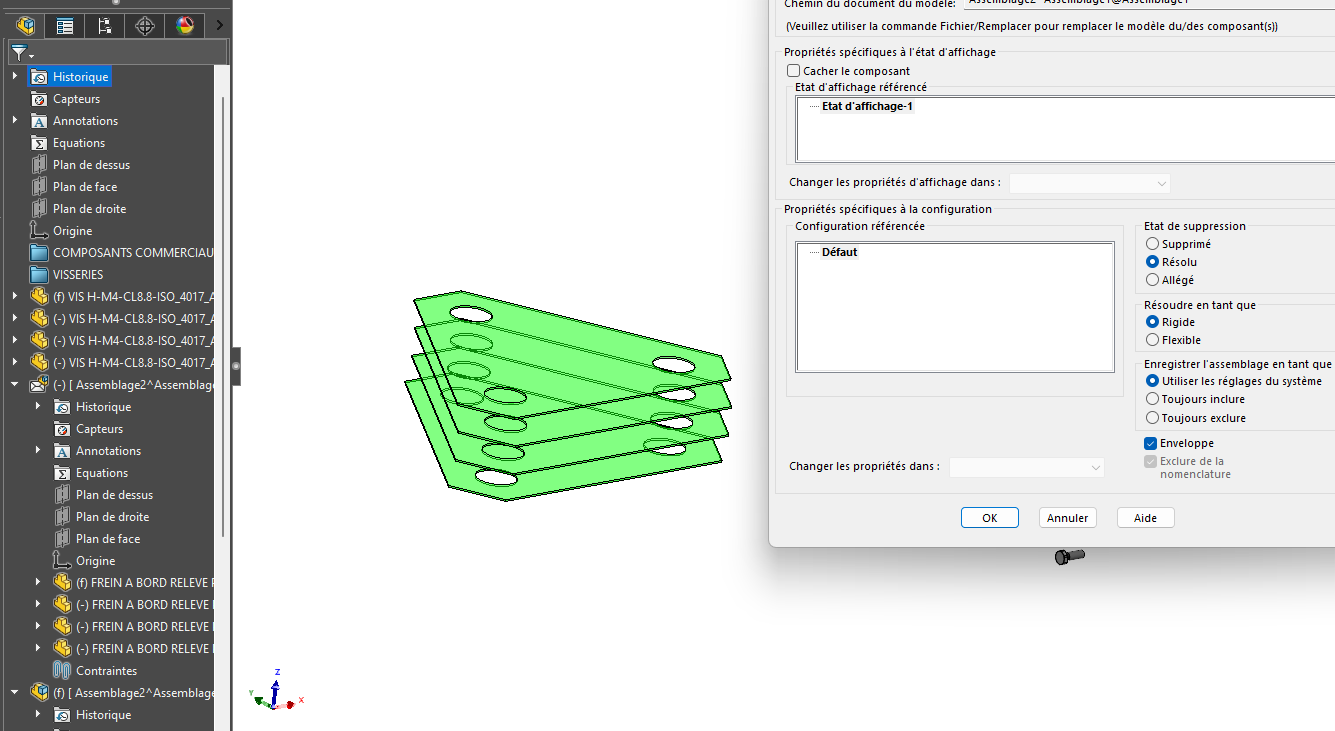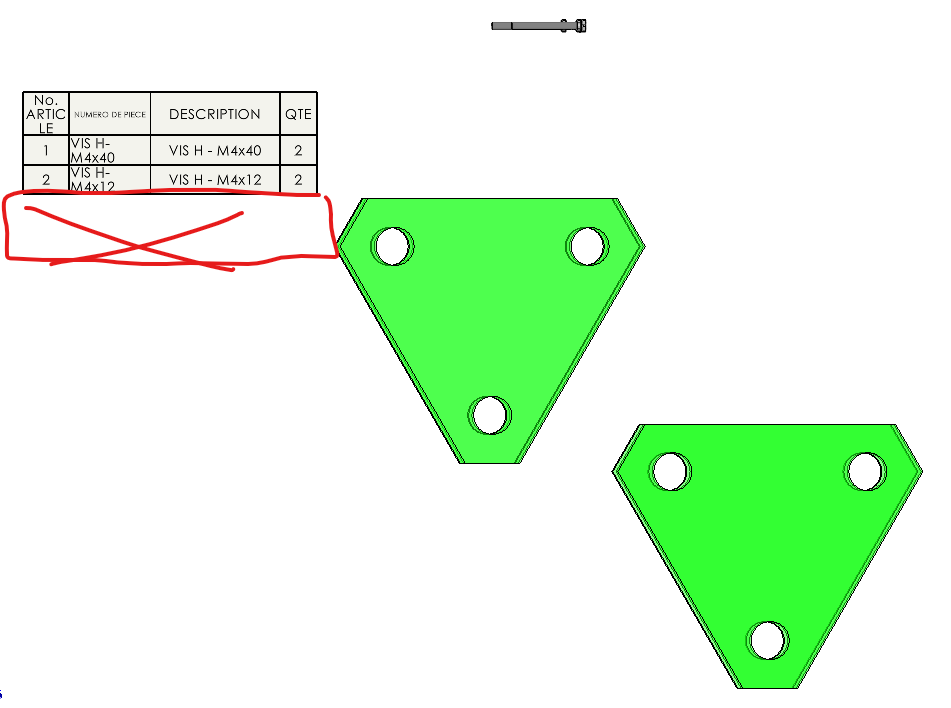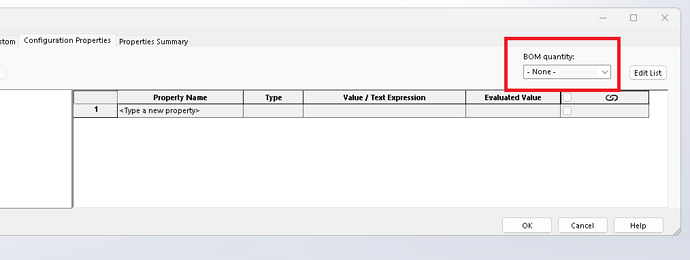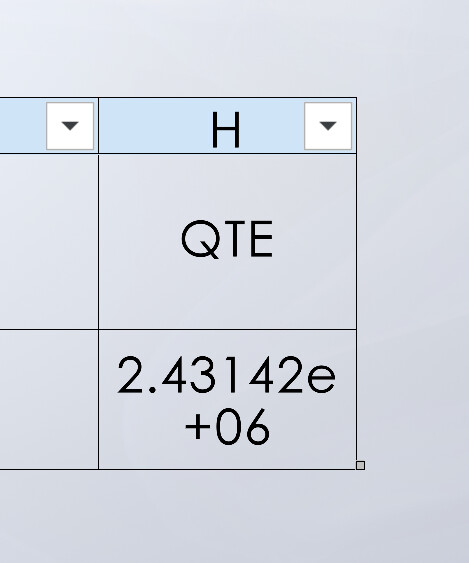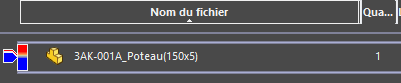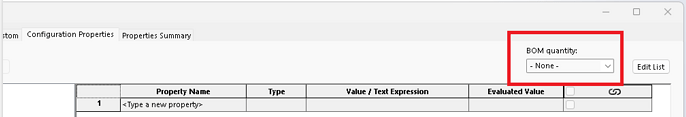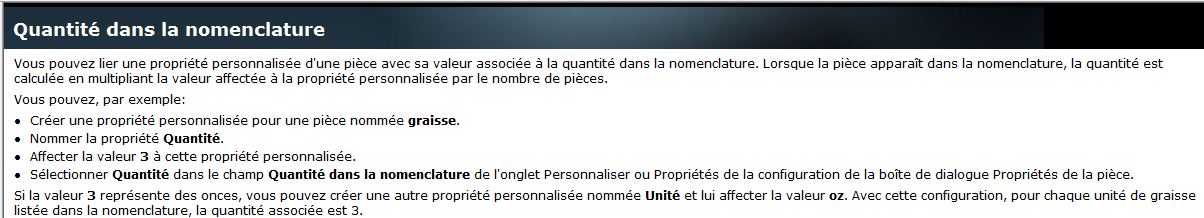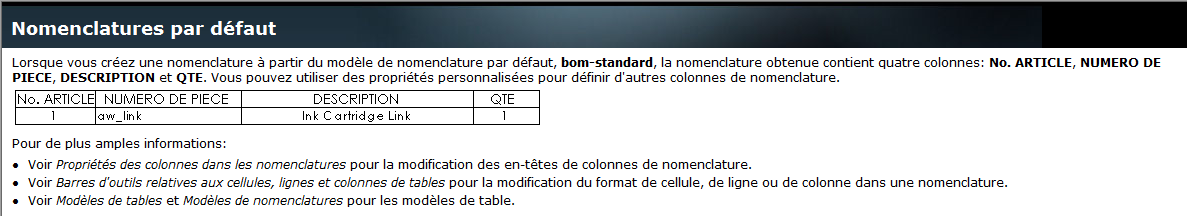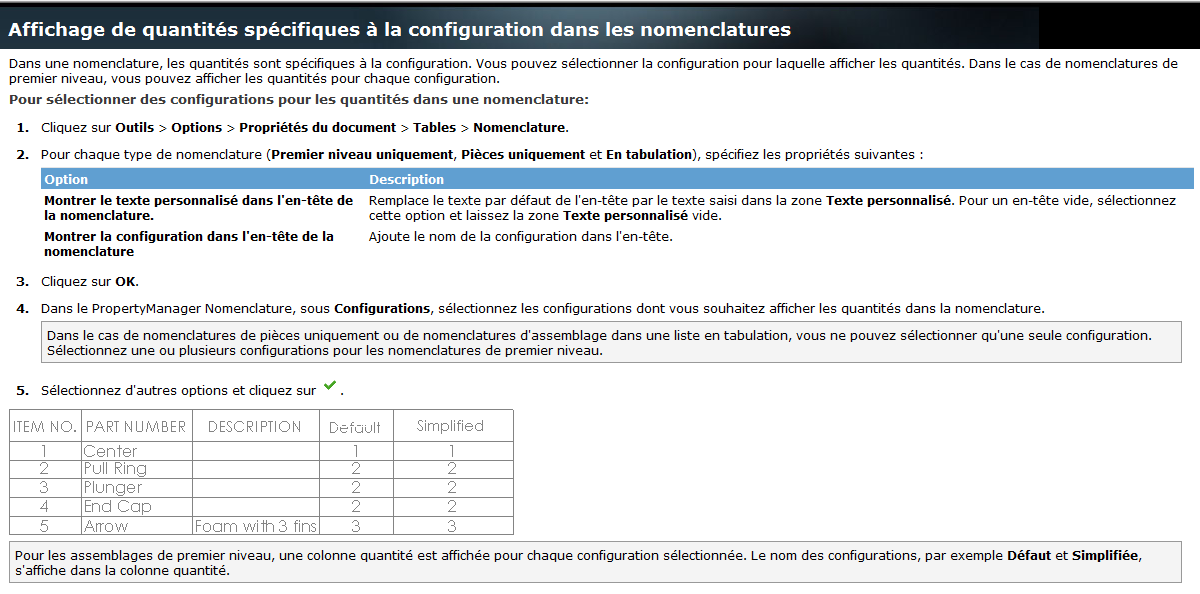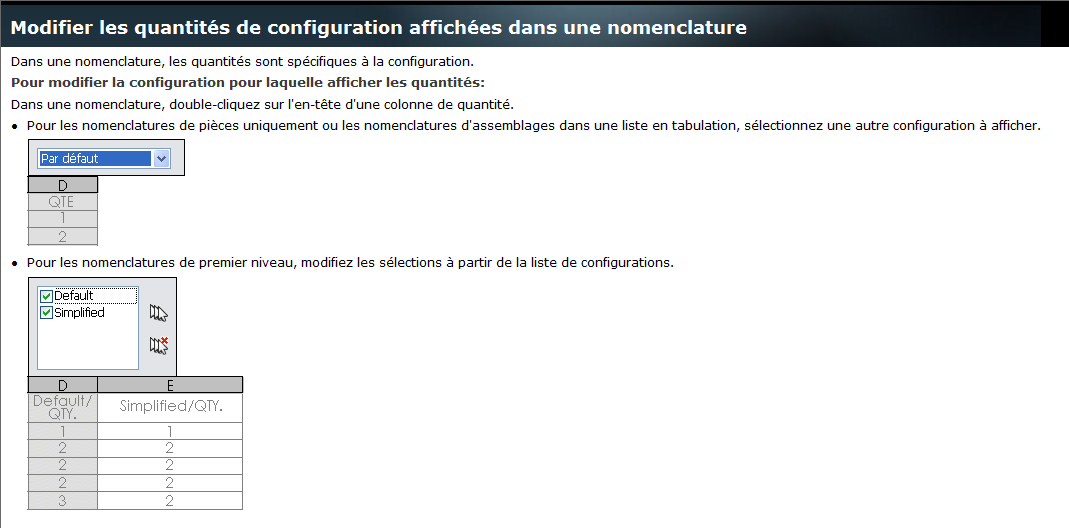Hello
I agree with @sbadenis
Several things to consider in your assemblies impacting your nomenclatures. I'm skipping the configurations, apparently you've set up your nomenclature well. But you have to see more in your nomenclature configuration if you are at the first level or if you have selected only the parts.
Hiding a part = doesn't remove it from the nomenclature, it's just graphic.
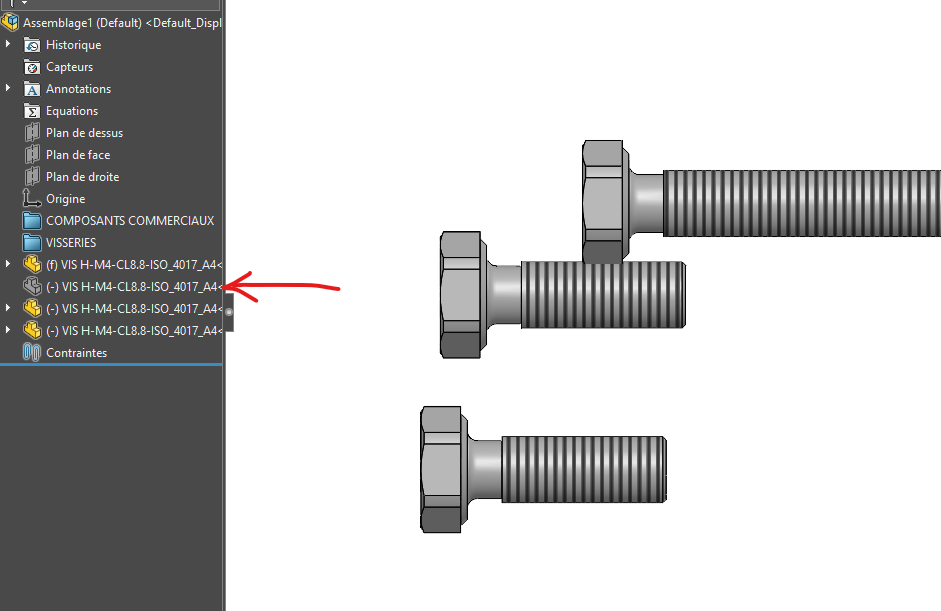
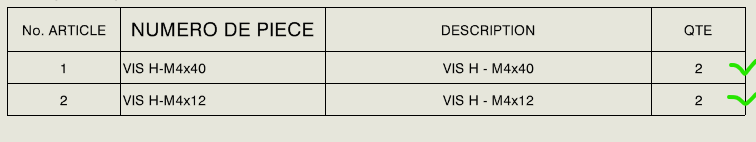
Deletion status = the part is deleted in your assembly temporarily (if configured), it is subtracted from your BOM
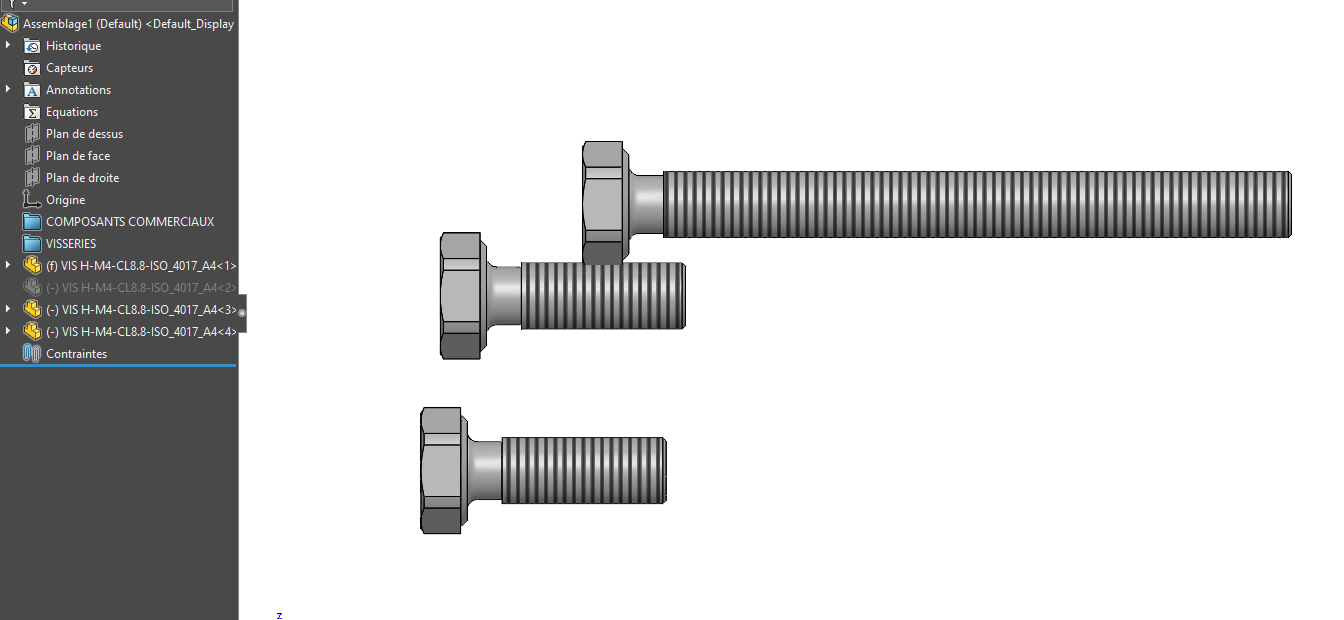
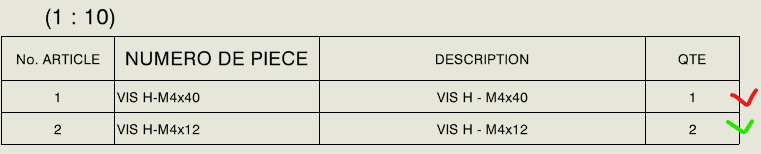
Exclude from the BOM directly via the assembly (This implies that only for this assembly and only it and in this configuration (unless you tell it in the drop-down menu next to it). If this part is used elsewhere, it will belong to a different nomenclature
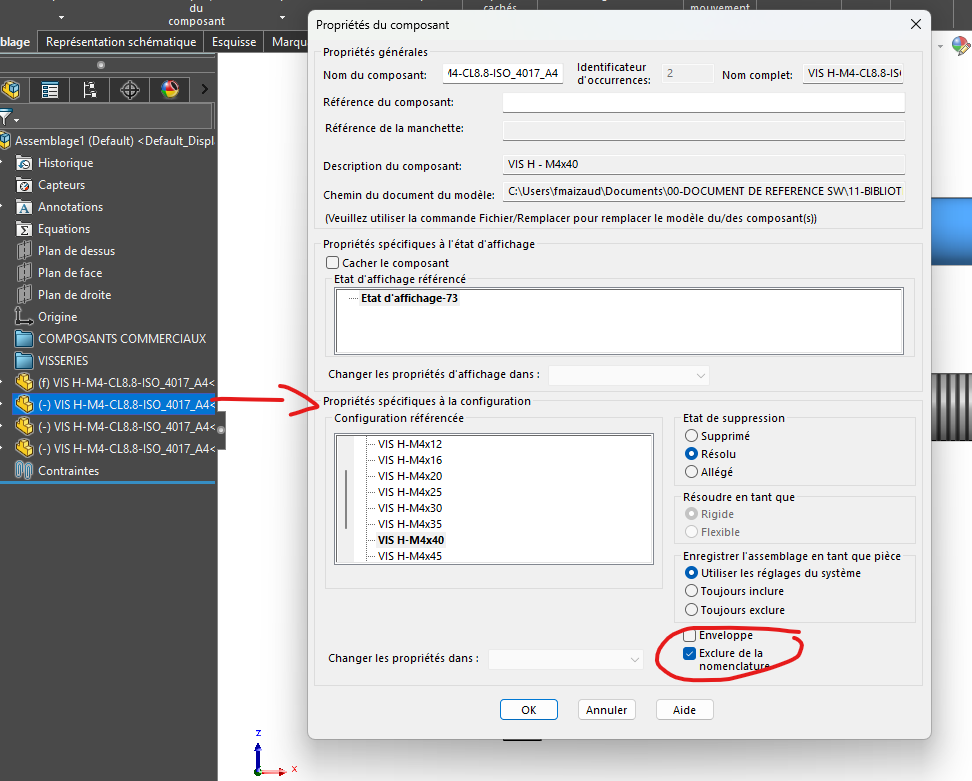
Be careful not to apply the exclusion directly in the default configuration of your room
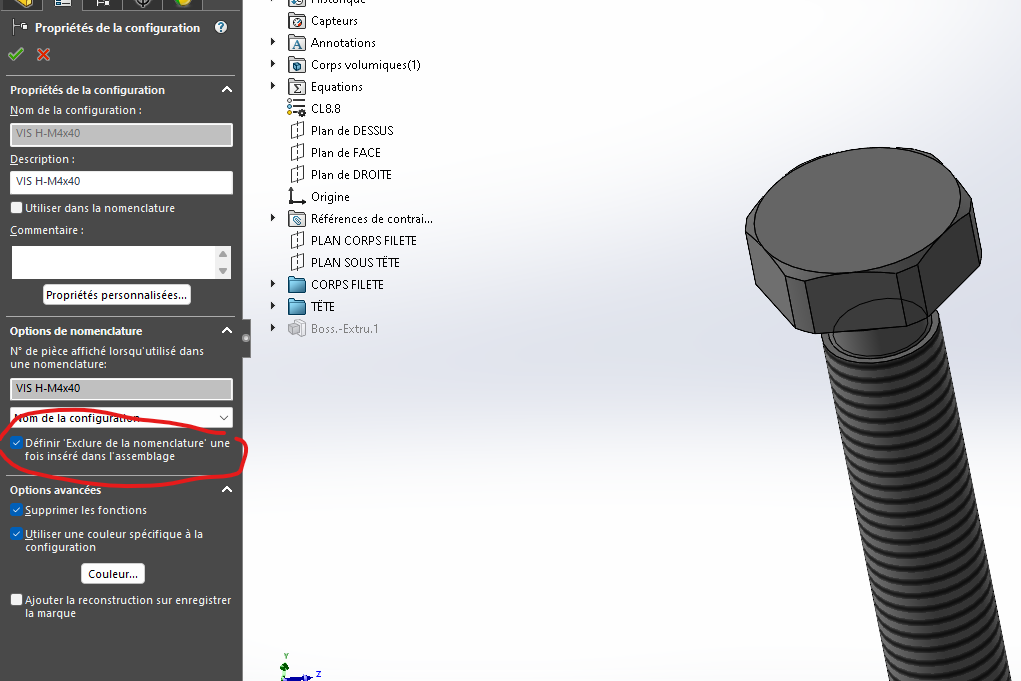
Promote Assembly = This indicates that the subassembly no longer exists, but the parts in it move up one level. If your BOM is set to the 1st level only, you will see the parts of your promoted sub-assembly in your BOM
Unpromoted case of sub-assembly (see below). Graphically my parts are still visible in my main assembly, but my BOM shows the sub-assembly as a part.
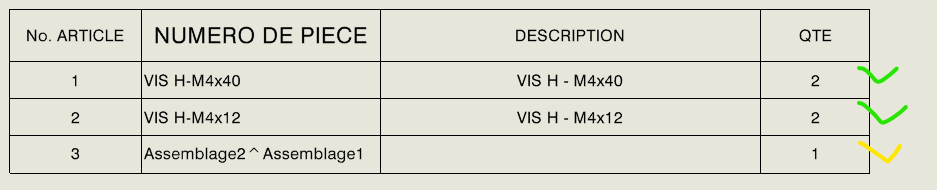
Cases under assembly promoted
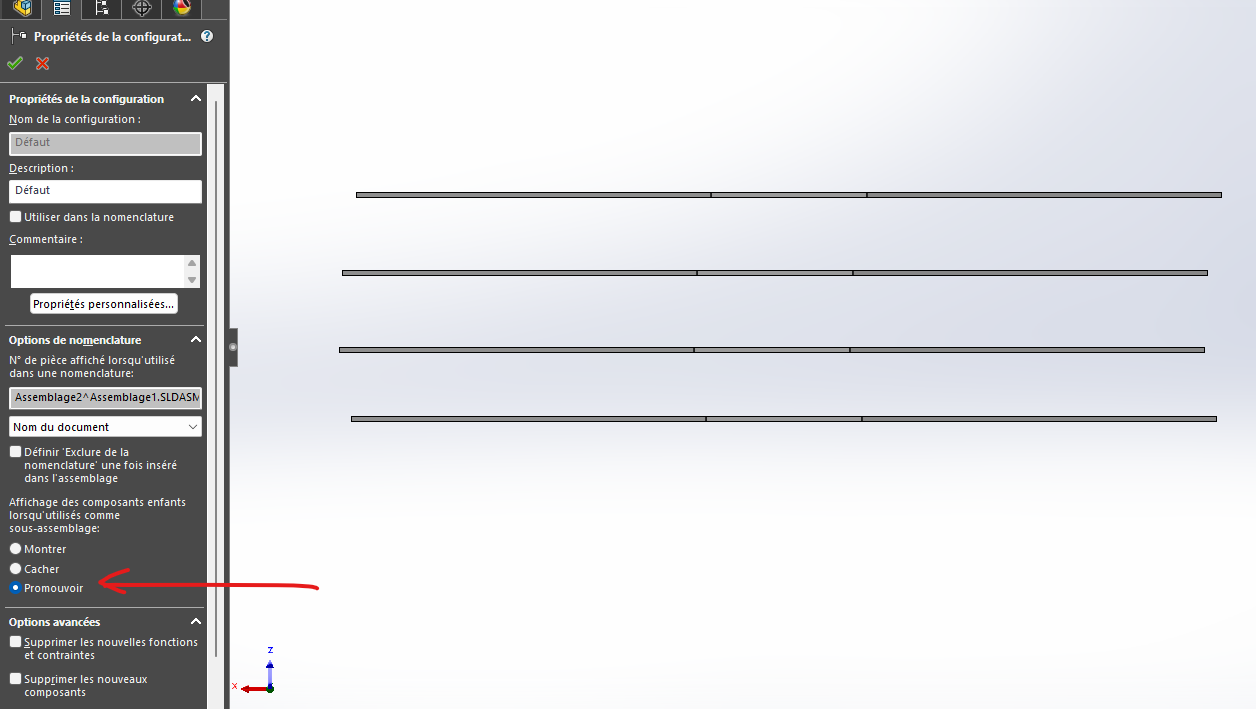
The assembly has disappeared but what it contains has been reassembled on the 1st level
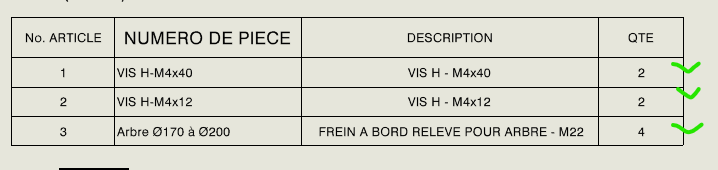
Hide in the subassembly configuration. Hides child components in a BOM, even if they are displayed in BOM Type. Subassembly appears as a single item in the BOM, whether you're at the top level or part only.
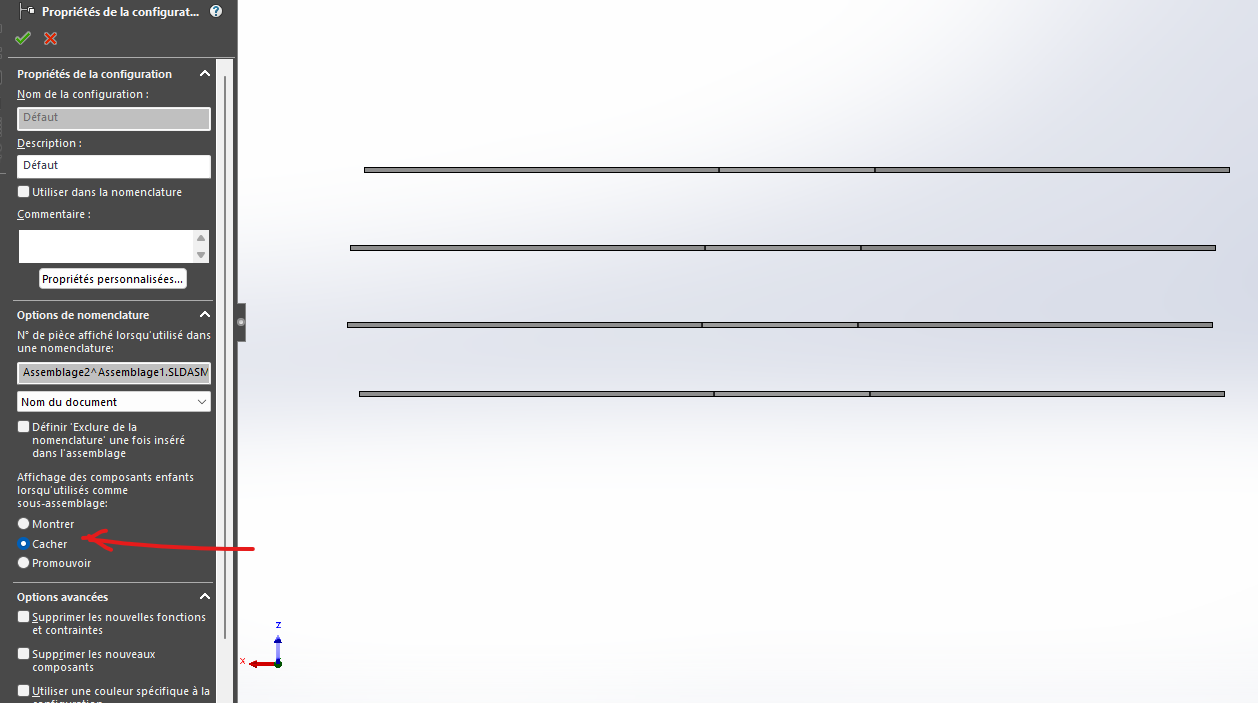
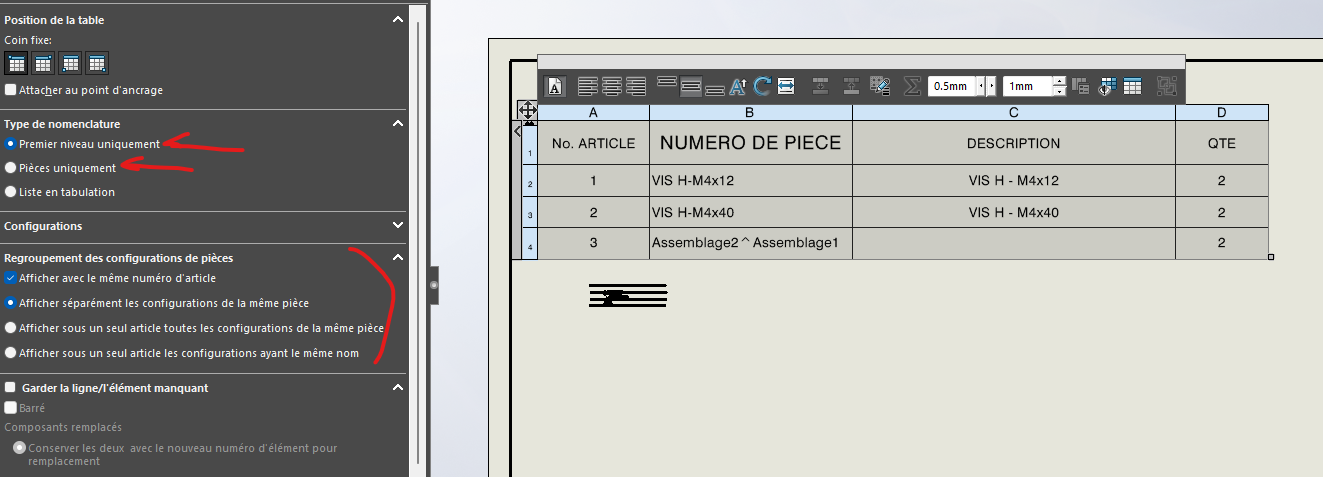
Envelope= This option allows you to create environments for example, and allows you to quickly exclude unwanted elements from the BOM. they appear green/transparent.
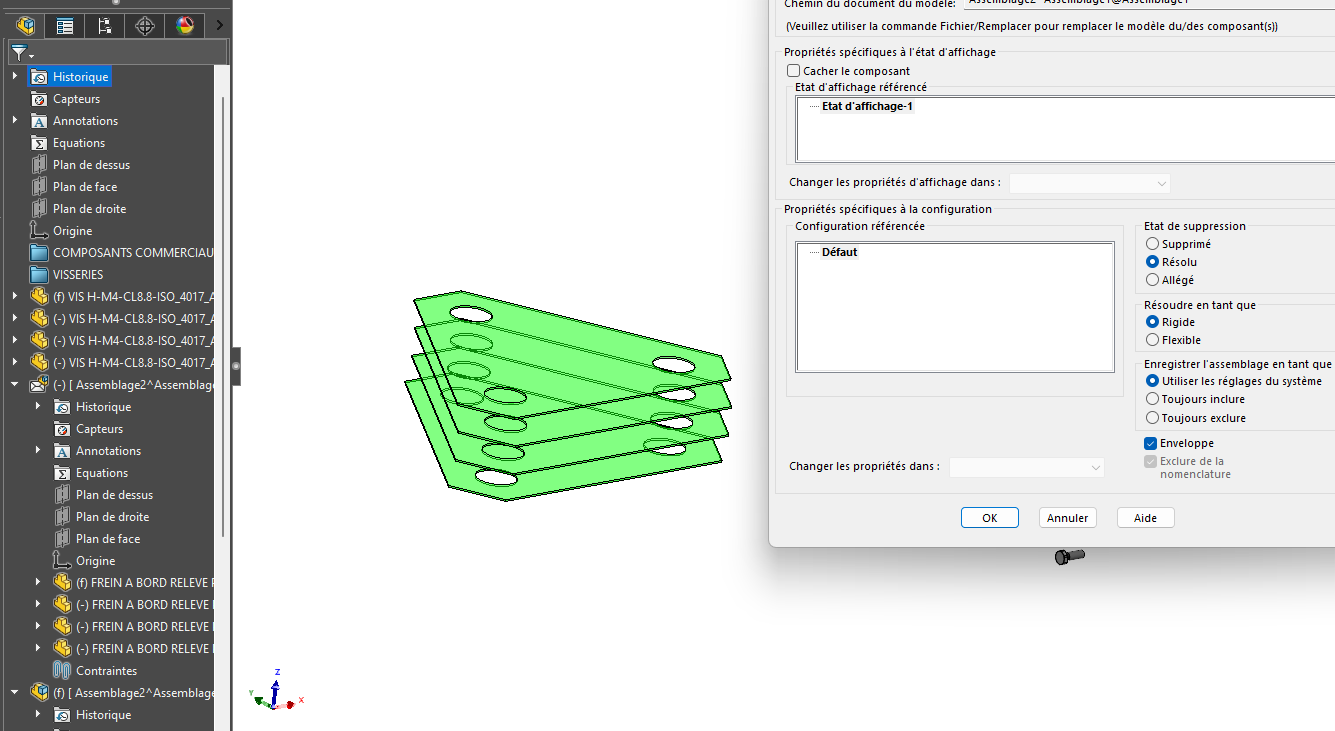
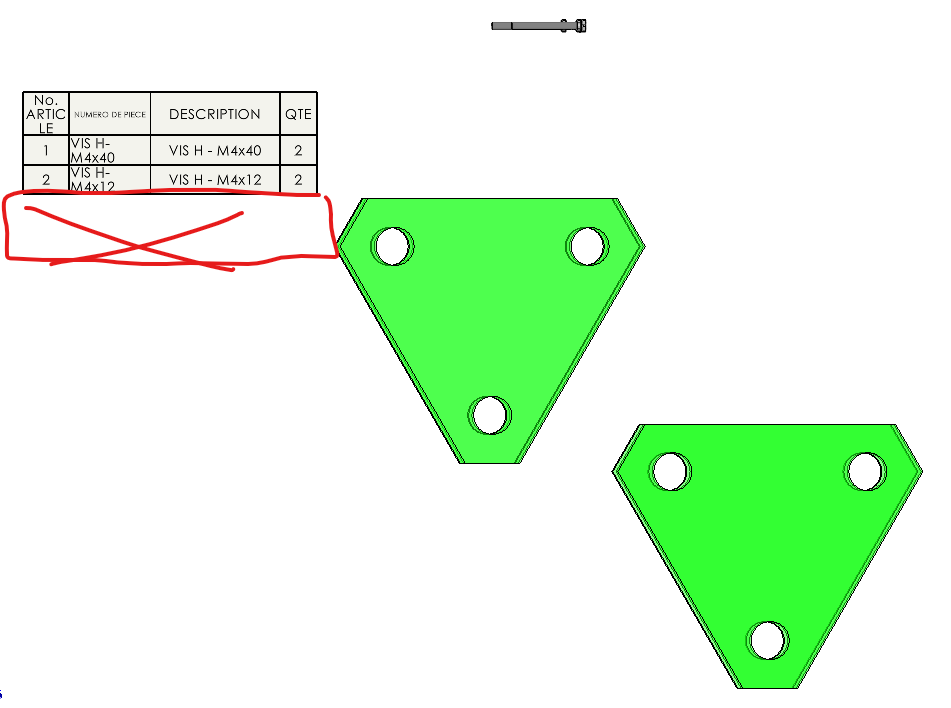
Last thing, create a column with the quantity property to see if the BOM is not wobbly.
Personally, I recommend using a method, and you stick to it, because modeling can influence your nomenclature.
If all the explanations to find what influences your nomenclature have not been useful to you, they will be useful to others perhaps.
@+