Hello @OBI_WAN , sorry to see your messages... Have you already told our technical support about it? Sometimes they advise to uninstall SW and reinstall it...
cc @Coralie,
In view of the different messages of this post it seems that unfortunately I am far from being the only one in this case.
The purpose of this post is precisely that each person with this crash posts a message in order to quantify the phenomenon.
We'll see what SW2023 says.
May the force be with you.
Hello @OBI_WAN ,
Have you tried to clean up the temporary windows,
Because on my side before I had messages and crashes,
and since then every evening I clean up the windows temporaries,
and since then no more crashes
Tell me if it also worked for you
Centor
Hello centor,
Do you do this using RX or others?
Thank you for your clarifications, this tightening.
@+.
Hello @A.R ,
No, I use cleaning directly by going to disk C,
Right button property, then in the "Disk Cleanup" window
Then I select: Temporary files, Delivery optimization file
personally the RX cleaning I have never tested :x
I'll look into it but since I turn off my PC every night this cleaning must be done automatically???
Ok thank you Centor !!
Rx is not too bad... If not, you use "BleachBit", but be careful with its configuration, because it cleans a lot of things, then be careful. And then after all that I use "disk cleanup".
Thanks again for the information.
@+
AR.
@OBI_WAN ,
To answer your question, but I reassure you that you are not the only one to believe it
But no, windows doesn't clean up its temporary automatically
All the windows I've had from 95 to 11, none do it automatically
The temporary windows, it's like downloading updates, its downloading, storing it and quietly waiting for it to be deleted, I had the shot where I had 4 GB used by the old updates and the old temporary ... red disc, without understanding why
Hello,
It's like antibiotics, it's not automatic ![]()
See here: https://www.malekal.com/comment-nettoyer-automatiquement-windows-demarrage-arret/
Lately, I had SW crashing a Windows module of the .Net framework ![]() , following an update of it. Update uninstalled immediately! Waiting for the news (a few days later), and since then it's been fine...
, following an update of it. Update uninstalled immediately! Waiting for the news (a few days later), and since then it's been fine...
Good luck.
Hello.
Here again, the popular belief is that a reboot of the workstation or a power stop puts the Temporary directories " at Zero ", this was however largely true on previous OSes (until Windows 7 it seems to me...) … Well: not with the appearance of Windows 10.
I strongly advise you to disable the Windows option called " Fast Startup ":
or
And for the most curious: the management of the hiberfil.sys file (Informed users)
All these manipulations unfortunately never protect you from a crash but they participate, with a manual purge of regular temporary directories, in a better management of the resources used by Solidworks (among others).
For those who would be worried about manipulating/deleting temporary files (usually under:
*C:\Users%USERNAME%\AppData\Local\Temp* and in **C:\temp**), be aware that Windows will tell you which files are in use:
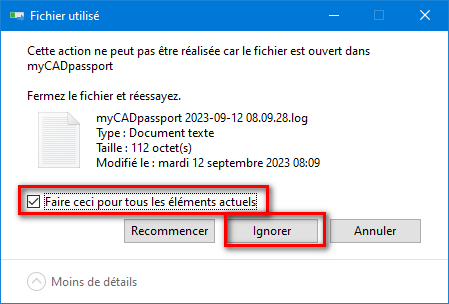
you will only have to ignore them all.
Kind regards.
Programming done, we'll see tomorrow.
@OBI_WAN I can answer you in advance that if it doesn't hurt there are many other points that make you crash:
Heavy assembly
Micro network outage or network overload (at the time of recording) → systematic crash.
I also very often cleaned up temporary files without ever having noticed any improvement or not on SW.
In any case, we don't work locally but on the network.
And also after some time without crashing Solidworks has to make up for the lost crashes so random crash! ![]()
Without kidding, most of the time it comes from the network, in my old job, I had noticed it before changing servers.
And in my current position we had a Visiativ specialist come to the network, as a result the assemblies open much faster and less crashing and if it crashes, it crashes faster... ![]()
@sbadenis
Hello
Thank you for this feedback.
We have a brand new 10G switch server with 10G network card and network cable accordingly.
In terms of 3D management (maxi big asm) without wanting to show off, we are at the top of the top.
We have been aware for a long time of the good practices of the management of very large ASMs.
Now why these crashes are a mystery.
For example, my last crash occurred while drawing a strip on the edge of the conveyor in plain English, just an extruded rectangle with an accordion on the edges, i.e. 3 bodies max, was a big asm long.
What is unbearable is the time it takes SW to once crash, come out of the coma and send his "report". As if there was anyone to read this "report"!! There are hundreds of thousands of us on Earth who endure SW bugs and therefore so many "reports", if anyone cared there would be none left
@OBI_WAN we have greatly improved our server as well, make optimizations to the server software as well and of course I still know the crash window far too well. But it happens less since our improvements, it must be admitted. From a certain size of assembly, crashes become quite common and if you collaborate with 1 or more colleagues (without pdm) on the same assembly it becomes catastrophic very quickly. Daily and recurring crashes... And of course nothing is done to improve this since one of the improvements would be to switch to PDM!
Hi all
I'm coming a little after the fight but in addition to the problems you mention, I've said it several times SW manages the computer's memory very badly which means that after a while some basic functions no longer work. This is the harbinger of the crash.
From these first signs I save everything.
I close SW and then reactivate it and then everything is back to normal until the next one (sometimes two or three times in the same day if I work on big ASMs.
To pluche
Hello
Indeed this window is annoying, but I have reduced its frequency of appearance.
already disable the autosave (and remember to back up regularly)
Then you have to work locally on the PC, no files stored on the network. the use of the PDM is essential since it replicates the file locally. I noticed a lot of crashes when accessing network files.
It's not a miracle cure if it can help to plant less.
Thank you @julien2 , it ties in well with my idea network slowdown = systematic crash.
And since no PDM no choice!
And the worst is when you use collaboration with a colleague (file opened by a colleague, donated opened by us in read-only). Now we hit the bottom of the bottom, with several crashes / day.
Thank you for sharing your experience.
On my side I still have crashes regularly.
On the other hand, I made a small .BAT file to close all the SW+ applications cleaning "C" as described above.
It doesn't prevent crashes but on the other hand I have a feeling of regaining fluidity.
May the force be with you.