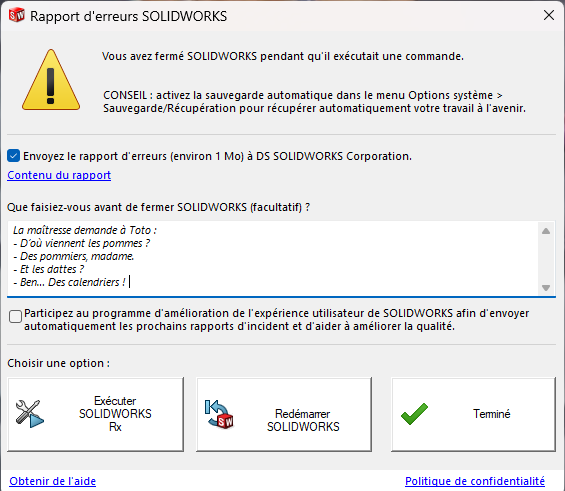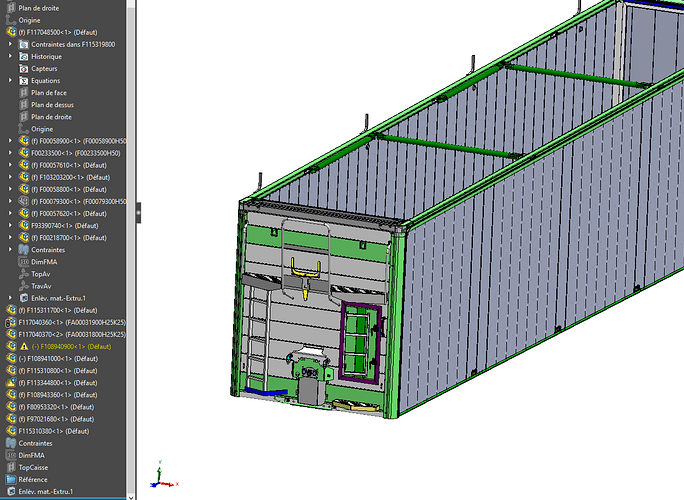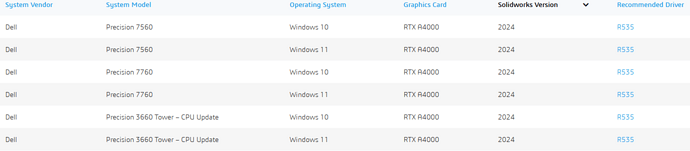I confirm it's a legend
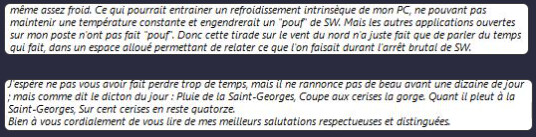
Here is the rest, for the curious. ![]()
Here at least your message will have been read and appreciated at its true value. ![]()
Hello Paako,
Great, I didn't know this saying of Saint George's Day... AND for me my PC blows and blows when it exceeds 55°C ... Thank you for your saying!! Hihihihihihihihi!!
@+.
AR.
It may also be applicable to SW when it rains on Saint George's Day out of 100 Solidworks there are 14 left! Apparently it's often Saint George's Day...
And I add that =>
St. George's Day rain, cherry cup in the throat. When it rains on St. George's Day, fourteen of a hundred cherries remain. If it rains on the day of Saint-Geroges, No stone fruit, Neither guignes nor cherries. Saint-Georges, Saint-Marc, Are reputed to be holy hailers.
@+.
AR.
Hello @froussel ,
I just saw the message, so the sldsettings doesn't take interface customizations (adding macro buttons for example). So for users, the sldsettings is totally transparent since it is indeed lowered via the image but the sldreg is to be run manually.
It's still ugly all this time that Solidworks bugs give you to look for jokes ![]()
![]()
At the same time, if it can help developer teams relax...
![]()
I sympathize... But in my house it almost doesn't happen anymore.
On the other hand, I very rarely make parts in assembly, at worst sketches but I know that these are dangerous methods...
We have a lot less crashes since I create my big assemblies in API and my positioning is origin/origin and setting in Fixed position after placement. It optimizes the opening times enormously and I must have less than 1 crash per day (which is still restrictive ...)
On the other hand at times I have my Sldw that freezes totally for no reason and I am forced to close it by the manager or I try to ' exit ' in the start menu, one time out of two there is a window that appears and it unfreezes ...
We are still under Sldw 2022 SP5, file management on the company's internal server with some files in read-only system but the majority in co-management ...
After that, it's the basics, knowing you a little bit I imagine you have the same type of management^^
@OBI_WAN , on my side, much less crashes since we switched to these SW-optimized machines (note, we use SW2022 SP5.0):
CAD Workstation - Windows 11 Pro, Intel, 32GB DDR4 RAM, NVMe 5 (visiativ.com)
It's not cheap as a gear, but it works like hell!!
Not bad as a config:
Especially the graphics card: NVIDIA Quadro RTX A4000
all for less than 4000€ (on sale) it's a good deal
That said, I would have added a little post to push the RAM to 64G0 minimum to help the drawings (very sluggish in memory)...
Note: does the camera really look like the picture?
Note2: it seemed to me that Visiativ was rather proHP, they changed creamery?
Yes, that's really the visual of this machine.
This is the biggest flaw I find in it: the case looks " too " like a GAMER PC, while we are not gamers but designers!!
It's an alternative to HP (which is good stuff) but this one is really made and optimized for SolidWorks.
@visiativ also sell (in + HP) this range of custom-made PCs.
[…] We have a lot less crashes since I create my big assemblies in API [...]
Can you tell us more about this method? ![]()
Another completely unexpected crash...
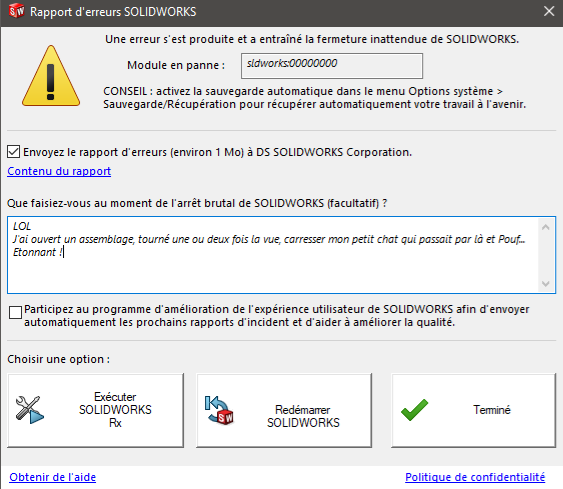
Maybe when we talk about cats, there will be a reaction. Everyone loves cats...
For the record, Visiativ has been on LENOVO, at least on portable stations.
I was a bit reluctant but I had no choice and for the moment it's doing the job.
ah this cat is really a cat ![]()
![]()
ok, I'm going out
In addition, cats make chatatic electricity when you pet them! (That's really bad, sorry) ![]()
SW2023 says the same thing! ![]()