Hello
Reading his post, I think that there is only one macro that allows either to list the files to be inserted in the ASM (and their number if necessary) or to insert in an ASM all the open files. Since everything is positioned on the origin without any other constraints, it's " easy " to have a piece of code that does it automatically.
ok I see better, I basically summarize the macro list of sub-asm to come and paste to form a general ASM by placing them origin on origin. And so it makes it crash less???
There is no longer any constraint, or almost. As a result, in the management of large assemblies, there is a significant weight saving.
The openings are faster and the reconstructions, which means that it no longer crashes!!
The macro only does automatically what I do by hand
Is it possible to find out what the processor of this machine is?
| Device Name | PC-BE-011 |
|---|---|
| Device Full Name | PC-BE-011.****.local |
| Processor | 13th Gen Intel(R) Core™ i5-13400F 2.50 GHz |
| Installed RAM | 32.0 GB (31.8 GB usable) |
| Device ID | **** |
| Product ID | **** |
| System Type | 64-bit operating system, x64 processor |
| Pen and touch function | Touch or pen input functionality is not available on this display |
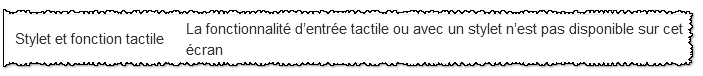
It's a ??? laptop
… @flegendre : aren't you giving a little too much personal/professional information with this table?
WHAT? Do you have a touch screen on your old tower??? ![]()
![]()
![]()
![]()
![]()
I also think that there is too much information...
It's a copy/paste of system properties.
Nothing personal except the name of my PC.
No, it's not a laptop but a fixed station.
Thanks to you for the info, but I think you share too much information too, hide the ID and name of the computer. ![]()
On the other hand, they touch each other in terms of price, you can find cheaper and better confs at DELL, LENOVO,...
I think you skipped the negation of the sentence ![]()
Yes you'll find it cheaper, but this is " tailor-made " for SolidWorks. I have no or few crashes, the station takes big assemblies and rather sweeping shots without flinching.
You put a LENOVO station, a DELL and even a speaker next to it, and the same assembly: I bet you that my station is far ahead.
Let me doubt it... ![]() and according to the processor comparisons I've seen, the one I chose from DELL 2 years ago is better because it has a higher frequency (important for Solidworks) and we have the same graphics card and we have faster RAM (4400MHz instead of 3200MHz) so frankly I don't see where they are optimized SW from, better than the others... and especially how to justify the price...
and according to the processor comparisons I've seen, the one I chose from DELL 2 years ago is better because it has a higher frequency (important for Solidworks) and we have the same graphics card and we have faster RAM (4400MHz instead of 3200MHz) so frankly I don't see where they are optimized SW from, better than the others... and especially how to justify the price...
At DELL they are certified machines, I doubt it.
But I don't question your personal opinion, I give you mine ![]()
Hello
I'm even a bit surprised that Visiativ offers I5 as a processor while they themselves explain on a page that the Xeon is more recommended (and unless I'm mistaken, it's been the SW recommendation for years).
Which processor should I choose for SOLIDWORKS? (visiativ.com)
We have also been on the i5 for 2 years and no problem, much cheaper than the Xeon for the same result.
Maybe overclocking is one of the optimization modes of this PC and therefore easier than on a Xeon. And that's what would make it much more efficient.
Overclocking is not terrible in professional use either (lifespan, warranty...). Basic, current processors have a " normal " mode with a low frequency (3.1Ghz for mine for example) but it can go up to 4.6Ghz depending on the load.
There is only a slight subtlety of Windows 11 that does not manage the power allocated to the processor. You have to force everything to 100% to prevent the processor from capping at its base frequency without ever increasing it.
They are well overcandenced and CAD optimized (see this topic 1 table)
Edit with the link it's better!
https://forum.mycad.visiativ.com/t/comparaison-station-hp-premium-vs-station-premium-optimise-avec-solidworks/108975
For the exact meaning I can't tell you more.
But if @flegendre find the PC more efficient I think it is, and everyone is free to think the opposite or not.
For the long term, with a good cooling maybe no worries.
Edit bis: It seems to me that these towers are from this assembler:
And in the technical sheets they do talk about a cadence of 4.4Ghz.
If it's the FRA-SYS machines it's different, indeed they are overclocked, at that time Visiativ should specify it because without the information the price is scary!! ![]()