Hi all
Following my message about the evolution of the Visiativ customer portal and the new way to connect to myCAD by Visiatv: NEWS: Your Visiativ customer portal is evolving! The platform will be closed from Friday 29 September in the evening until Monday 02 October at 8:00 am.
From Monday 02 October, the new authentication method will be implemented on the platform.
I remind you of the procedure:
If you were using a myCAD or myMoovapps account, you will need to enter your email address (with which you have a myCAD or myMoovapps account) and reset your password by clicking on " Forgot your password?" on the login screen.
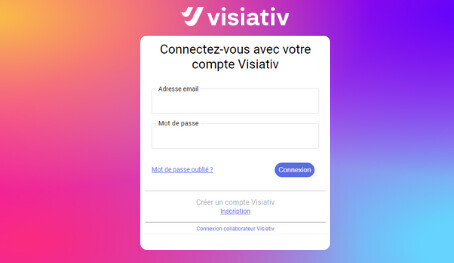
Then, you will have to register a second authentication factor that will be asked of you when you log in.
When you first log in, you will have to fill in the type of authentication you want to use (App, SMS or email). Depending on the case, it will therefore be necessary beforehand:
- Application: install an authenticator application by respecting the prerequisites of its publisher
- SMS: have a personal mobile number on which you can be reached
- Email: have an email address accessible at the time of login
In case of any problem, you can reach our customer service on +33 9 69 322 223 (Monday to Friday from 8:30 am to 12 pm and from 1:30 pm to 5 pm – free call).
If you don't have a myCAD or myMoovapps account, you will only have to create a free account ![]()
Do not hesitate to contact me for more information!
Have a nice day
Coralie