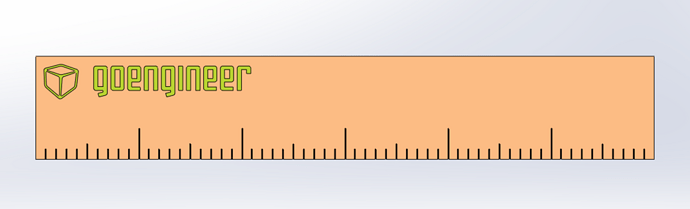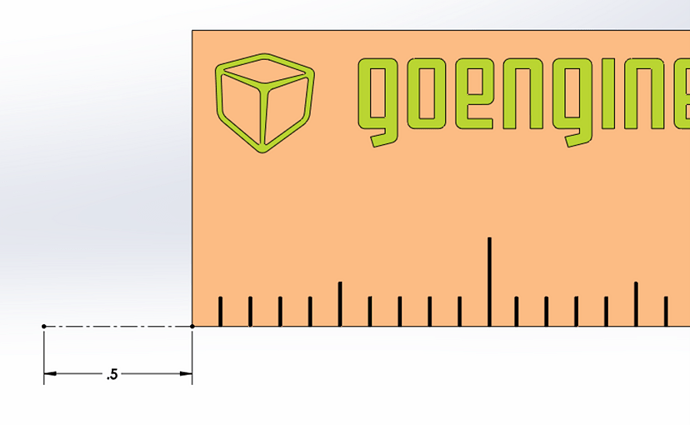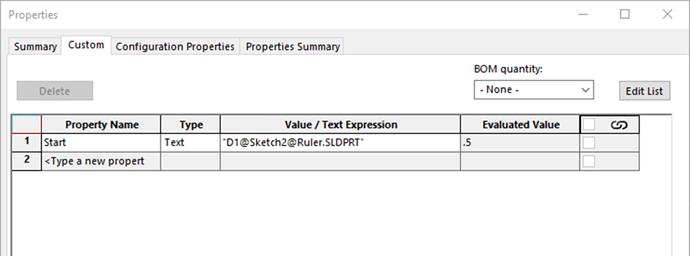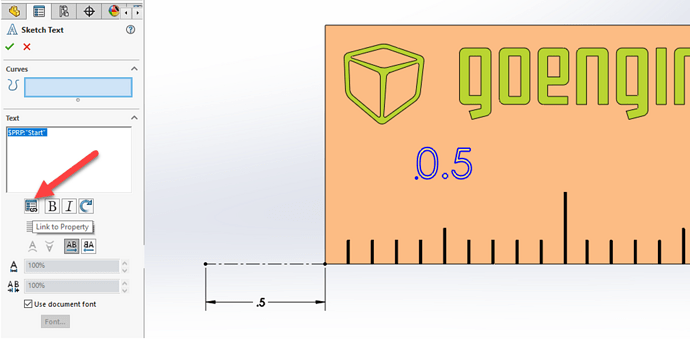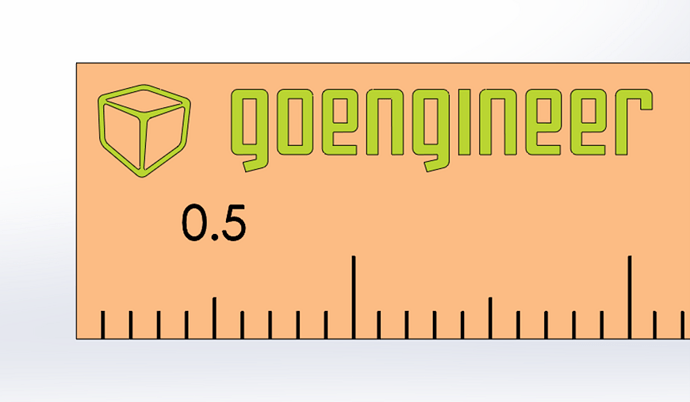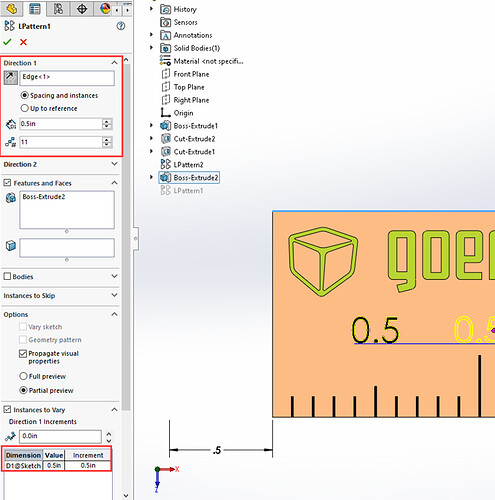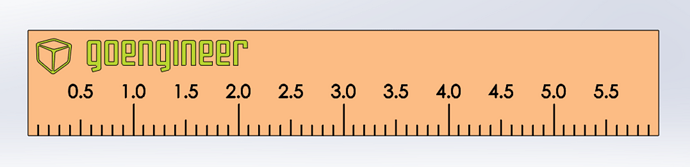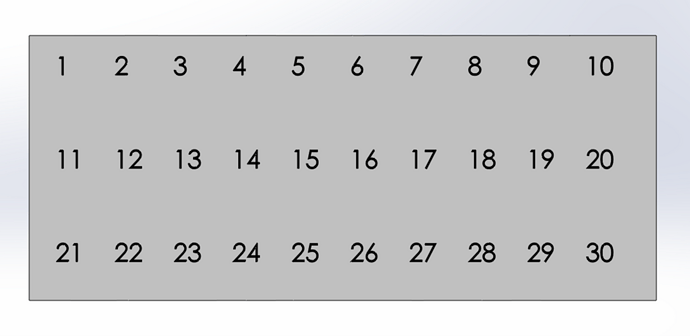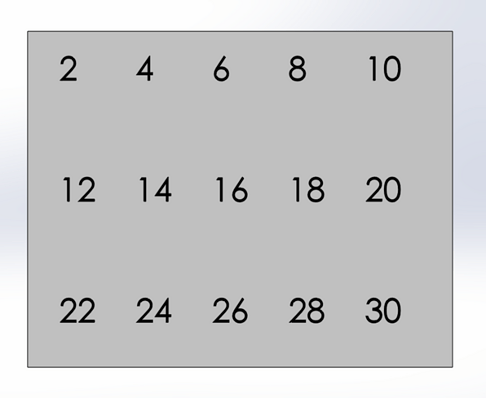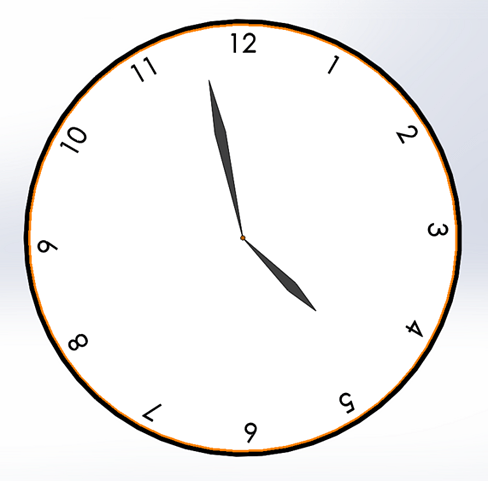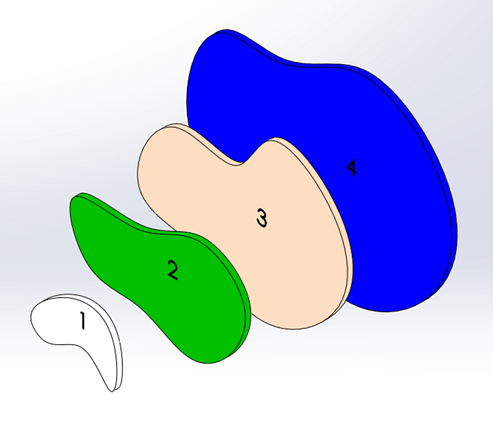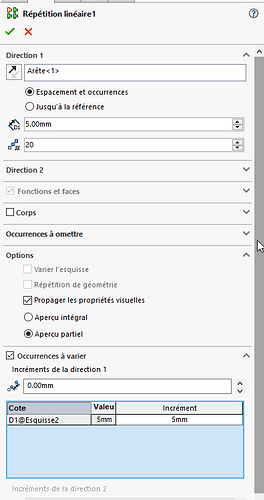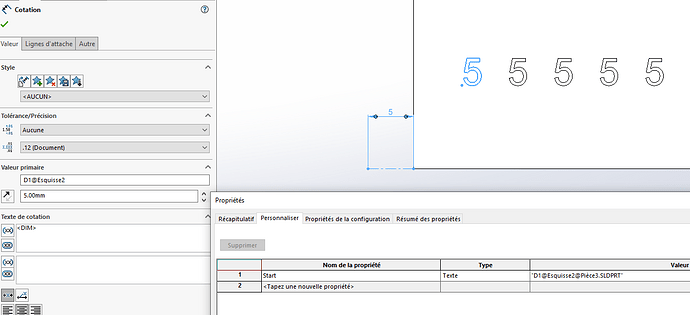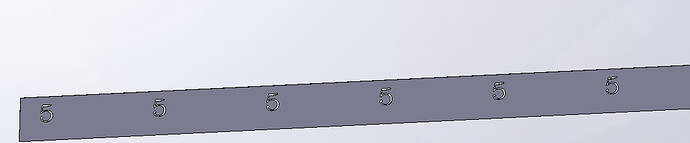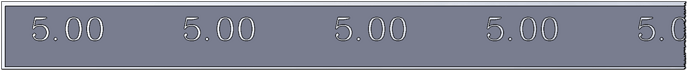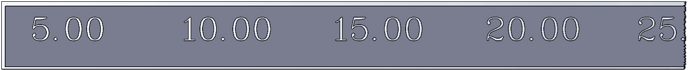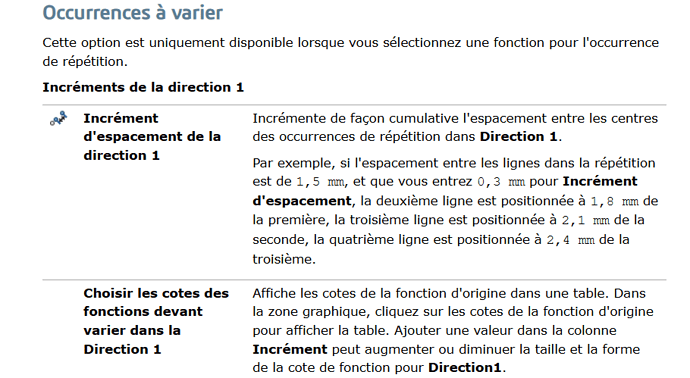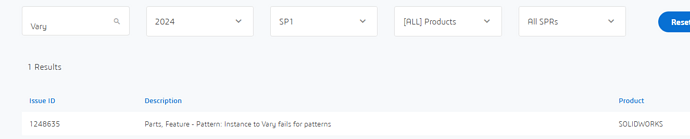Bonjour;
Plutôt que déterrer de vieux sujets sur la question de « est-il possible d’incrémenter du texte dans les esquisses »… (si si, il en a).
Le site goengineer.com propose une solution intéressante:
https://www.goengineer.com/blog/creating-incremental-numbers-in-solidworks-using-instances-to-vary
Article de Chris Villeneuve le 19 février 2025
L’ajout de nombres à un modèle peut être un processus répétitif et long. Dans certains cas, ce processus peut être facilité à l’aide d’outils de motif SOLIDWORKS et de leurs à fonction Vary. Examinons la configuration et les applications de cette fonctionnalité.
Motif linéaire
Dans cet exemple, j’ai une règle de 6 pouces qui a besoin de numéros pour désigner les marquages de longueur appropriés.
J’ai besoin d’établir, numériquement et spatialement, où la série de nombres devrait commencer. Dans ce cas, je vais commencer à augmenter par rapport à la barre de 0,5 pouce et continuer par incréments de moitié de pouces jusqu’à 5,5 pouces".
Pour ce faire, je dois lier une valeur de dimension de départ qui sera incrémentée, à une propriété personnalisée (dans ce cas appelée «Start»). J’aurai alors besoin de lier cette propriété personnalisée pour esquisser du texte utilisé pour embosser ou gratter la valeur résultante sur la partie.
Étapes
- Créez un croquis et ajoutez une dimension qui servira de numéro de départ dans votre motif. Dans ce cas « 0,5 ».
- Lier cette dimension à une propriété personnalisée.
- Ensuite, liez cette propriété personnalisée pour esquisser du texte à l’emplacement de votre premier marquage de mesure.
- Utilisez le croquis pour créer soit une découpe, soit une caractéristique d’extrude.
- Ensuite, créez un motif linéaire qui fait référence à l’extrude ou à la fonction découpée. Dans cet example, j’utiliserai le bord supérieur de la pièce pour la direction du motif, 0,5" pour l’espacement et 11 pour le comptage d’instance. Cochez la case « Instances à Vary » et sélectionnez la dimension que vous avez liée à la propriété personnalisée. Réglez ensuite la valeur de l’incrémentation à 0,5".
Le modèle obtenu augmentera automatiquement de 0,5" unités par instance générant les marques de mesure.
L’instament peut varier dans plusieurs directions et à des valeurs d’incrémentation différentes. Ici, l’axe des ax est incrémenté de 1, tandis que l’axe des ordonnées est incrémenté de 10.
Changer la valeur de départ et incrémenter à « 2 » pour les nombres pairs.
Utiliser un motif circulaire pour générer les heures sur une horloge.
Vous pouvez également modéler à travers des parties multi-corps pour les numérotations de pièces.
Il existe plusieurs façons d’utiliser des outils structurés pour augmenter la productivité et réduire les tâches répétitives. J’espère que cet article vous donne un aperçu de la façon de mieux exploiter la puissance des caractéristiques de motif SOLIDWORKS et de leurs instances à la fonction Vary.