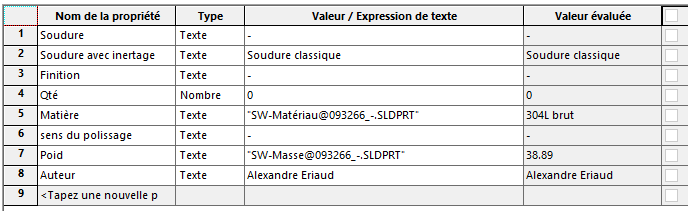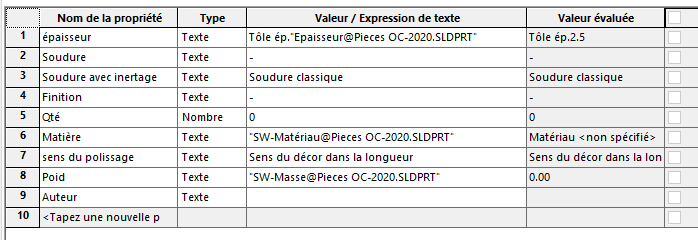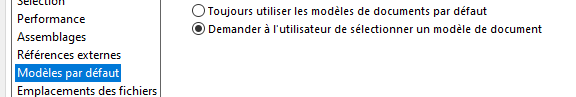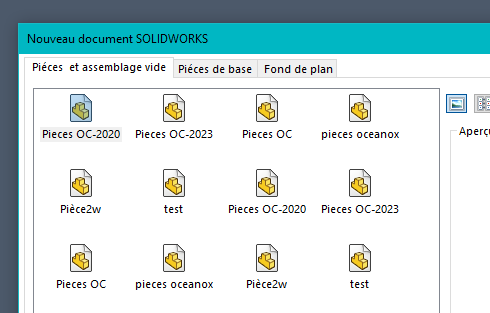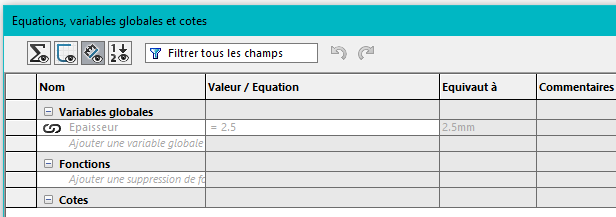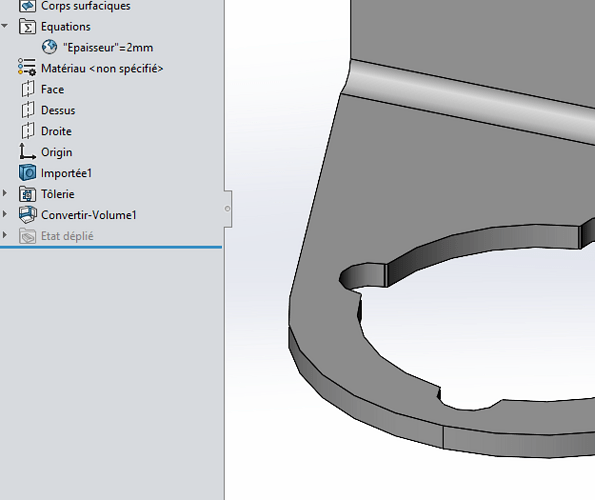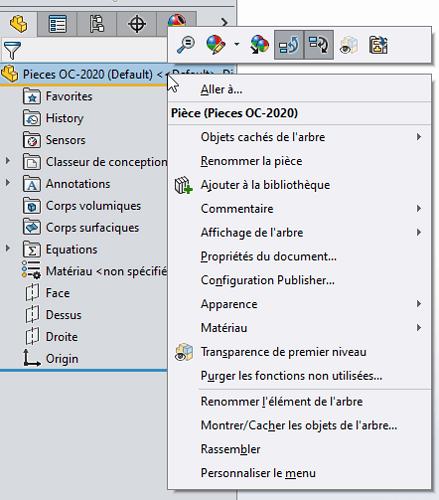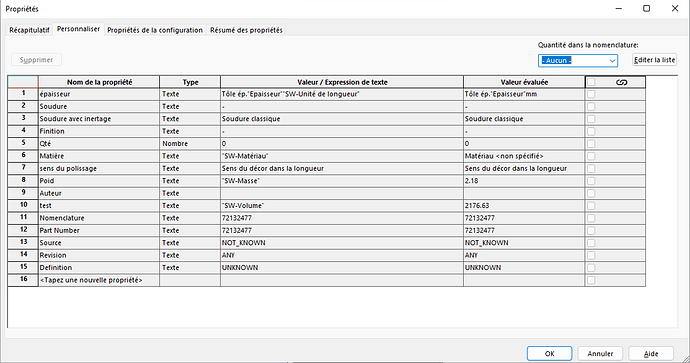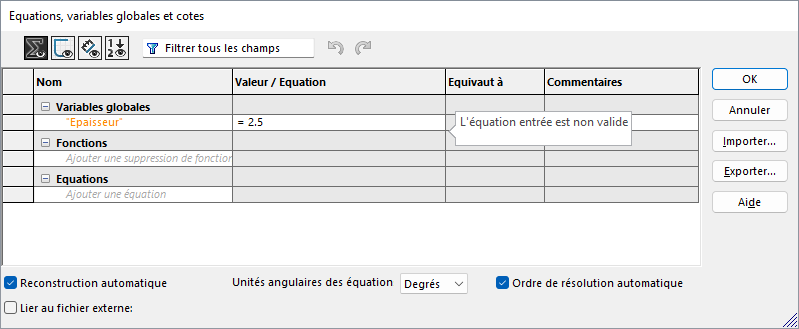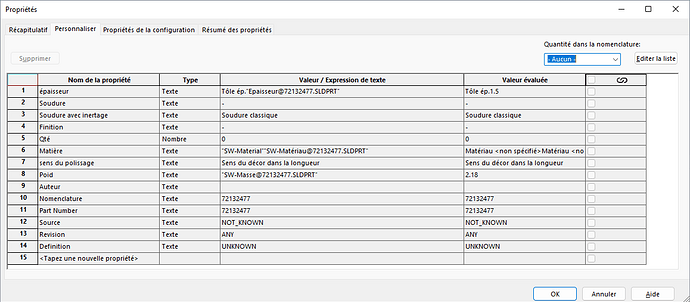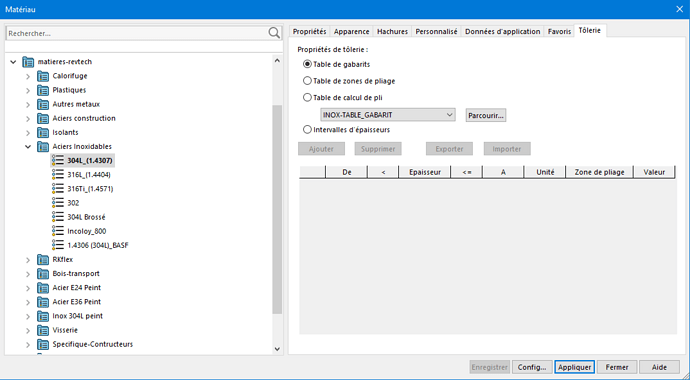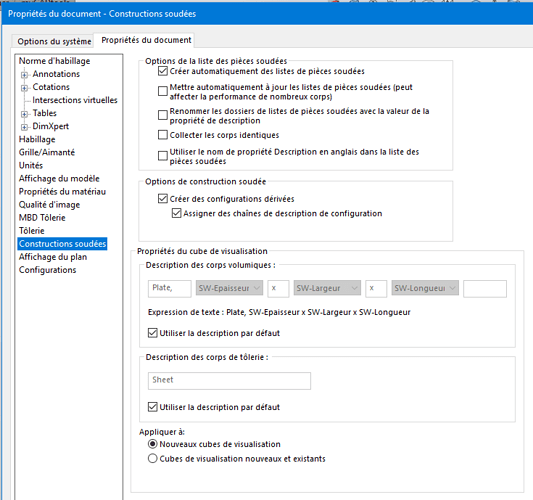Hello
Recently, I think after the transition to 2024...
I have a loss of information that I can't explain.
On my document template I have a whole lot of personal properties:
When I make a new piece, no worries. I have all my properties and they display well in the MEPs.
But when I start with a customer part from a WWTP, ONE is missing!
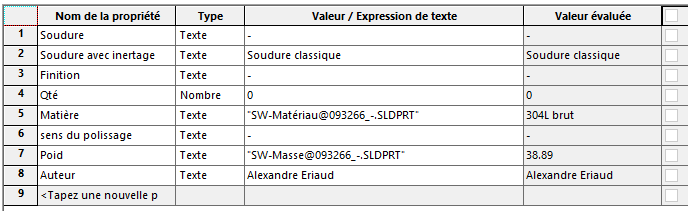
It is that of thickness! Result: no information on the MEP!
However, I apply the template by default...
If anyone has an idea...
Good idea...
So I added a test property that is related to the volume of the room.
On a new piece taking the model in question: everything is there, even the new property.
On an imported WWTP by choosing the model manually thanks to this:
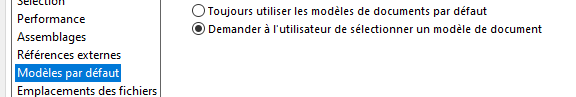
When the STEP opens I have this:
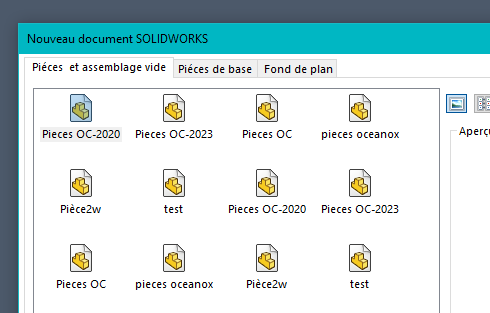
I choose the right Pieces OC-2020 model that I just updated and that works with a blank part, well guess what?
It's not working 

I even tried to save my model as a copy to be sure that SW saves it to me in 2024 format, it doesn't change anything...
In the model, I don't see the " Thickness " property used to set the " thickness " property.
I think the problem comes from there.
For matter, mass, volume, etc. which are default properties of SW, it manages to find its way around (I will nevertheless modify the doc template at the level of these properties by using the synthaxis " SW-Mass " rather than " SW-Masse@Pieces OC..." »
But if the Thickness property is defined from a dimension or a specific sheet metal property that will never be created during the conversion of the step, it is normal that the resulting " thickness " property disappears because it is impossible to define.
1 Like
The property should be created but with an error in this case
Hello @Silver_Surfer ,
Until the 2023 version, everything worked very well. I have been working here since the end of 2021.
I have always used what had been put in place by my predecessor...
The " thickness " property is in fact a concatenation of the text " Sheet thickness " with the global variable " Thickness " which is equal to 2.5 by default:
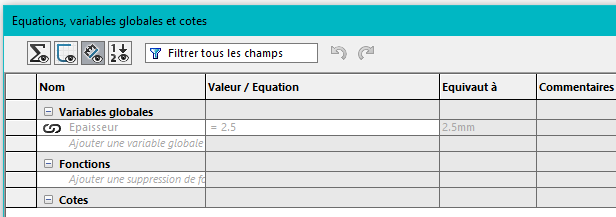
Which is updated as soon as a sheet metal is created or when a WWTP is converted into sheet metal.
In the case of a value that does not exist, the concatenation would be empty or incomplete but the property would continue to exist, at least I think...
In this case, what is destabilizing is that the test suggested by @sbadenis, by integrating a personal property pointing to a variable of the SW-Volume type, does not give anything: it also disappeared when the STEP was imported!
I rechecked my model, the properties are well present and it works with a blank part.
This had always worked with imports of WWTP converted into sheet metal...
1 Like
Would you agree to share your document template?
The subject really piqued my curiosity!
No worries, here's it:
Parts OC-2020.zip (42.3 KB)
Another question by the way: When you edit your template, is the right click on the header of the tree to update the custom properties offered to you?
It would seem not:
And I have the same menu on an existing part...
So on my side I get all the properties... but not editable:
And @stefbeno is right: the " thickness " property is there, but without the value!
There's a strange thing:
I'm trying to recreate a template from the sldprt 2024 file provided by default at the installation. And it seems impossible (at least on my side it's impossible) to create a global variable with the name " Thickness ":
→ the variable name appears in orange, a pop-up indicates that " the entered equation is invalid ":
Could anyone confirm?
After a new try I manage to retrieve from @a.eriaud's model I get all the properties, with the right values, but still read-only:
@a.eriaud , which SP of SW2024?
1 Like
Hello;
I wonder if the 2024 version doesn't require the use of sheet metal parameters directly in the material properties (which appeared in 2020...)
It's worth looking if you don't have values entered directly here...
Also check if the settings have " evolved " in the Document Properties:
Sheet metal work and/or welded construction:
…
In the properties, in the " Property Summary " tab, is the notion "Sheet Metal Thickness" still present? (right-click on a welded part list item).
Kind regards.
2 Likes
@Silver_Surfer it seems to me that this global variable is not possible to create manually. It is created automatically when a sheet metal feature exists, hence the fact that SW does not allow you to create it manually. Hence the message " The equation is invalid " since the Name " Thickness " is reserved.
@sbadenis I think you're right.
I got the same result without the global variable.
The thickness property (Sheet thickness "Epaisseur@**.sldprt) finds the variable when importing the step.
But I don't understand why I get the properties without being able to modify them...??
The help of Solidworks (2024) confirms the creation of the following sheet metal properties:
(of which: Sheet metal thickness)
https://help.solidworks.com/2024/french/SolidWorks/sldworks/c_Sheet_Metal_Properties.htm?verRedirect=1
I think it's not possible to modify in the " property " window but only directly in the functions (hence the " read-only " probably).
Shouldn't we create/add the " Flattening " function to get them directly in the 3D without having to create a Drawing?
1 Like
Hi all
First of all, thank you for your feedback and your research, it allows me to better understand certain things and to have other avenues of research...
@Silver_Surfer : 2024 SP2 version, and no read-only on my board...
@Maclane : sheet metal parameter in the material, I don't think the problem comes from there because:
- if blank room then all the properties are present
- if STEP is imported, then the " thickness " property as well as the newly created ones disappear (test proposed by @sbadenis ). In addition, I do my conversion to sheet metal before applying the material and my part unfolds very well...
- And no change to the properties of the document.
- In the properties of the parts in the welded parts list, the notion of thickness is present and stands out well in the welded parts list tables for MEPs.
In short:
- in the equations the variable " Thickness " exists and this updates according to my sheet metal work
- The sheet metal parameters have not, a priori, changed between 2023 and 2024
- the personal properties added to the model, are not found when importing a STEP, BUT are present in a blank room!
- ONLY ONE of the existing properties is skipped!!
I think I'm going to try to remake a model starting from 0.
To be continued...
1 Like
A bit of a stupid question but... does it do it to you with all the WWTPs, or only with this one?
And another remark, which is similar to that of @Silver_Surfer , the parameters that seem not to work will look for " existable " data only in volume. If your WWTP is on the surface, it can surely be a problem?
1 Like
Hello @coin37coin ,
There is no stupid question, what is stupid is not to ask it...
I have the same symptoms with all the WWTPs, I tried with those of another client.
The WWTPs used are good in volume.
I just tested the import of a parasolid, I have all the properties and even the one of the test added yesterday...

1 Like
I don't know Sldw 2024, but your STEP or parasolid import parameters are the same?