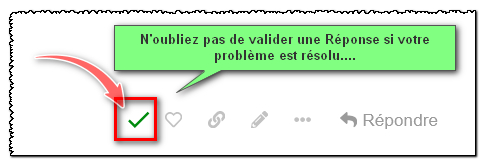Hello Cyril_f,
I agree with you, as long as the bodies of the list of welded parts are well filled in with their information in their properties.
@+.
AR
Hello AR, hello Cyril,
Obviously my problem is not very clear:
When I right-click on the list of welded parts in my welded build, I have access to properties that I can enter by body of the cutlist.
I would like to be able to retrieve these properties via an annotation when I make the " flow plan". But when I want to make the link, the software only offers me to select the file part of the welded construction, but not the bodies of this file.
Hello again rbessonnet,
So if you want to retrieve the properties of your welded parts list, then select your BOM and you save it in excel either in MEP or 3D, it should do it ...
@+.
AR.
Hello
Indeed, misunderstood the request.
So it is possible to recover the properties of the body.
Just link the note like this:
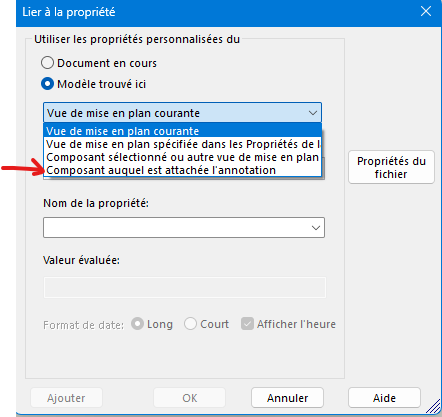
And then to recover the different desired properties.
For example, if you edit the text, the mapping is done as follows: $PRPWLD:" Prop "
Cyril, indeed I can link an annotation with this property! So I need to insert my soldered build body and then create an annotation and go and fetch the property or write it manually.
I may be asking too much, but obviously I can only put this property if a part of the welded construction is already inserted in the plan. But what if I want to integrate this into my blank basemap (document template) when I make a file > new and create a new drawing?
In any case, it's already a good start and it limits the damage if I have to change the properties of a part when I'm in the middle of drawing it.
There is the possibility to save this kind of annotation as favorites or even as an annotation library.
Just like a piece of a library then drag your annotation from the right pane (design library) onto your plan.
Method:
Create your annotation, select it, then click 1 to create the style and name it, then click 2 to save it to the design library.
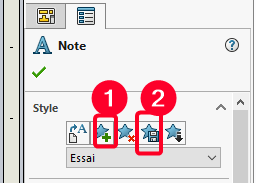
Other topics for annotations:
Example here:
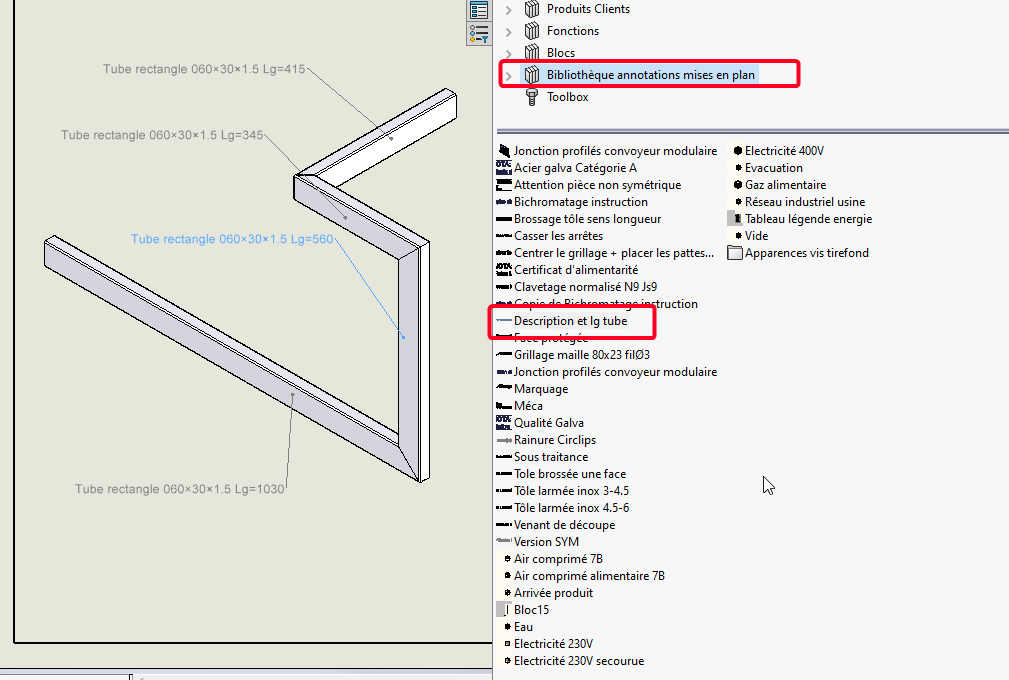
For the method see this topic:
https://forum.mycad.visiativ.com/t/bibliotheque-dannotations/95630/7?locale=fr&lang=fr
Or this video:
Name MEP part
'In the 3D part / List of welded parts / right click properties: Fill in the description " PERSONAL "
'Update the list of welded parts
'In a welded part plan, click on the part to be named
'Launch the macro to have your name written
Sub main()
Dim swApp As SldWorks.SldWorks
Dim myNote As Object
Dim swModel As SldWorks.ModelDoc2
Set swApp = Application.SldWorks
Set swModel = swApp.ActiveDoc
If swModel.GetType <> 3 Then Exit Sub '1 = pièce, 2 = assemblage, 3 = plan
Set myNote = swModel.InsertNote("$PRPWLD:""QUANTITY""x $PRPWLD:""PERSO""") 'Si pièce renommée en PERSO
Set myAnnotation = myNote.GetAnnotation()
longstatus = myAnnotation.SetLeader3(swLeaderStyle_e.swBENT, 0, True, False, False, False)
End Sub
I didn't know you could do that. Thank you for the tips, it will be very useful to me ![]()
Personally, I'm curious to know, for the example provided, how is the file structure?
" Equipped " assembly - drawing Assembly
⊦ Mechanically welded part - drawing Mechanically welded part
⊦ Catalog part
⊦ etc.
As you said:
You were talking about the bodies of your welded mechanical part as well?
Do you finally have a single drawing file, multi-sheet, which references the assembly and the mechanically welded part?
Basically, my welded construction bodies and assemblies are on a single plan file with several sheets to break it all down.
My " equipped " assembly contains a " mechanically welded " assembly and other parts (such as screws).
And the " Mechanically welded " assembly contains welded parts from my library + a welded construction piece (welded multi-body).
Hello
I think that there is a limit on the ability to recover properties in " automatic " according to the welded bodies. For example, if you insert a body of your welded mechanic into a page (for the detailed dimensioning), you cannot recover its mass by car. You have to go through a note that will be attached.
In my environment, our customers who make strong connections with their ERP make their mechanically welded with assemblies. No mechanics welded in multi-corps. This takes longer to design but is more efficient from an ERP perspective.
For the masses there is a way (by macro) to get by:
https://forum.mycad.visiativ.com/t/proprietes-sw-masse-dans-la-liste-de-piece-soudees/111475/24
Indeed, before our switch to Solidworks in 2022 we did not use a welded construction module. I still wanted to try the experiment on one of our projects to see what the software had in store. Today, even if we save a lot of time in 3D with the multi-body welded construction, it's hell to manage in 2D (not to mention the bugs and the software optimization which is... hazardous). Our internal structure is made for part assembly, and I think that now that we have paid the price, we will stay on the assembled parts.
Thank you all for your help.
Hello
On the MEP when inserting the mechanical nomenclature:
- Select the Dissolve Room Level Lines check box.
This removes the part from the nomenclature, only the bodies remain
Thank you for your answer. I just wanted to add to your parenthetical remark about the bugs and the optimization of the software. For bugs, I'm like you (with the idea that there is a significant cost every year...) but I find that there are no blockers. For the hazardous optimization, on the other hand I don't agree. When you have had a good training, you master this part well and you get something very correct. Between the customization possibilities and the available options, you can get personalized configurations. If + you use 3D mice, it's even better.
Hello
Thank you for your information. I'm not sure but I think you can get the masses of the bodies in the list of welded parts without going through a macro.
What is missing is in the case where you make a page of the drawing of the welded mechanic and then the detail of each body on separate pages (1 page per body).
In these cases, the mass of the body cannot be recovered in the cartridge in automatic. You have to create an attached note. Whereas if I do my mechanic welded in assembly, I can recover the mass of a body in a cartridge in a car.
Also something that is missing in multi-body mechanically welded, it is a possibility by mycads tools to export in step3D each body. We subcontract our manufacturing for everything related to laser cutting and bending, our suppliers now use 3D. The plans are for information purposes only. We don't do the unfolded ones ourselves anymore. Our vendors' software takes care of that. But they have to carry out the separation of the bodies when they recover the WWTPs.
I know that Visiativ is working on it because they have had requests on it.
We know how to do it for 2D DXF exports.
Hello Stephane_WEY,
Well yes it's possible to generate the mass of the welded parts... (It's my tutorial ![]() )=>https://mycad.visiativ.com/contenu/ajout-la-masse-pour-chaque-corps-dun-mécanosoudé-dans-sa-liste-de-piéces-soudées-sur-sw2022-?tuto
)=>https://mycad.visiativ.com/contenu/ajout-la-masse-pour-chaque-corps-dun-mécanosoudé-dans-sa-liste-de-piéces-soudées-sur-sw2022-?tuto
@+.
AR
Thank you for this document.
Yes, I knew that you can display masses in the nomenclature.
What I explained is a little bit different: if you do a detail drawing of one of the bodies welded into a single page, then you can't retrieve the mass of the body alone automatically.
SW does not retrieve the body mass parameter. The workaround is to create a note that you attach to the body and you can retrieve the mass info.
Or, and this is what we do, I hide the mass line of the cartridges of the detailed bodies and I add the mass line in the list of welded bodies on my first page of the plan.
Hello !! Stephane_Wey,
Well for us it works with SW2022SP4=>
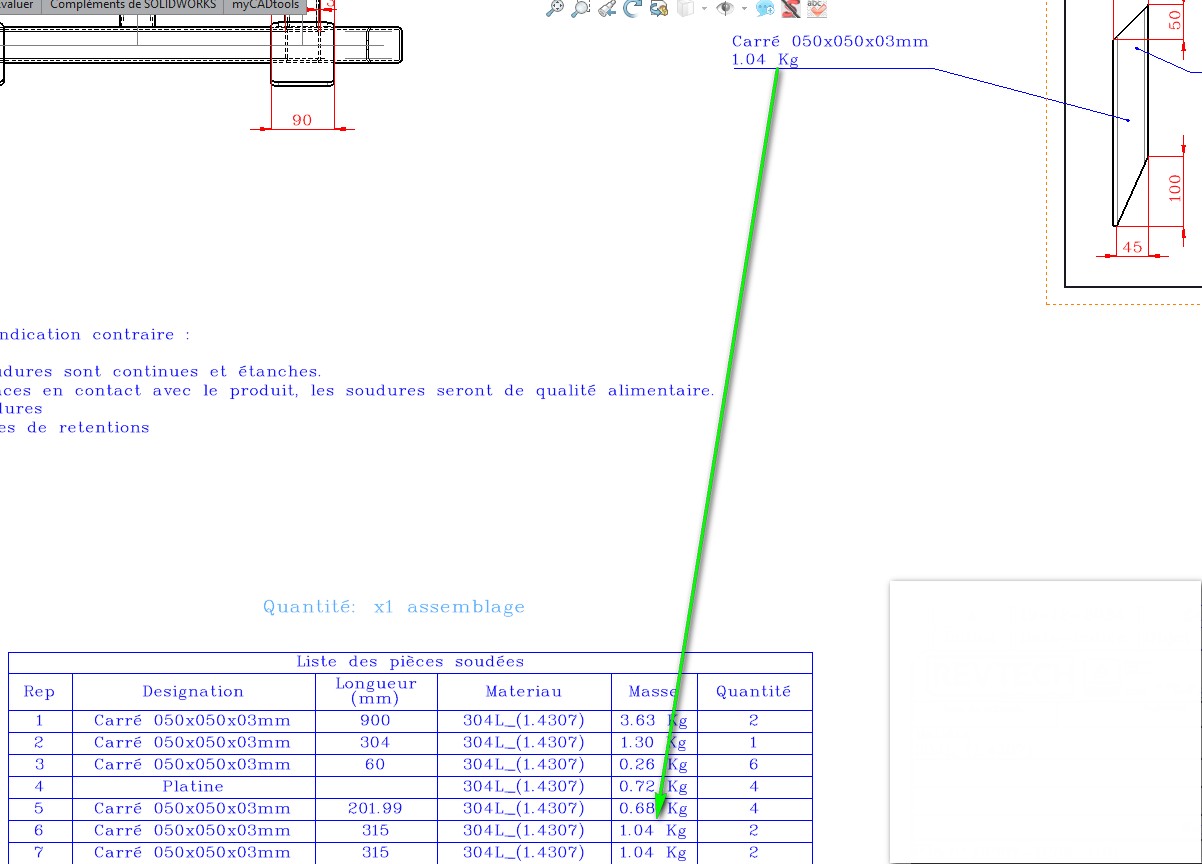
???
@+.
AR.