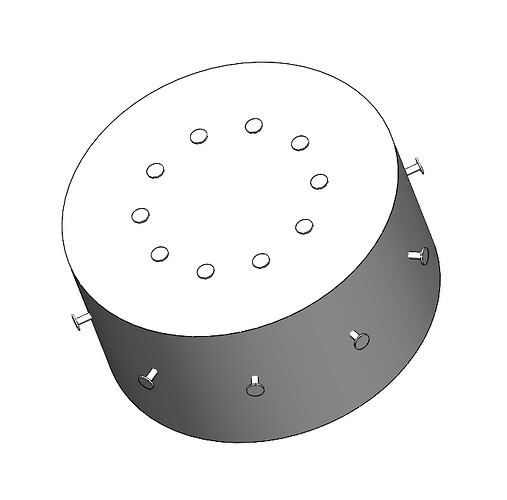Ok, I'll leave it at that.
I wanted to evolve a little and not put my constraints by hand for each nail, screw or rivet.
Snifff, this is my destiny... Laughing out loud
How does the best answer work, I don't want to make mistakes?
I want to give it to you but I don't want to offend all the people who have helped me greatly
… Ouch! How am I going to eat my dessert before my dish now that I have a hole in my little canister?
@jeanartemis : Personally it won't offend me, the (Cornelian) choice is yours, especially since it doesn't end in a semi-failure... But it's good to think about " settling " the question... Not everyone thinks about it.
That said , @sbadenis is well he was mean to me..., I'm saying that, I'm not saying anything... ![]()
I must be really new, I can't find " attach a file "
Rhooo! The files are in Solidworks 2024 ... I can't open them... ![]()
yes, I made the switch a month ago...
Snifff
Same thing but without wanting to be bad again had indicated in the 1st post ![]() :
:
[quote=" jeanartemis, post:1, topic:111786 "]
I own Solidworks 2024 Education.
[/quote]
I think I have abused your time enough.
I'll leave it at that.
Thank you all for your patience
I'm going to offend a lot of them, sorry
… I had already planned the move a few posts above... ![]()
This is going to be complicated because these are old files but reworked with the 2024 version
I can't record in 2022, the software forbids me
By juggling " copy with constraints " (accessible by right-clicking on one or more components) and repetition functions (driven by a repetition / by a sketch) we can already do a lot of things.
And it's more stable
thank you for your answer...