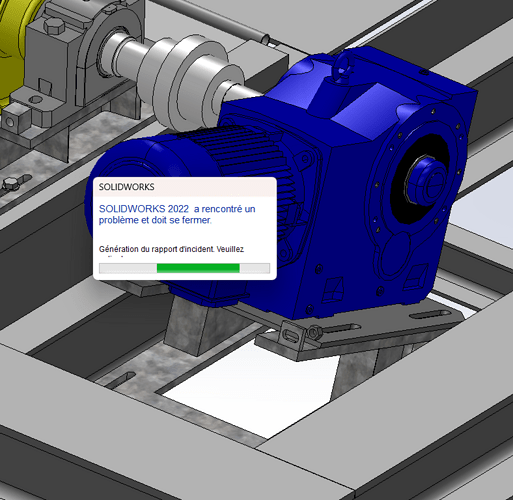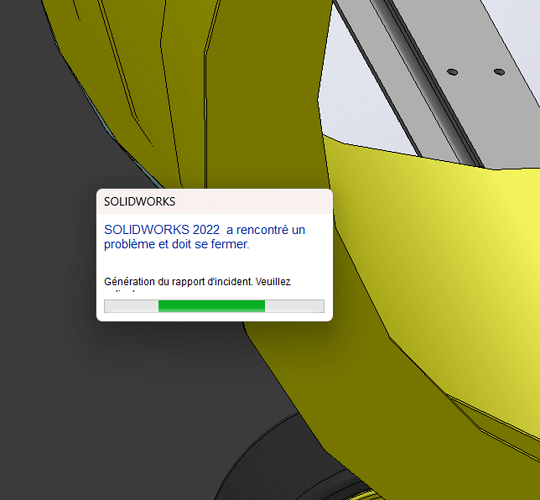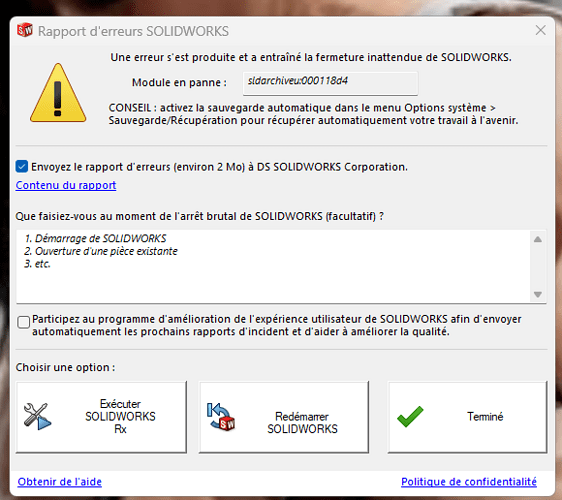bjr,
Monday morning 9:09 am.
1h09 of work and hop SW HS.
What do you mean, @OBI_WAN , you didn't save in 1 hour of time ![]()
I think I've found the problem, and it's very simple... We are made to record... on a blue diskette, it's normal there isn't enough space on ![]() it (I don't even see the hole to say it's a double capacity^^ )
it (I don't even see the hole to say it's a double capacity^^ )
On the crash side I still have much less since I switched to the 2019, but the slowness of the MEPs just to write a text... it's a nightmare sometimes)
The problem is that it's complicated to find a competing software that is so easy to use.
Personally, the 2023 SP4 version is quite stable overall.
I also noticed that some windows updates have to be uninstalled because they crash the software every 5 minutes ![]()
I downloaded the 2023 I will set it up soon, I hope it will get better.
For your information, 2nd test under SW2023, assembly of about 51000 parts.
Opening under SW2020 on the network in about 12 minutes.
1st opening under SW2023 in 9mn50 + backup in 2023 version =5mn30
2nd opening with SW2023 and file under SW2023=5m39s in resolved or 1mn50s in light.
In 2023 it would seem, subject to the condition, that the light management is much better managed unlike my 2020 version where the opening time is certainly faster, but as soon as you want to modify a part you lose the time saved at opening...
For MEPs under SW2020, MEP opening time without having opened the assembly about 10 minutes compared to 4 minutes 20 seconds under SW2023 in solved mode and 30s in dressing mode (light equivalent for assembly)
In behavior, assemblies like the drawing seem more fluid.
Big difficulty under sw2020 for the MEP passable for the MEP (MEP of the set of 51000 parts) under SW2023
2nd return rather satisfactory.
Moreover, to this day I can say that sw2023 has "never" crashed and that's the thrill! To measure this word, I only used it for about an hour! ![]()
That's it for my feedback on SW2023 to date.
2-3 compatibility tests for macro, Visiativ utility for our launch and transition to 2023 if the rest confirms the 1st tests.
@sbadenis
Thank you for your feedback which leaves me dreaming.
I have to roll out SW2023 to the whole desktop very soon, I will keep you informed.
may the force be with you.
One step not to be overlooked is not to import a profile from a lower version, as this often puts errors in SW files or registry keys-> bigger crashes.
Since I generate a typical manual profile for each new version and for all our users, we have much less crashes.
Hello.
This is also what a Visiativ technician advised me.
On the other hand, it takes a good couple of hours to fix everything as before and it's quite painful to do
To continue on the momentum I was advised to redo the base plans as well.
Yes 2-3 hours easy... But out of 20 cartoonists for us, it's well worth the time spent.
And strangely enough, the only one who didn't respect the instruction not to import his profile had a lot more crashes.
And yes, background as well. Mine was from the 2004 version, change in 2020 and reduce x2 or 3 the opening time.
Hello
With two PCs in parallel (one with the old version of SW and the other with the new one) the duplication is done quite quickly.
In addition, the configuration file can be edited with tools such as Notepad++ so you can easily modify it without going through the configuration in SW (well you have to know where to type but it's quite self-explanatory).
At home, we deploy the version with part of the parameters administered (via the sldsetting file set in the installation image) so it only takes time for the one who generates this image (in this case me for years) and for the users it takes two seconds afterwards to retrieve the sldreg file that we also generate for everyone (at one time we even had IT develop a small script that came to launch the parameter copy tool to make it transparent to the user).
Same technique of the 2 pcs in //, which has proven itself.
There are just a few settings that are moved, renamed, or created in each new version. But if you look a little deeper, you quickly find what to check or choose.
Hello Cyril,
Not bad the trick of the 2 PCs ![]() . I had stuck with the screenshot of all the settings pages and it's a bit long.
. I had stuck with the screenshot of all the settings pages and it's a bit long.
We also deploy via sldsetting but we use the administrator image installation in which you can set the path to this file. Users just have to launch a link on their PC to have a brand new SW.
I CAN'T TAKE THIS SOFTWARE ANYMORE!!
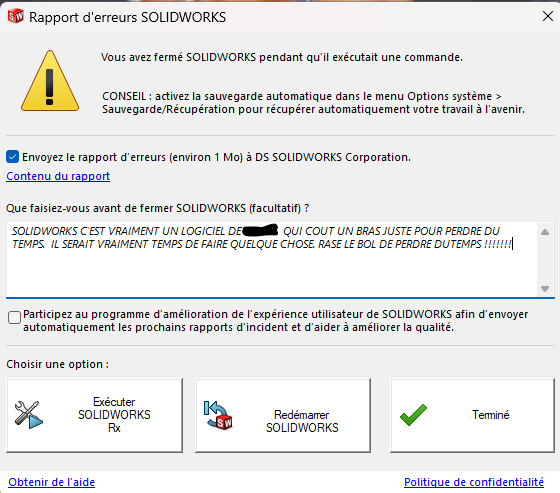
2 hours to not be able to save an assembly plan for the workshop he is waiting for.
So I made a screen print then printing then I took out the rotrings my ruler and I put my dimensions at the but like 20 years ago. Considering the prices of the software and the maintenance blows, it's golden plans!!
To relax, I write prose:
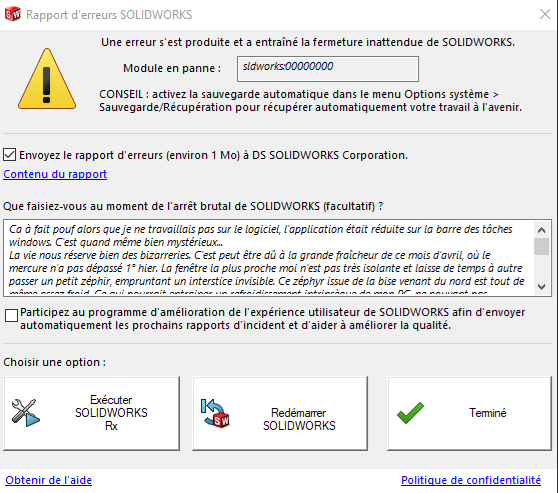
very Zolie all that^^^
WHAT is funny, I managed to read the last line of the text while a good part of it is missing^^
@FUZ3D I don't think you read the last line given where the elevator is placed, there must be a good layer of it underneath ![]()
![]()
![]()
![]()
It's a shame for such a pretty meteorological allegory... but I don't think that the Solidworks after-sales service goes much further in their reading ![]() ...
...