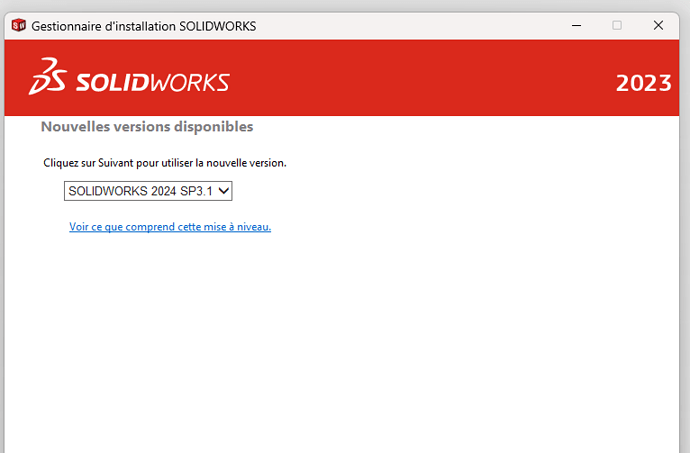I think it's for all versions, ... It was better before, wasn't it!! ![]()
For my part these last 3 weeks, no crash!
Uh, maybe it's because I was on vacation! ![]()
![]()
![]()
![]()
Well, SW has to take vacations too, right!!
The caress of the cat generated static electricity, cutting off the dynamics of SW who then lost his temper in a flash. A common problem that the masses encounter and that makes us all go off the rails... A solution to not let go and get back on track; go get a juice.
![]()
![]()
Hmm yes, but at some point we should think about building software that can run on our machines, rather than building a machine that can run their software!
I'm not drawing a picture of what just happened to me right now (Bug still present on SW2024 PS3.1)
For my part, it's a bug that usually happens to me when I use the sketch point via the drilling assistance function and also when I use the midpoints in dimension or constraints... When in doubt, I got into the habit of recording before using these functions.
2 times yesterday for me. I would say a good average ![]()
We are on SW2024 SP05 and it almost never crashes.
To try on your side ![]()
" Another time rift, quick à la DeLorean, Marty... » ![]()
On my side, it's SOLIDWORKS Visualize that crashes permanently!
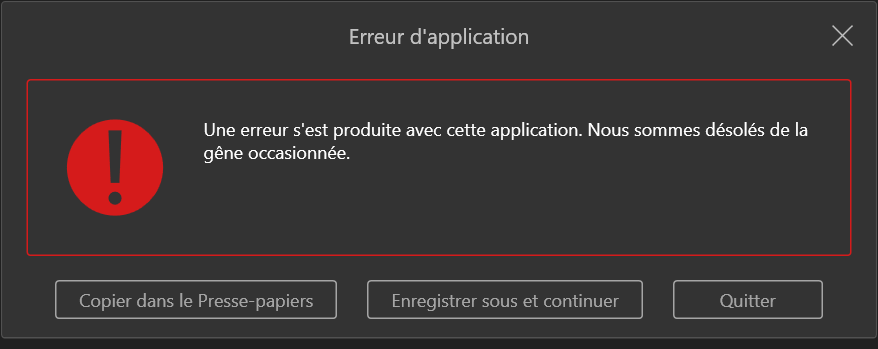
But at least they're sorry ![]()
@svullioud_1 : Remember to give the version of Vizualize used...
That said, I use the Vizualize 2022+Solidworks 2022sp4 version which does not shine with its stability.
By moving my " Windows/Temp " directories to a dedicated hard drive, it still reduced the crashes... But it's slower.

![]() Yes, I went to the future to test it and tell you that in the end it's the same.
Yes, I went to the future to test it and tell you that in the end it's the same.
No sorry I meant SW2023 SP05
Oh yes but there necessarily... Don't leave the door open to all windows, especially those of error reports!
Very good method
I have been practicing this technique for about 20 years on SolidWorks and Inventor and CATIA. Whether in mechanics or general installation.
On large assemblies, what a weight saving is from one to three times depending on the design intelligence
Hello
What exactly is this API method? I've never heard of that.
APIs (application programming interfaces), @OBI_WAN it's via macro.
Maybe @mandragore can share it for those who want to?
SW API Link:
https://help.solidworks.com/2023/french/SolidWorks/sldworks/c_solidworks_api.htm?verRedi
yes but macro of what how who does what?? That's what I don't see.
it's noted I site ""We have a lot less crashes since I create my big assemblies in API" there I beug!! you have to make a macro for each ASM you create?? Personally I don't know but I do 20 30 asm / day all different so created 30 macro/d ???